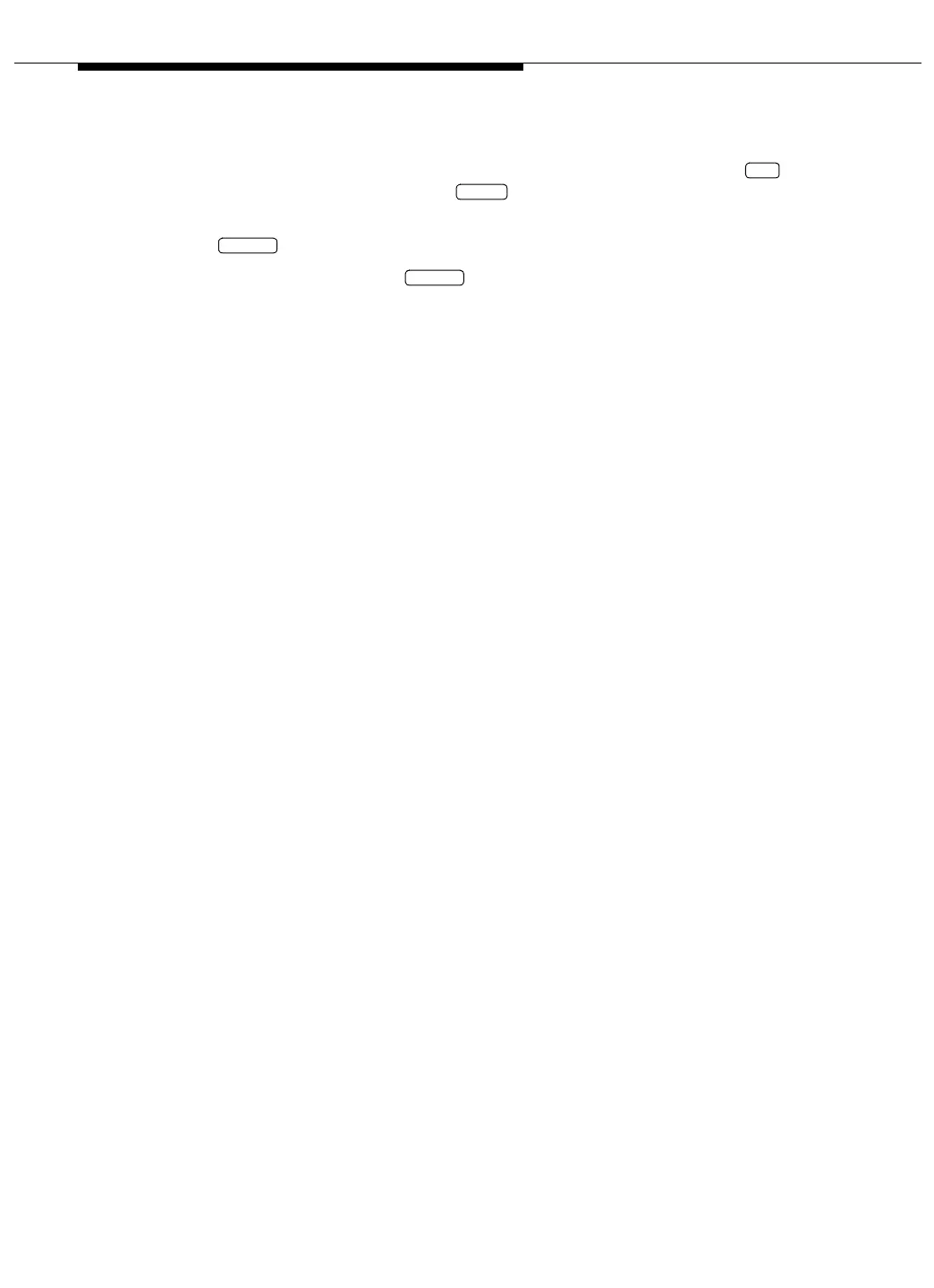CVLAN and DLG System Administration
4-54 Issue 3 May 2002
Use this screen as follows:
1. Select the activity you want to perform. Press the number or press or
use the arrow keys and press .
2. The following prompt appears: Are you sure? (Y/N). Type Y and press
.
If you type N and press , this screen reappears.
3. For Shutdown:
It is advisable to run this from the system console.
4. For Reboot System:
The screen displays messages during the reboot. If you run this from the
system console, the login prompt will appear when the procedure is
complete. From a remote connection, you have to reconnect later
(approximately 5 to 10 minutes).
5. For Restart DLG or Restart CV/LAN:
The application will be restarted. This may be done from either the system
console or a remote connection.
TAB
ENTER
RETURN
RETURN