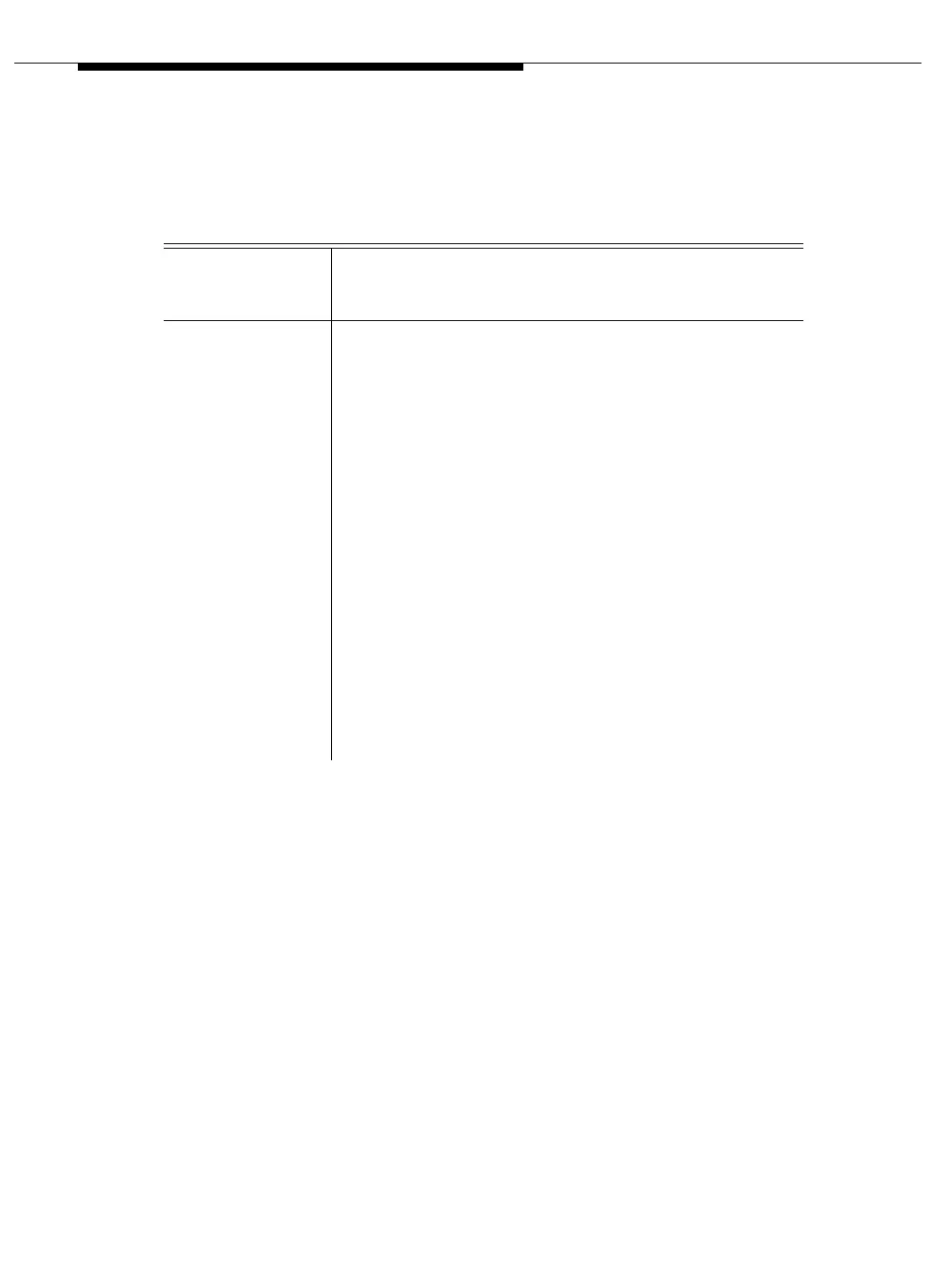DLG System Administration
6-48 Issue 3 May 2002
This screen can be used to change a port’s service state or close a port’s TCP
connection. Changing the port’s service state affects the port’s other states as
well.
Field Name Description
Port Port number (1-12) used by the DEFINITY system. To
determine which client is associated with a particular
port, See the Screen 3-19, ‘‘DLG Administration.’’
DEFINITY system
Port State
Read-only. Possible port states are as follows:
■ NOT CONNECTED — The BRI port is not administered
(or is busied out) on the DEFINITY system or Layer 1
is down.
■ CONNECTED DOWN — The BRI port is administered
on the DEFINITY system but Layer 2 is not
established.
■ CONNECTED — The BRI port is administered on the
DEFINITY system and Layer 2 is established.
■ BUSIEDOUT — The BRI Port is administered on the
DEFINITY system but has been busied out in the BRI
driver on the MAPD.
■ SW INTF DN — The DEFINITY system interface
(angel) is down.
■ SW INTF DN BSY — The DEFINITY system
interface (angel) is down and the BRI Port has been
busied out in the BRI driver on the MAPD.