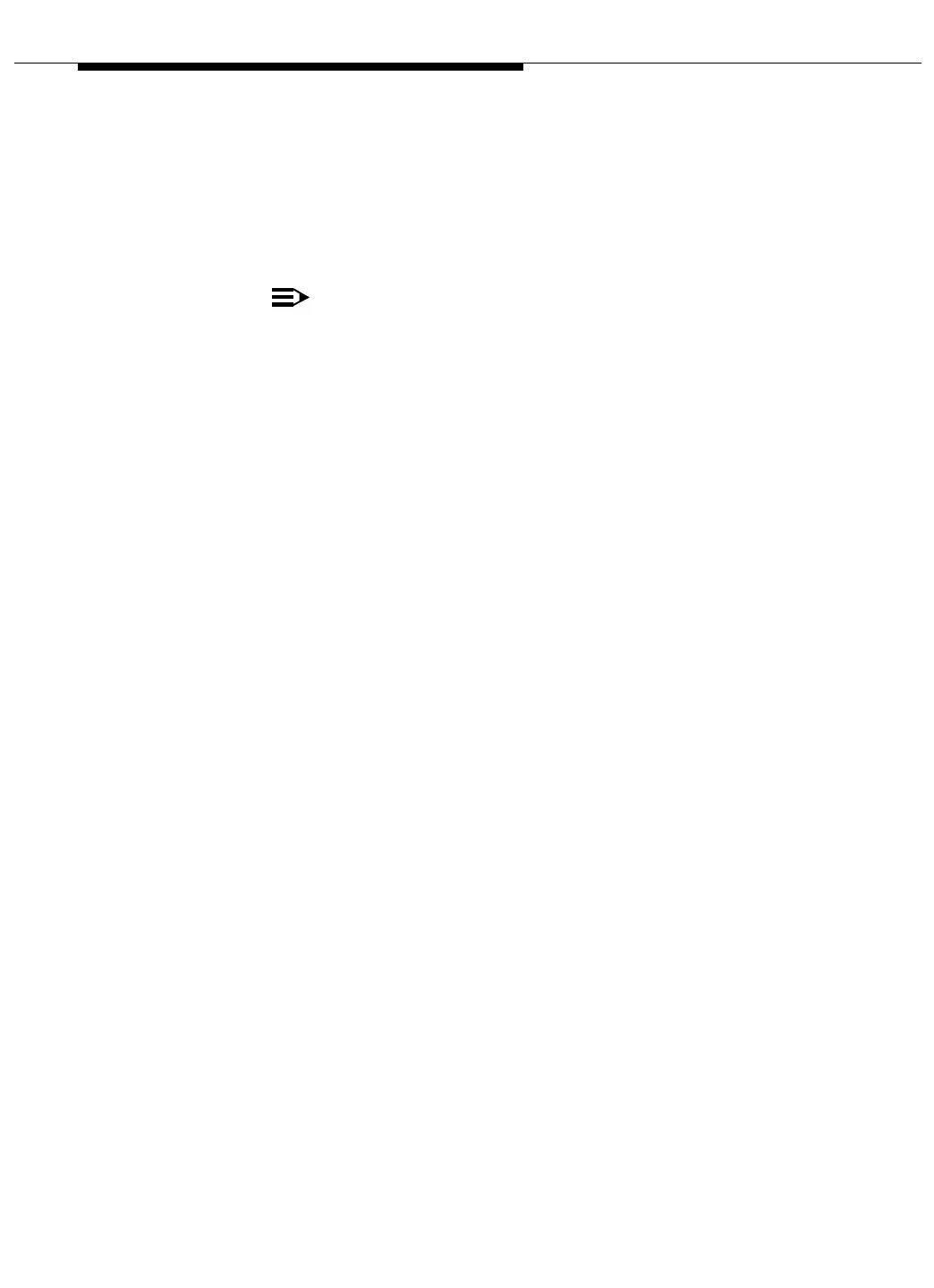Installing the MAPD
2-36 Issue 3 May 2002
3. Use the Steps in "Installation: Task 4c — Install a Terminal Using Modem
Connections" in this chapter to establish communication with the modem
connected to Maint/Port A.
g. Attach one end of an RS-232 cable to a serial RS-232 port on the
terminal (the DTE port on a 715 BCT), and attach the other end to
the modem (if it is not already connected).
NOTE:
If you connect the modem to the DCE port on a 715 BCT, you
must also connect a null modem cable between the modem
and the 715 BCT.
h. Attach the connector on one end of a modular cord to the modem,
and attach the other end to a telephone outlet.
4. Plug the modem power cord into a wall outlet.
5. After you have connected to the modem, record the telephone number. You
will call the TSC and give them the telephone number of the modem in a
later procedure.