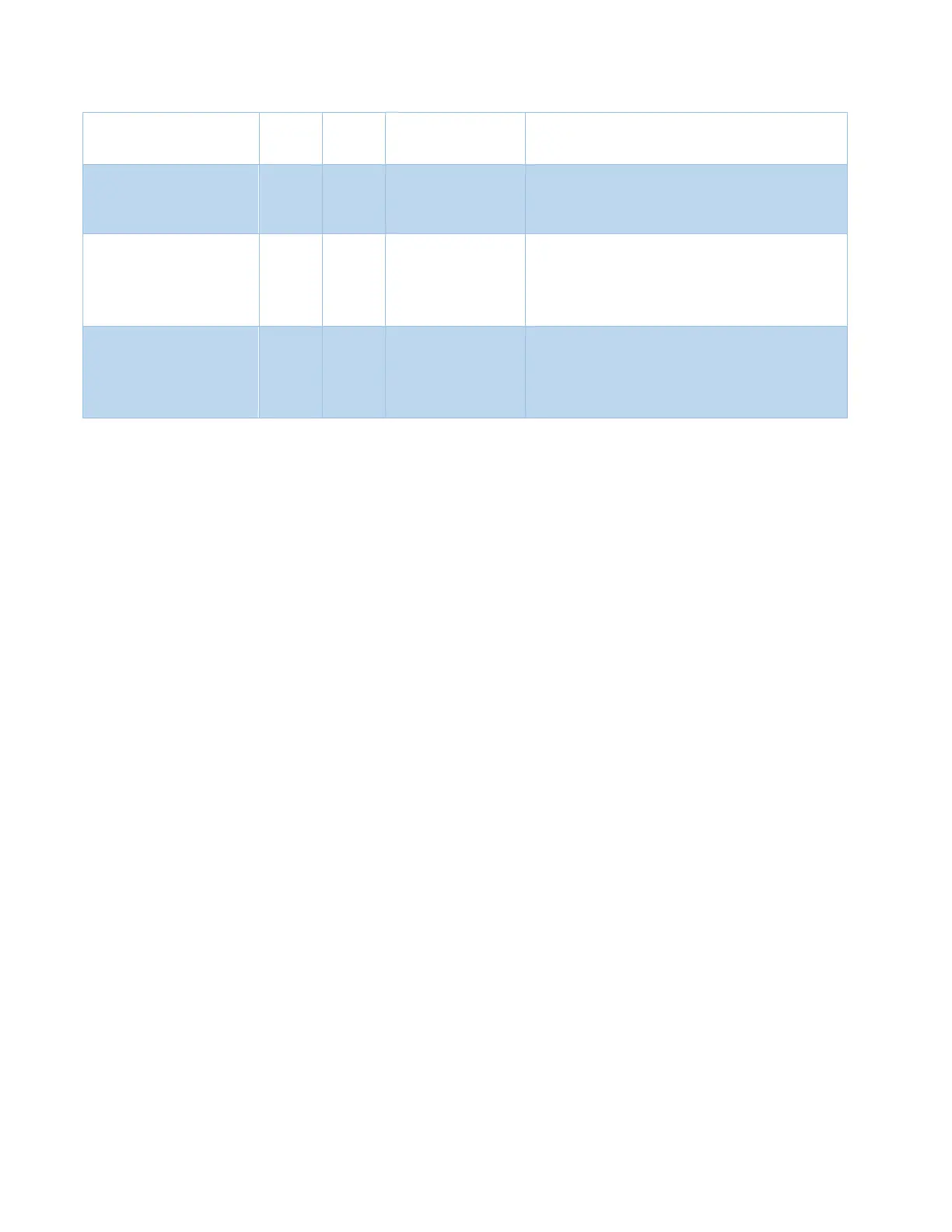AvL Proprietary and Confidential
Content is Subject to Change without Notice Page 116 of 195
The computer device filename for the
communications port used for serial and the IP
address used for Ethernet
AvL Compass Com Port
Settings
The communications parameters for the comm port
in the form of BaudRate DataBits StopBits Parity for
serial (ie 9600 8 1 0) where parity values are 0, and IP
port used for Ethernet.
Date for Manual Time Offset. Format is MM-DD-YYYY
in UTC. (NOTE: The Value must Contain the '-'
character in the Format previously described.
Time for Manual Time Offset. Format is hh:mm:ss in
UTC. (NOTE: The Value must Contain the ':' character
in the Format previously described.
NTP Server parameters define the IP address and port number for the NTP (Network Time Protocol)
server the AAQ should use for time synchronization, assuming one is available for that purpose. If not,
then the IP Address should be left blank.
The Time Source parameter defines the source used by the AAQ for time synchronization purposes. A
description of the available choices follows. The default value for this parameter is “None.”
None – AAQ will use its internal time reference. Time stamps in AAQ system logs will reflect
time since system start-up, with time zero equal to 0:00 AM on 1 January 2000.
NTP – AAQ will use the NTP server with the IP address and port number specified by the NTP
Server configuration parameters.
NAV RIOM GPS – AAQ will synchronize its time with its own GPS receiver inside the NAV RIOM.
Prior to receiving a valid GPS message from the receiver, the AAQ will use its own internal time
reference.
The Time Service Maximum GPS Drift measures the differential in time between GPS time readings that
compares to the time increment reported, if exceeded, a GPS time error is indicated.
The AvL Compass settings are needed when the system time source is set to GPS.
The Manual Time Offset Date parameter is the date for Manual Time Offset. Format is MM-DD-
YYYY in UTC. (NOTE: The Value must Contain the '-' character in the Format previously described.
The Manual Time Offset Time parameter is the time for Manual Time Offset. Format is hh:mm:ss in
UTC. (NOTE: The Value must Contain the ':' character in the Format previously described.