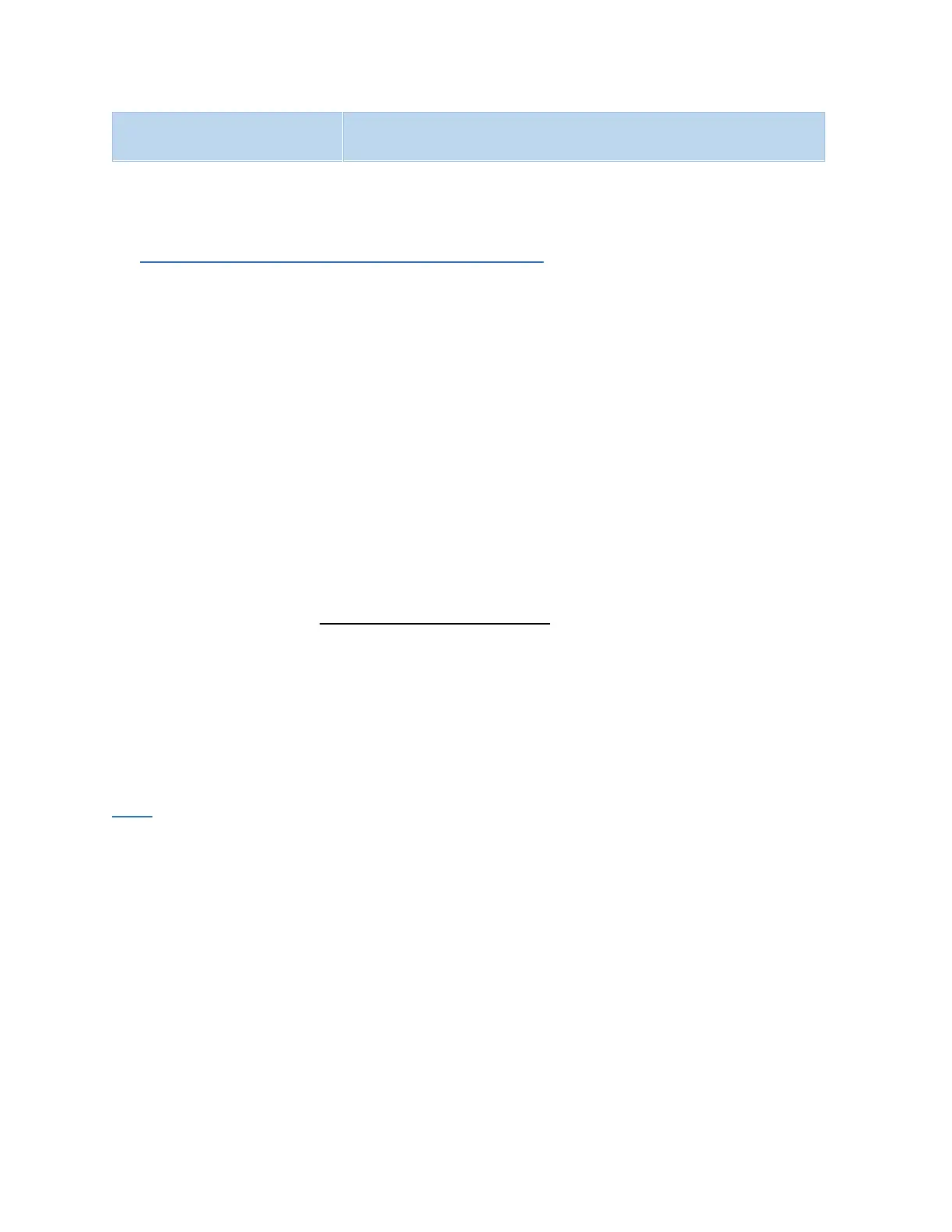AvL Proprietary and Confidential
Content is Subject to Change without Notice Page 27 of 195
To query the current running network configuration, left-click the
Refresh button on the left side of the window.
3.5 IP addressing and Networking Examples
The following examples describe how to set up the AAQ controller to communicate and function
within a network of Ethernet devices. The available networking options on the AAQ controller
are to ensure that the antenna controller is able to properly communicate with both clients
(computers, mobile devices, CIP interfaces, etc.) and required devices (modem, beacon receiver,
GPS device, etc.).
The AAQ controller provides two configurable interfaces to the customer’s network;
Eth1:0 (Settable interface #1) and Eth1:1 (Settable interface #2). These network interfaces can be
configured using the provided AAQ Remote application. Each interface can be configured to use
a specific IP Address, Subnet Mask, and Gateway. The use of two interfaces allows the user to
configure the controller to be active on multiple networks communicating with multiple external
devices, but keep the devices independent within the network.
The permanent non-settable “Service Network” interface is intended to remain available in the
event the settable interfaces are unknown or an AvL Service Technician requires access to the
system.
Note - Newer CIP units (Gray face) may be configured with router functionality
either from the factory, or via the AvL Updater Tool. For the scope of this
chapter, all examples are shown with CIPs configured as a simple
network switch. See Appendix B of this manual for further information.
