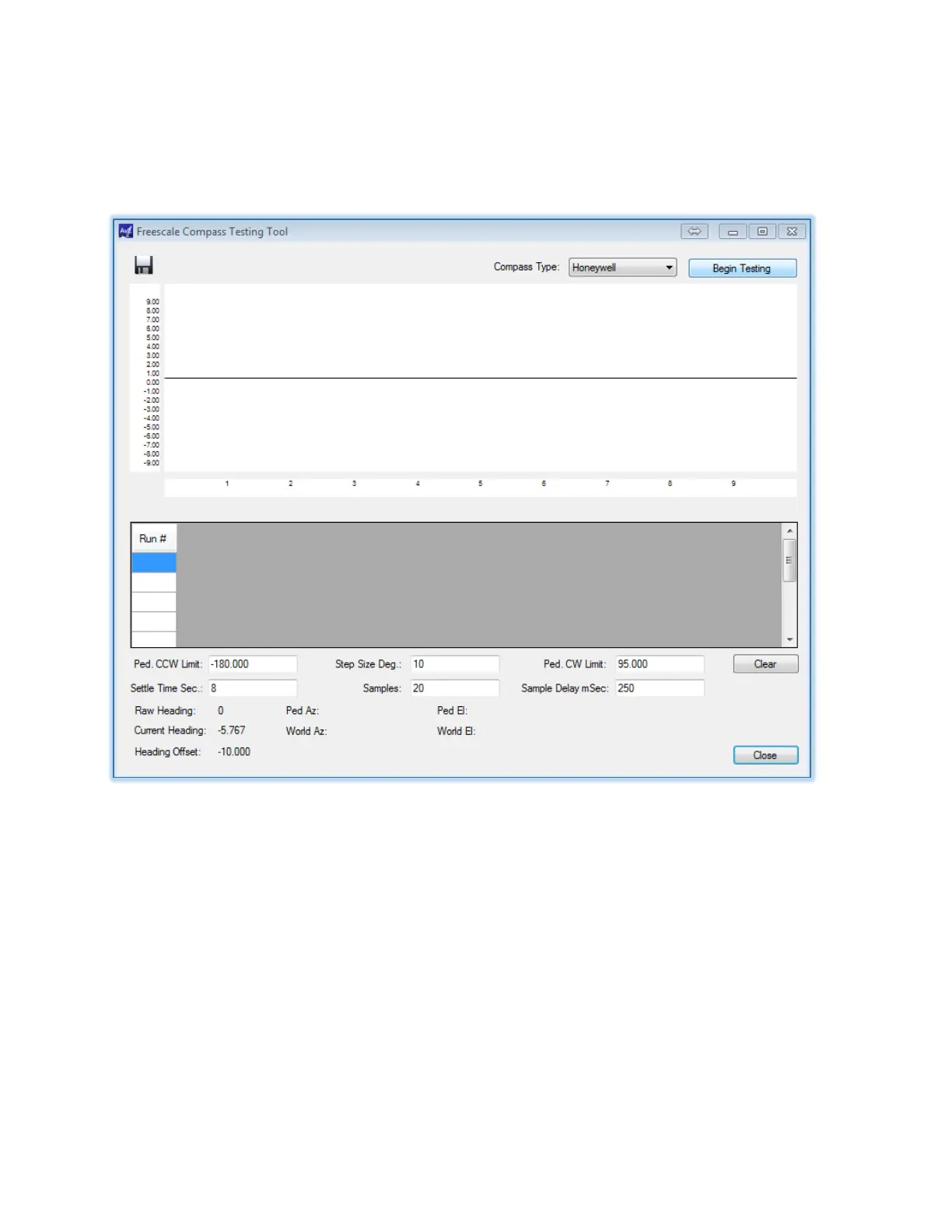AvL Proprietary and Confidential
Content is Subject to Change without Notice Page 47 of 195
The Compass Test Tool also calibrates the Compass however, user intervention is required and a
tool window is provided which displays progress and allows some settings to be changed.
Figure 4.3.4.2a – Compass Test Tool Window
Once the window is open, check that “Honeywell” is selected at the top and press “begin Testing. By
default the tool will scan from the CCW Limit to the CW Limit. If the system allows greater than 360
degrees of motion, it will only scan 360 degrees. Additionally, scanning will pause every 10 degrees
to calculate the heading. This is configurable by the vendor, but it is recommended that it is left at
the default setting.
Once testing has begun, you will be prompted to supply the Heading at the home position. This
value does not have to be exact, but needs to be close. For example, if the unit is roughly facing
south then a value of 180 will suffice: