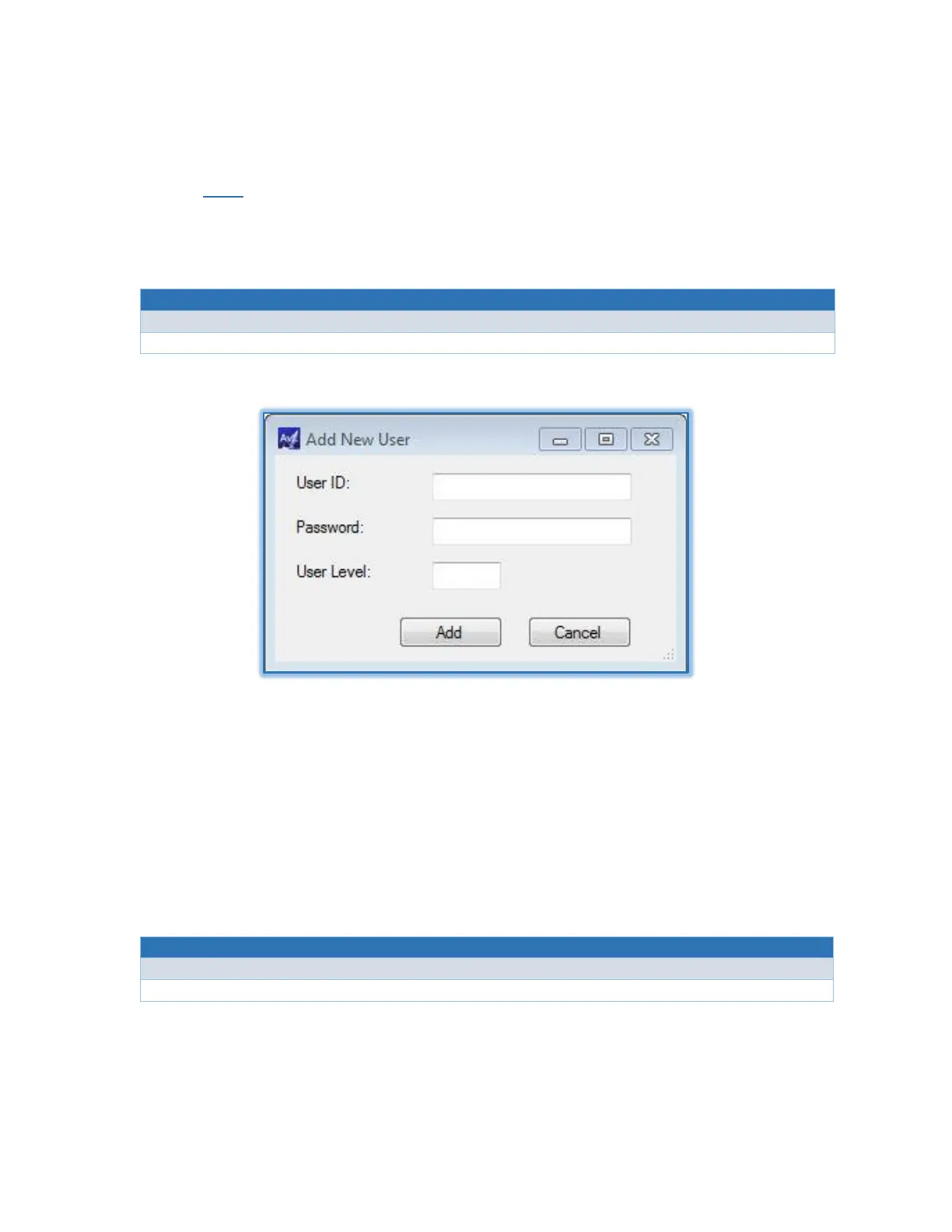AvL Proprietary and Confidential
Content is Subject to Change without Notice Page 53 of 195
level 3 user, but may not delete a level 9 user. Before performing any modification, log into the
controller with your usage rights.
Note - Customer user profiles are typically set to access level “4”
4.3.9.1 Adding Users
Main Window → File → User Manager → Add User
Figure 4.3.9.1 - Add New User
To add a new user, enter the desired credentials for the new user and click the ‘Add’ button. Upon
successful completion, the new user ID may be used immediately.
4.3.9.2 Deleting Users
Main Window → File → User Manager → Delete User