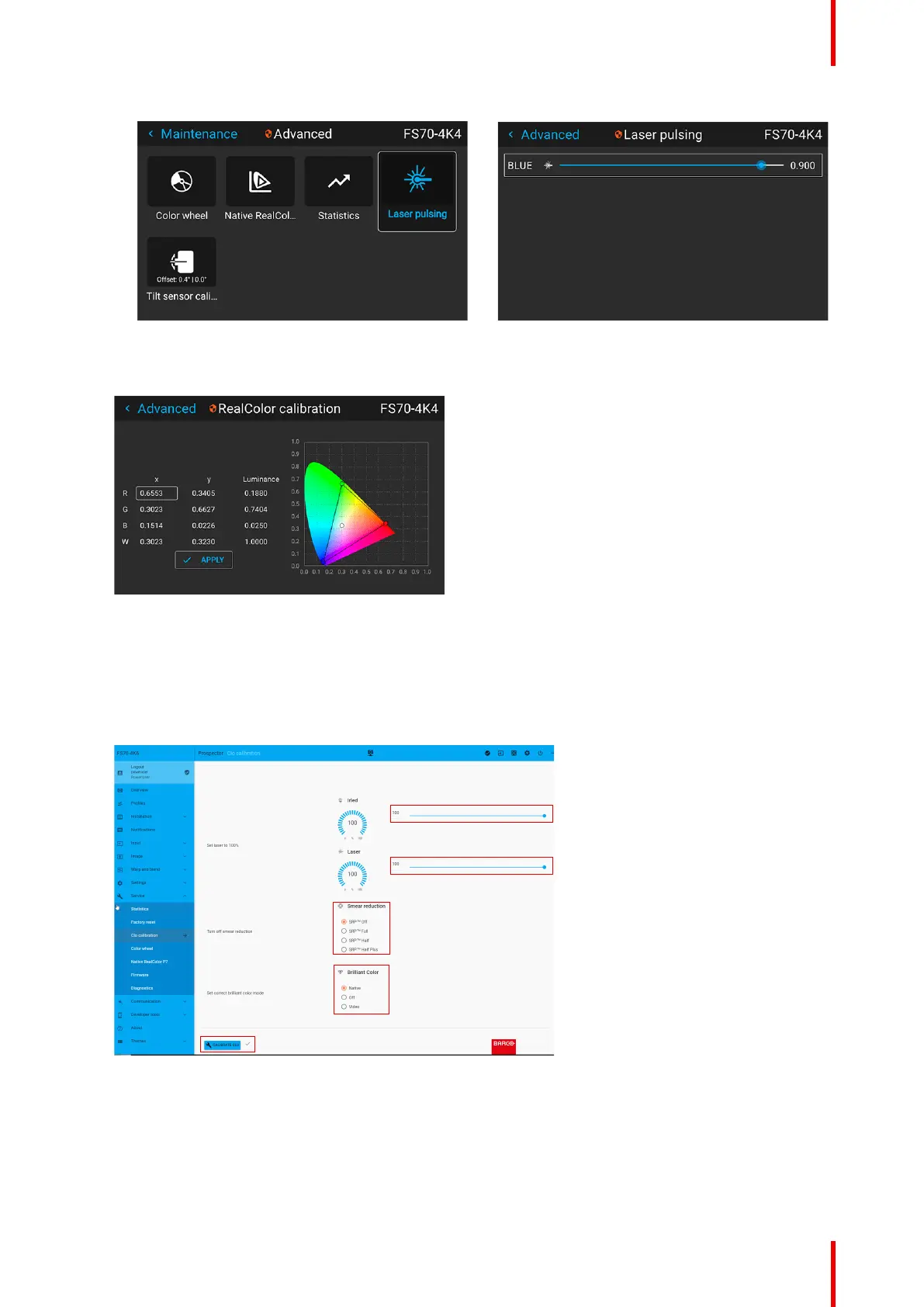219601–426 /17 F70 Series
Image C–17 Image C–18
9. Go to Native RealColor within the Maintenance section to input the resulting white x and y coordinates.
Click Apply when done.
Image C–19
10. Calibrating the CLO is only possible through Prospector, enter Prospector by entering the IP address of
the projector followed by port 9999 in a web browser, e.g. 192.168.1.100:9999
11. Log in to Prospector as Power user.
12. Go to Service -> CLO calibration
13. Click the “Calibrate CLO” button
Image C–20
Color calibration guide
