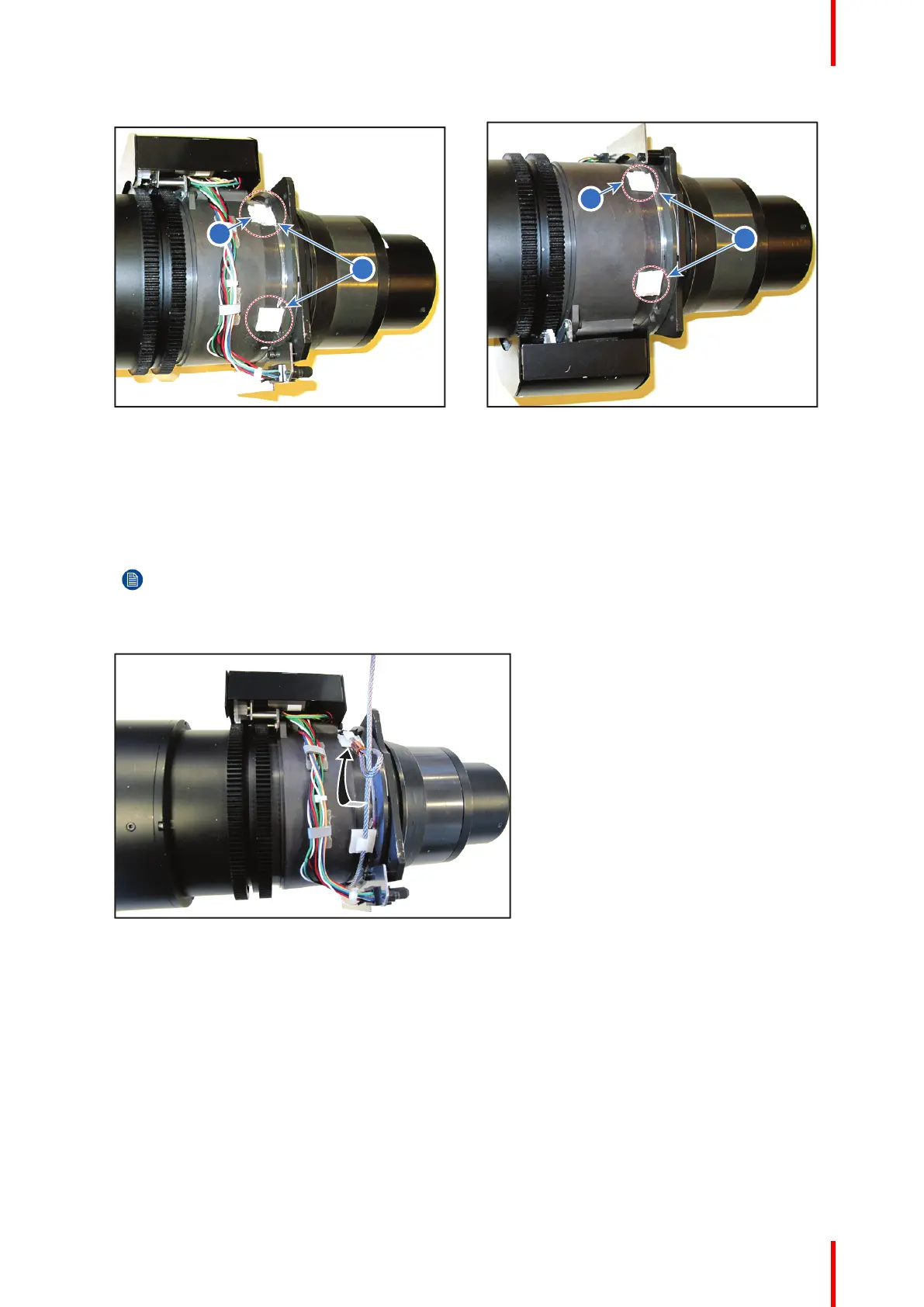49601–426 /17 F70 Series
Image 3–9
Image 3–10
3. Snap the first loop end of the safety cable into one of the following clips and let the loop end point
downwards.
1. Configuration A: Use the upper clip on the side of the cable bundle (reference 2, Image 3–9).
2. Configuration B: Use the upper clip on the non-wired side (reference 2, Image 3–10).
4. Slide the rest of the cable around the lens counterclockwise. Click the cable into every clip it passes in this
loop.
Note: Make sure the cable passes between the lens and the cable bundle.
5. Slide the cable through the loop end at the beginning of the cable to create a lasso..
Image 3–11 Example of configuration A
6. Pull the lasso tight around the lens body and install the U-bolt on the lens holder, with the open ends
oriented outwards (reference 3). Make sure that both a part of the loop end and the outgoing part of the
safety cable are placed in the enclosure.
Lenses, Handling and features