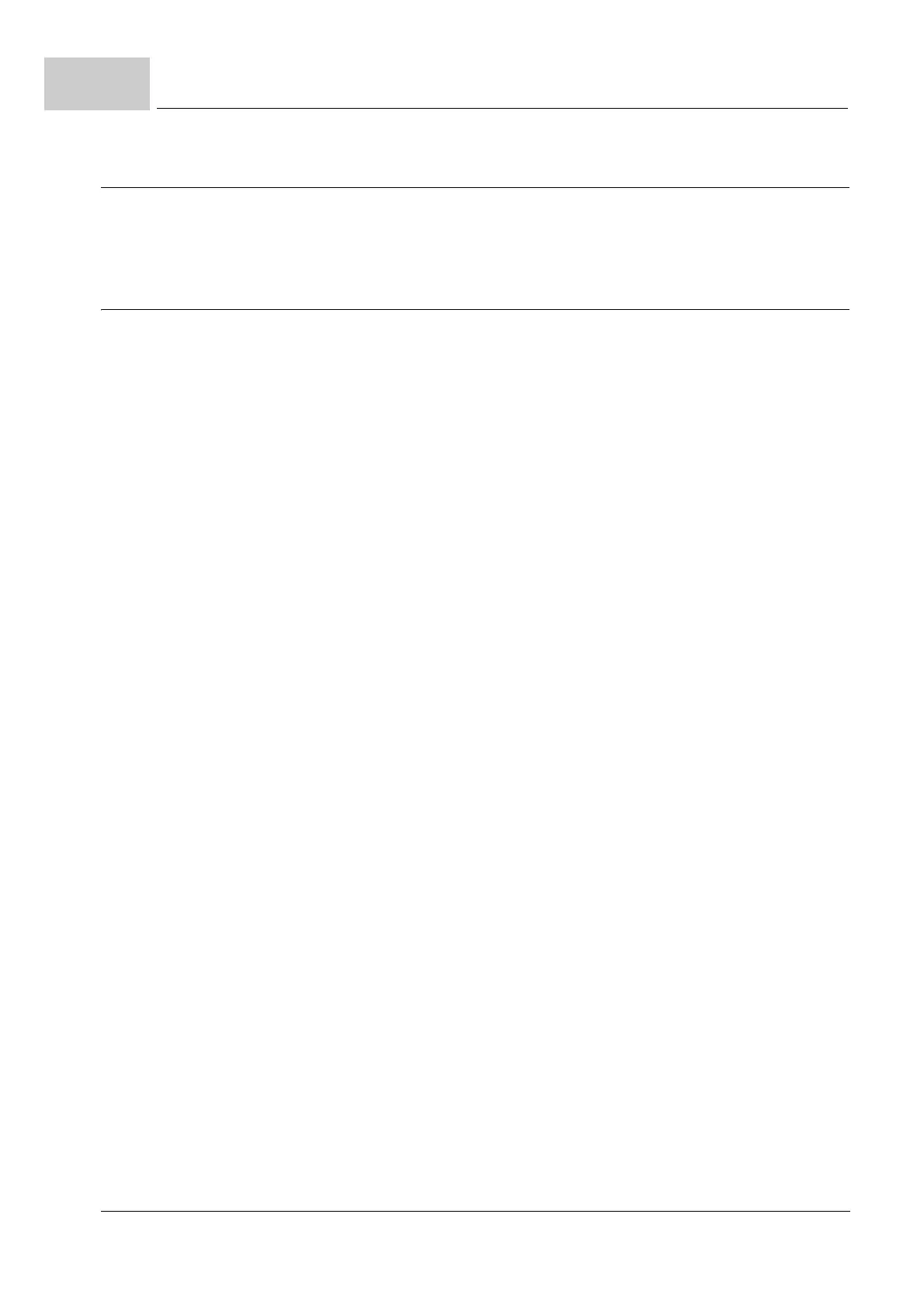Fieldbus communication
Instruction handbook b maXX BM3000, BM3200, BM3300
Document no. 5.11018.11 Baumüller Nürnberg GmbH
158
of 218
8.6
8.6 Fieldbus communication
Depending on the version of BM3200, BM3300 (see ZType plate– on page 51 and ac-
cordingly ZType code– from page 53), communication can be made via different fieldbus
systems.
8.6.1 EtherCAT
®
.
Type code BM3200, BM3300 with EtherCAT
®
CoE profile:
BM3XXX-XXXX-XXXXX[-X]-1XXXX[-S0X]-XX[-XX][-EXX][-#XX]
Type code BM3200, BM3300 with EtherCAT
®
SoE profile:
BM3XXX-XXXX-XXXXX[-X]-7XXXX[-S0X]-XX[-XX][-EXX][-#XX]
Via the BM3200, BM3300 with EtherCAT
®
slave, data can be transmitted to and from oth-
er nodes (e. g. from the EtherCAT
®
master).
X3 and X4 on the front side of the device are the RJ45 connections for EtherCAT
®
-line
(also see ZBM3200, BM3300 front side– on page 120).
Mounting and
installation
The mounting/installation consists of the following steps:
1 De-energize the BM3200, BM3300 device
2 at the BM3200, BM3300 IP-address set,
see ZSettings address switches– on page 66
3 Connect BM3200, BM3300 with Ethernet-connection cables.
n Please, observe an EMC-compatible laying of the Ethernet connection cables!
n The following cables were released for use by Baumüller:
Ethernet-connection cable;
Further information see ZCables - EtherCAT®, VARAN, POWERLINK® .– on page
181.
Commissioning. The following preconditions must be fulfilled before commissioning:
1 BM3200, BM3300 with EtherCAT
®
is installed correctly.
n Ethernet-connection cables are wired correctly.
2 The control cabinet is properly locked and all safety devices are operating.
3 The BM3200, BM3300 device is ready-to-use.
Address switch By means of the address switches S1 to S4 the IP address is set
(see ZSettings address switches– from page 66).
Further information about the setting possibilities of the EtherCAT
®
slave see „Application
Manual“.