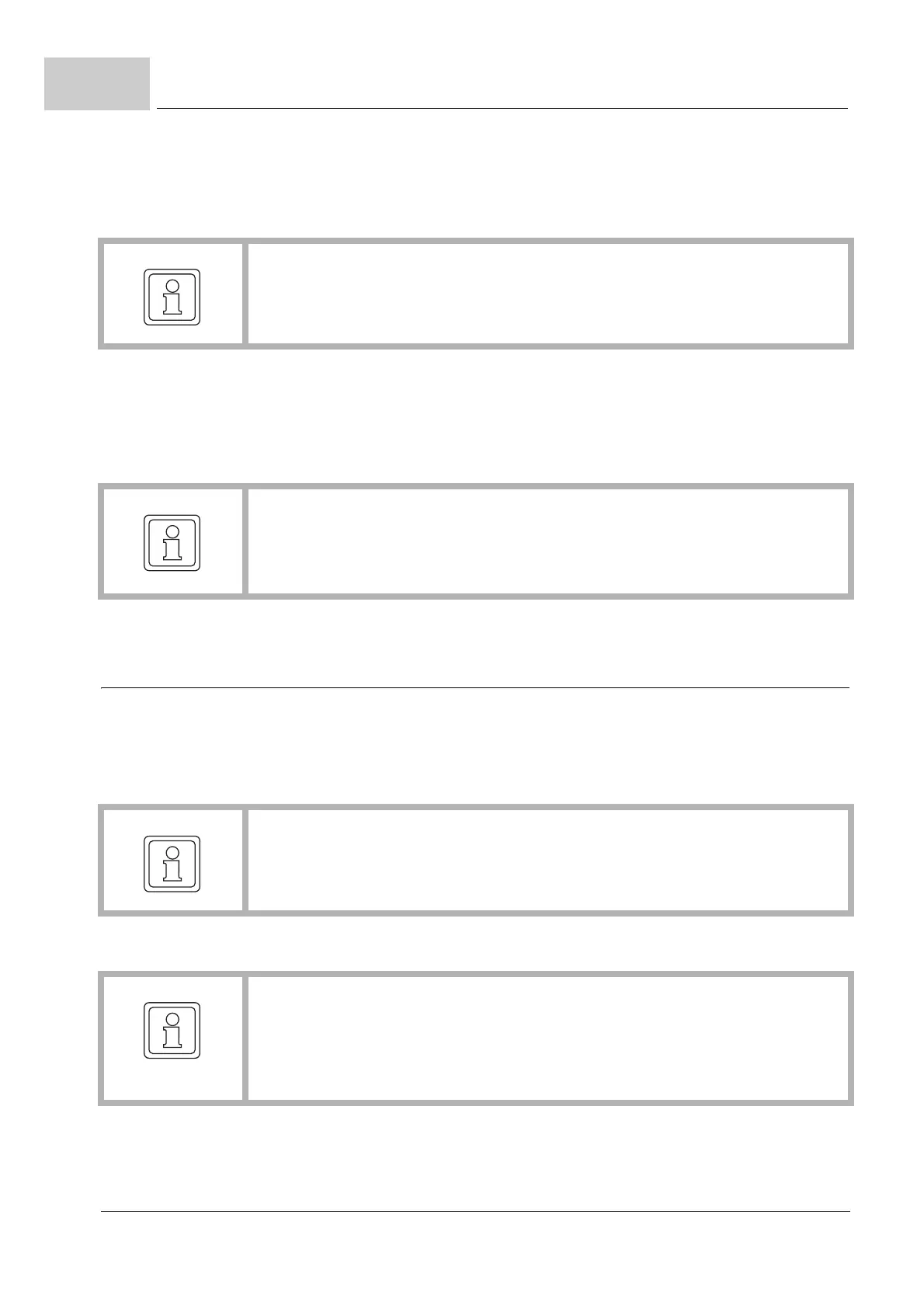Connecting diagrams
Instruction handbook b maXX BM3000, BM3200, BM3300
Document no. 5.11018.11 Baumüller Nürnberg GmbH
98
of 218
7.12
8 Connection temperature sensor of motor (consider polarity!)
m with en
coder cable
m w
ith plug ZX101 - motor temperature– on page 143
9 Connect signal generator for pulse enable:
via terminals X2 -5 (IF1), X2 -1 (M24V),
see ZX2
- Digital inputs/outputs– on page 121.
10 Only when
using devices without internal ballast resistor BM3XXX-XXXX-XXXXX-E-
XXXXX and dependent on the application connect a ballast resistor (R
B
) to the termi-
nals 1C1 and Ba-, also see ZElectr
ical data– from page 35.
7.12 Connecting diagrams
The connecting diagram for the power supply, the motor, the pulse enable a. s. o. are
shown from ZPage 100– onwards.
The connection data and the pin assignments are found from ZPage 120– onwards.
NOTE!
T
he motor temperature sensor must be connected either on the BM3200, BM3300
directly or via the encoder cable, the other input must not be connected.
NOTE!
The ballast resistor connection is not short-circuit proof.
When using devices BM3200, BM3300 without internal ballast resistor an external
ballast resistor must be connected in case of braking operation.
NOTE!
In order to ensure an adequate current carrying capacity of the connections, comply
to the torques!
NOTE!
The identifiers 1C1 and 1D1 were taken over from DIN EN 60445. 1C1 is the connec-
tion to the positive DC link cable/rail, and in the past was identified by Baumüller in
some devices as ZK+. 1D1 is the connection to the negative DC link cable/rail, and
in the past was identified by Baumüller in some devices as ZK-.