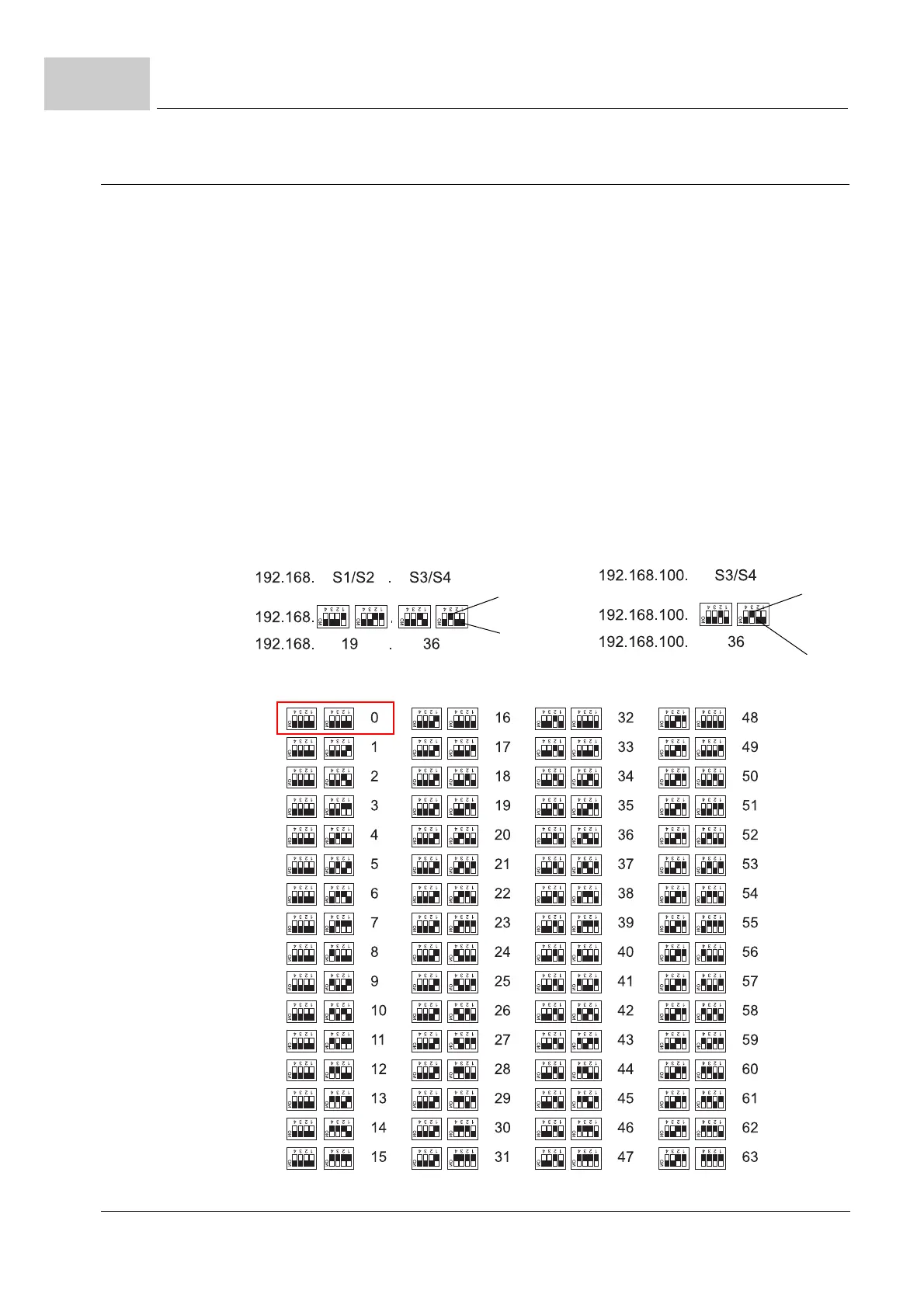Display- and operating elements BM3200, BM3300
Instruction handbook b maXX BM3000, BM3200, BM3300
Document no. 5.11018.11 Baumüller Nürnberg GmbH
66
of 218
4.5
4.5.4 Settings address switches
EtherCAT
®
CoE
EtherCAT
®
SoE
BM3XXX-XXXX-XXXXX[-X]-1XXXX[-S0X]-XX[-XX][-EXX][-#XX]
BM3XXX-XXXX-XXXXX[-X]-7XXXX[-S0X]-XX[-XX][-EXX][-#XX]
VARAN BM3XXX-XXXX-XXXXX[-X]-2XXXX[-S0X]-XX[-XX][-EXX][-#XX]
POWERLINK
®
BM3XXX-XXXX-XXXXX[-X]-4XXXX[-S0X]-XX[-XX][-EXX][-#XX]
IP-Address
S1 to S4
The IP address of the controller consists of 32 bits or 4 bytes (e.g. 192.168.125.203).
Controller with EtherCAT
®
or VARAN profile: Both of the first bytes are set with the base
address (192.168.) at the factory. Both of the last bytes are set by means of the address
switches S1, S2, S3 and S4. In the process, S1 and S2 as well as S3 and S4 each rep-
resent an 8 bit value.
Controller with POWERLINK
®
-profile: Both of the first bytes are set with the base address
(192.168.100) at the factory. Both of the last bytes are set by means of the address
switches S3 and S4. In the process, S3 and S4 each represent an 8 bit value.
The IP address 192.168.0.0 or 192.168.100.0 is not permitted/reserved.
For information on changing the base address, see the parameter manual.
EtherCAT
®
or VARAN profile:
POWERLINK
®
profile
Switch setting up
Switch setting down
Switch setting up
Switch setting down