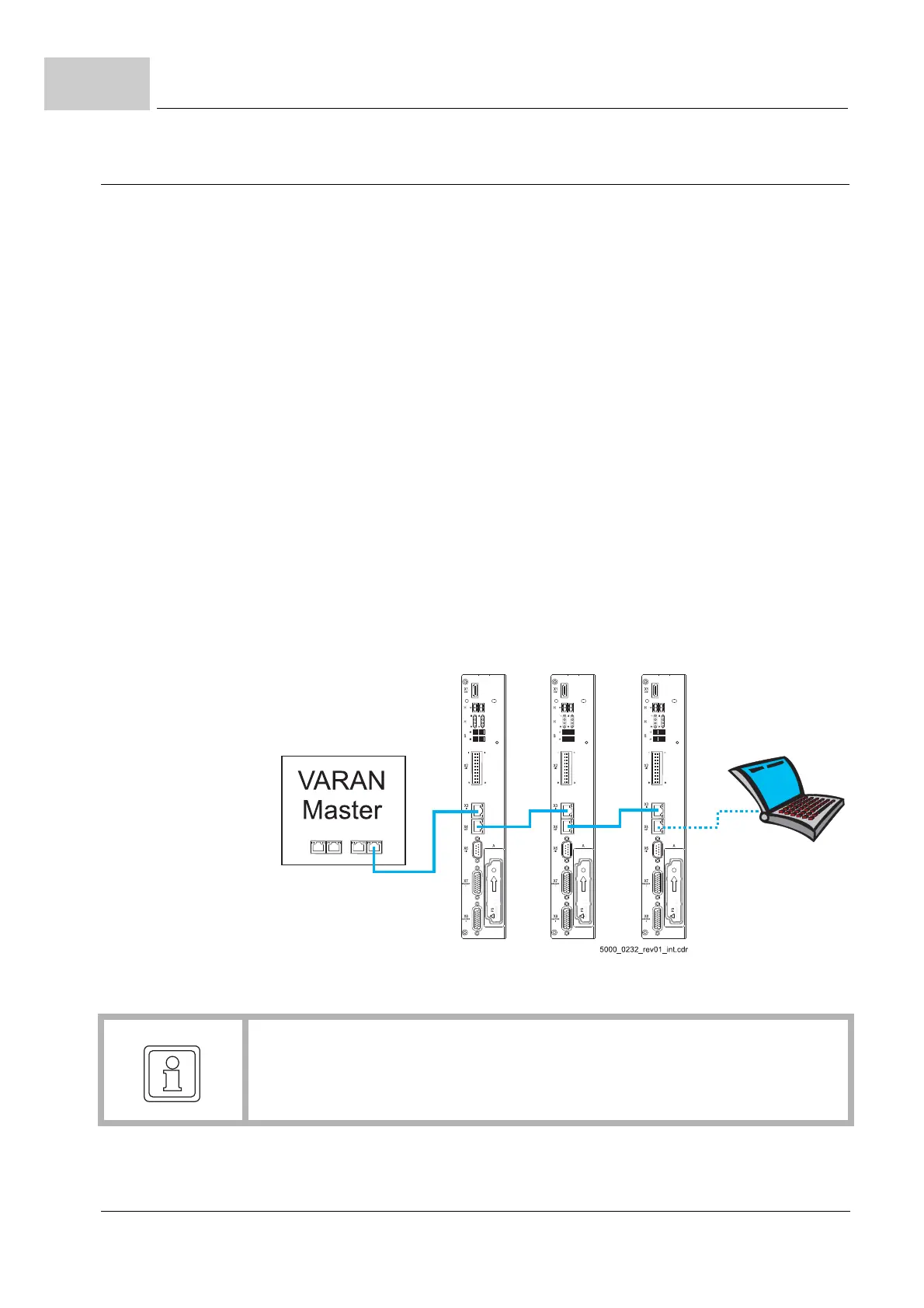Fieldbus communication
Instruction handbook b maXX BM3000, BM3200, BM3300
Document no. 5.11018.11 Baumüller Nürnberg GmbH
160
of 218
8.6
8.6.2 VARAN.
Type code BM3200, BM3300 with VARAN:
BM3XXX-XXXX-XXXXX[-X]-2XXXX[-S0X]-X
X[-XX][-EXX][-#XX]
A BM32
00, BM3300 with fieldbus option VARAN can communicate with a VARAN mas-
ter.
X3 and X4 on the front side of the device are the RJ45 connections for VARAN (also see
ZBM3200, BM3300 front side– on page 120).
Mounting and in-
stallation
The mounting/installation consists of the following steps:
1 De
-energize the BM3200, BM3300 device
2 Set the BM3
200, BM3300 IP-address,
see ZSettin
gs address switches– on page 66
3 Co
nnect BM3200, BM3300 with VARAN bus cables
(Ethernet-LAN cable at least CAT 5).
n X
3: VARAN-In, X4: VARAN-Out.
On the first BM
3200, BM3300 node of a VARAN line X3 is connected with the VA-
RAN master. X4 is connected with X3 of the next BM
3200, BM3300 slave in the line,
and so on. The last node of a VARAN line has no connection of X4 or is connected
with a PC (tunneling of Ethernet frames via VARAN to the controller, e. g. to com-
municate with ProDrive).
Each slave within the VARAN line can be addr
essed and parametrized via selection
of its IP address.
Abbildung 68: VARAN fieldbus connection
NOTE!
A point-to-point connection between PC (ProDrive) and BM3200, BM3300 VARAN
slave X4 for commissioning is possible even without a VARAN master.