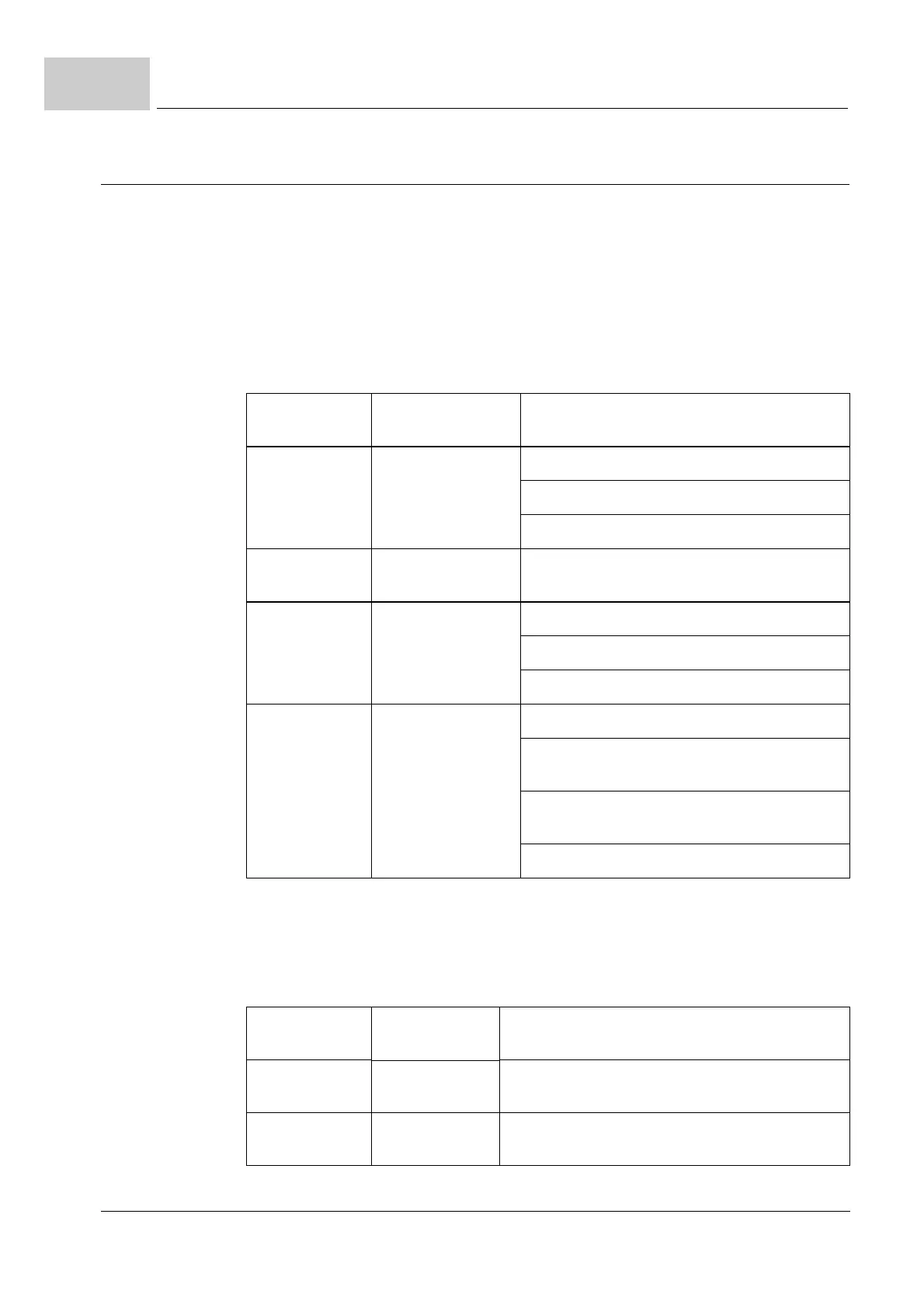Display- and operating elements BM3200, BM3300
Instruction handbook b maXX BM3000, BM3200, BM3300
Document no. 5.11018.11 Baumüller Nürnberg GmbH
64
of 218
4.5
4.5.3 Function of the LEDs H31/H32 and H41/H42
Depending on the variant of the fieldbus connection
LEDs EtherCAT
®
Type code BM3200, BM3300 with EtherCAT
®
CoE profile:
BM3XXX-XXXX-XXXXX[-X]-1XXXX[-S0X]-X
X[-XX][-EXX][-#XX]
Type code BM3
200, BM3300 with EtherCAT
®
SoE profile:
BM3XXX-XXXX-XXXXX[-X]-7XXXX[-S0X]-X
X[-XX][-EXX][-#XX]
LEDs VARAN Type code BM3200, BM3300 with VARAN:
BM3XXX-XXXX-XXXXX[-X]-2XXXX[-S0X]-X
X[-XX][-EXX][-#XX]
Naming on the
front plate
H31 (green)
H41 (green)
LINK On: connection between 2 PHYs
(physical interfaces) is established
H32 (yellow)
H42 (yellow)
ACTIVE On: data is received or transmitted
Designation
f
ront plate
Meaning Blinking pattern
H31 (green) X3 Link / Act off: no connection
on: connection
blinking: data transmission
H32 (orange) ERROR on: ERROR
(recipient error Phy1/Phy2)
H41 (green) X4 Link / Act off: no connection
on: connection
blinking: data transmission
H42 (orange) RUN off: ERROR/INIT
500 ms on/
500 ms off: PREOPERATIONAL
200 ms on/
1 s off: SAFEOPERATIONAL
on: OPERATIONAL
Meaning Blinking pattern