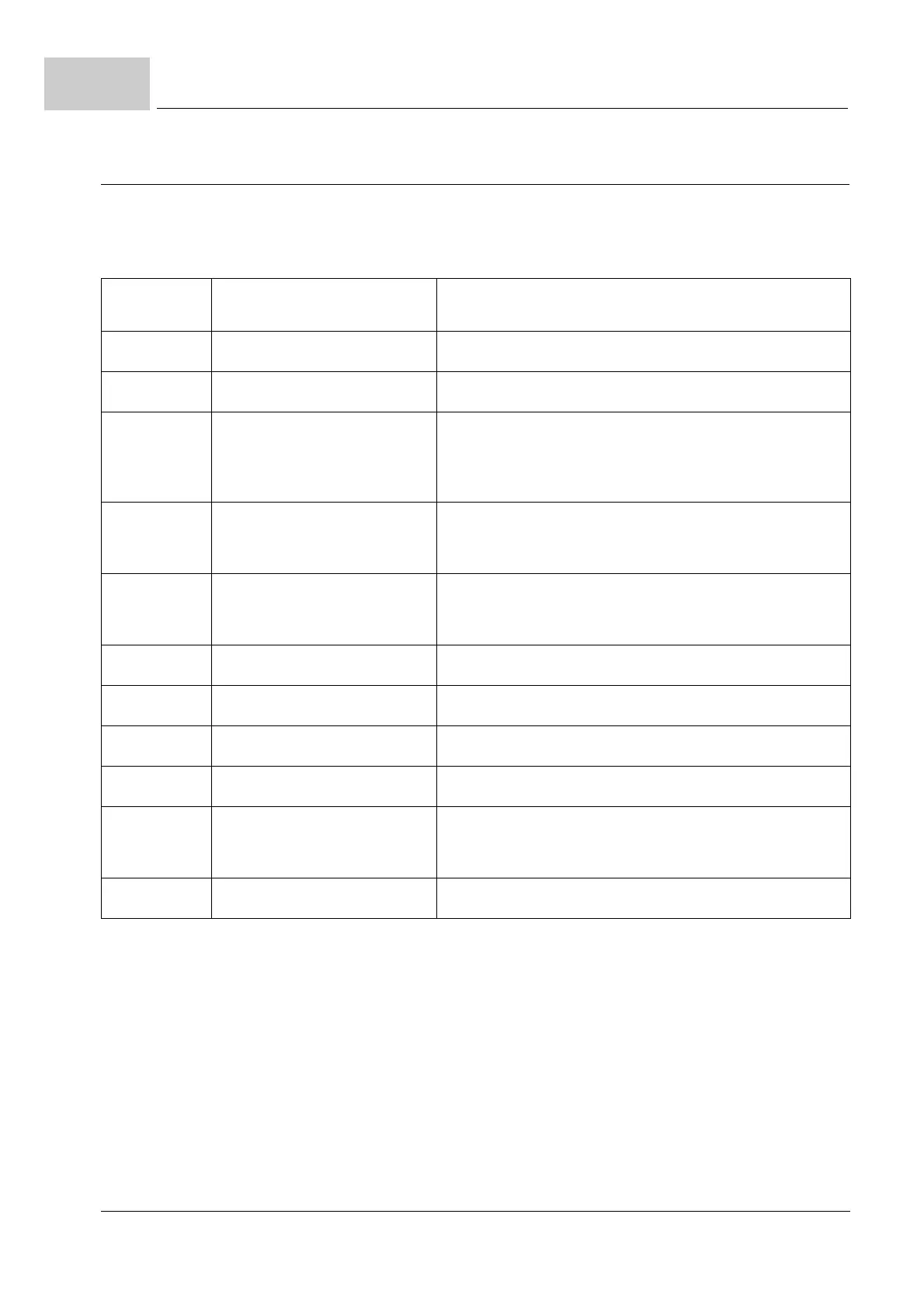Display- and operating elements BM3200, BM3300
Instruction handbook b maXX BM3000, BM3200, BM3300
Document no. 5.11018.11 Baumüller Nürnberg GmbH
62
of 218
4.5
4.5.1 Function of the 7-segment display
Display
0
NOT READY-TO-START Drive signals „not ready for power switch-on“
1
INHIBIT START Voltage inhibited, e.g. quickstop active
2
READY-TO-START Drive shut down
Control word: xxxx x110
Pulse enable = 0
Quick stop= 1 (low-active)
3
SWITCHED ON Control word: xxxx x111
Pulse enable = 1
Quick stop = 1
4
OPERATION ENABLED Control word: xxxx 1111
Pulse enable = 1
Quick stop = 1
5
INHIBIT OPERATION ACTIVE
6
DRIVE SHUT DOWN ACTIVE Pulse enable = 0
7
QUICK STOP ACTIVE Quick stop = 0 (low-active)
E
ERROR REACTION ACTIVE
F
ERROR Error message
Reset via control word 0xxx xxxx
and accordingly delete error memory 0
➝ 1
P
Parking axis
An exact description is found in the drive sta
tuses- and accordingly the transitions in the
Parameter Manual.
0: Low, 1: High
Condition
Drive Manager
Meaning