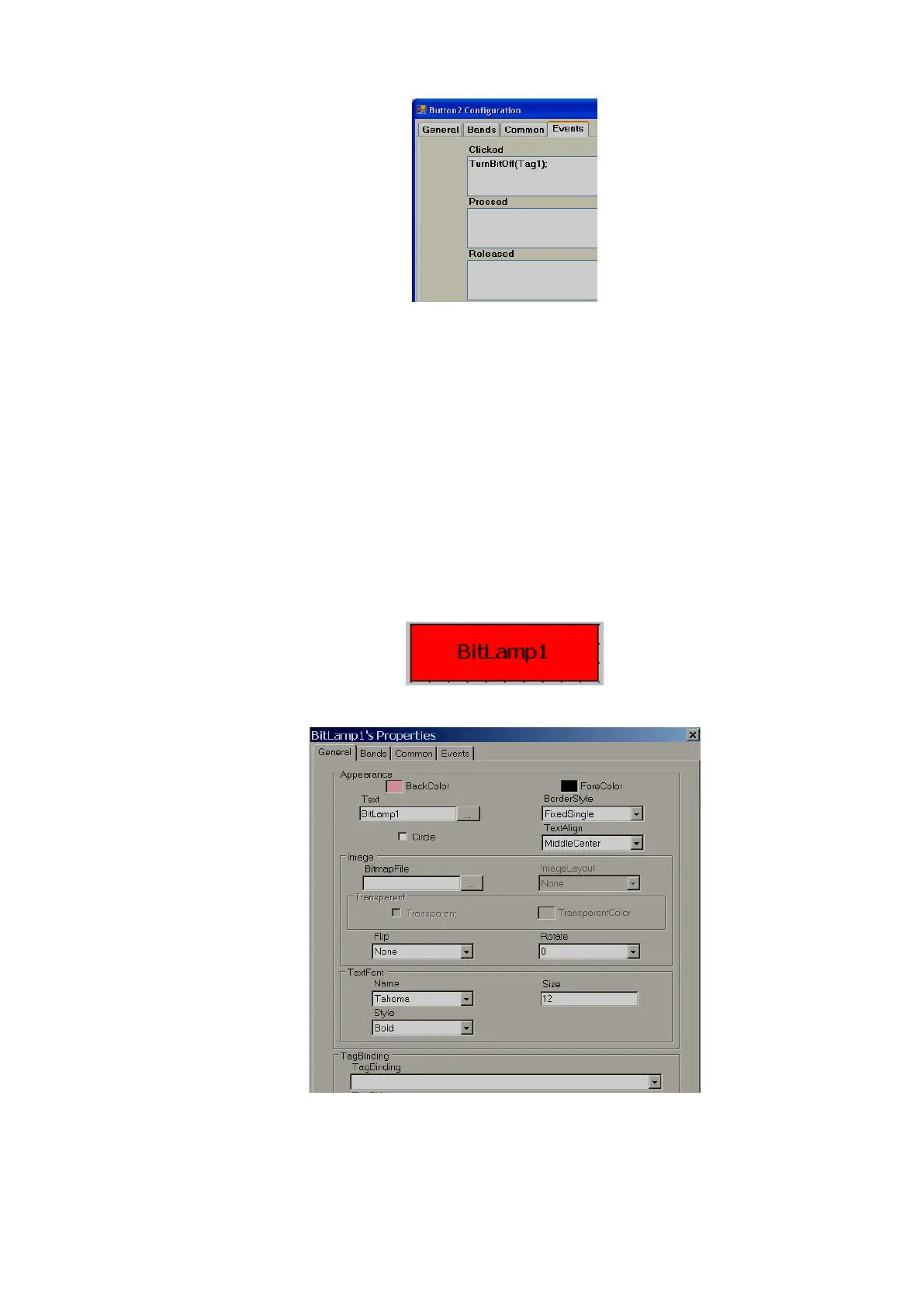Page 341 of 479
When the operator clicks Button1, Tag1 will = 1. Now, Tag1 will = 1 even after the operator
releases the button, and it will continue to maintain its earlier state. When the operator clicks Button2, Tag1
will = 0.
6.3.9.1.16 Bit lamp
A bit lamp is used to show the digital input status for the operator. It is linked with either a digital
input tag or an Analog input tag. By using the band editor, it is possible to display a different foreground
color, different background color, different text, different symbols, different Blink color, and control visibility
when the Tag value is 0 or 1.
When a Bit lamp is linked with a digital tag, it has only two bands by default. The Band1 value is
0 and Band 2 value is 1.
For example: If Tag1 = 0, show Red coloured background with an Orchid color blink. If Tag9=1,
show green coloured background.
GUI Wizard