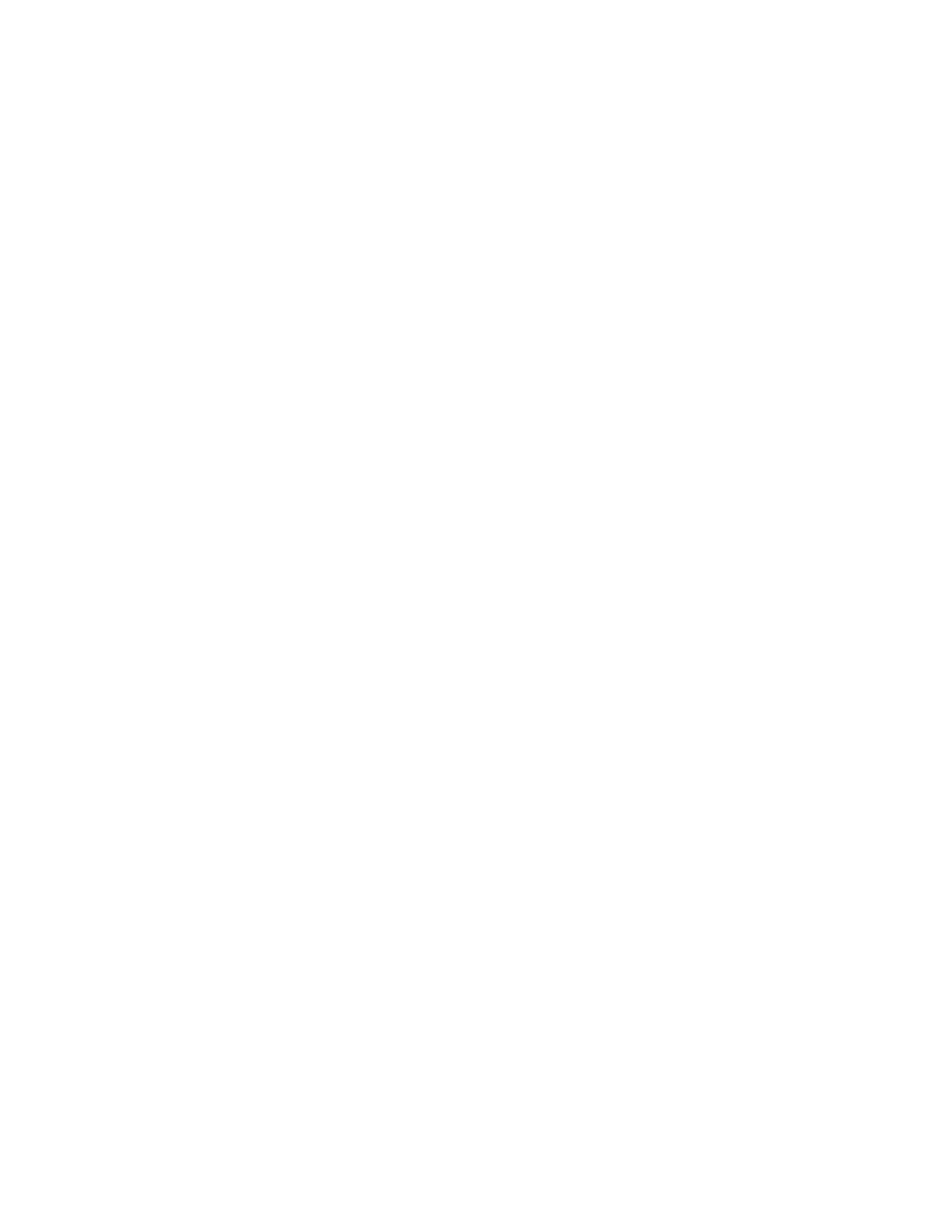list of AS-path lters. The device applies the lters in the order in which you list them and stops applying the lters in the AS-path lter
list when a match is found.
weight num species a weight that the device applies to routes received from the neighbor. You can specify a number from 0 through
65535.
Alternatively, you can specify lter-list acl-num in | out | weight to use an AS-path ACL instead of an AS-path lter list. In this case, acl-
num is an AS-path ACL.
NOTE
By default, if an AS-path does not match any of the lters or ACLs, the device denies the route. To change the default behavior,
congure the last lter or ACL as permit any any .
NOTE
The AS-path lter or ACL must already be
congured.
local-as as-num assigns a local AS number with the value specied by the as-num variable to the neighbor being congured. The as-
num has no default value. Its range is 1 - 4294967295.
NOTE
When the local-as option is used, the device automatically prepends the local AS number to the routes that are received from
the EBGP peer; to disable this behavior, include the no-prepend keyword.
maxas-limit in num |disable species that the device discard routes that exceed a maximum AS path length received in UPDATE
messages. You can specify a value from 0 - 300. The default value is 300. The disable keyword is used to stop a neighbor from
inheriting the conguration from the peer-group or global and to the use system default value.
maximum-prex num species the maximum number of IP network prexes (routes) that can be learned from the specied neighbor or
peer group . You can specify a value from 0 through 4294967295. The default is 0 (unlimited).
• The num parameter species the maximum number. The range is 0 through 4294967295. The default is 0 (unlimited).
• The threshold parameter species the percentage of the value you specied for the maximum-prex num , at which you want
the software to generate a Syslog message. You can specify a value from 1 (one percent) to 100 (100 percent). The default is
100.
• The teardown parameter tears down the neighbor session if the maximum-prex limit is exceeded. The session remains
shutdown until you clear the prexes using the clear ip bgp neighbor all or clear ip bgp neighbor command, or change the
maximum prex conguration for the neighbor. The software also generates a Syslog message.
next-hop-self species that the device should list itself as the next hop in updates sent to the specied neighbor. This option is disabled
by default.
password string species an MD5 password for securing sessions between the device and the neighbor. You can enter a string up to 80
characters long. The string can contain any alphanumeric characters and spaces if the words in the password are placed inside quotes.
NOTE
If you want the software to assume that the value you enter is the clear-text form, and to encrypt display of that form, do not
enter 0 or 1. Instead, omit the encryption option and allow the software to use the default behavior. If you specify encryption
option 1, the software assumes that you are entering the encrypted form of the password or authentication string. In this case,
the software decrypts the password or string you enter before using the value for authentication. If you accidentally enter option
1 followed by the clear-text version of the password or string, authentication will fail because the value used by the software will
not match the value you intended to use.
Basic conguration tasks required for BGP4
FastIron Ethernet Switch Layer 3 Routing
53-1003627-04 369
