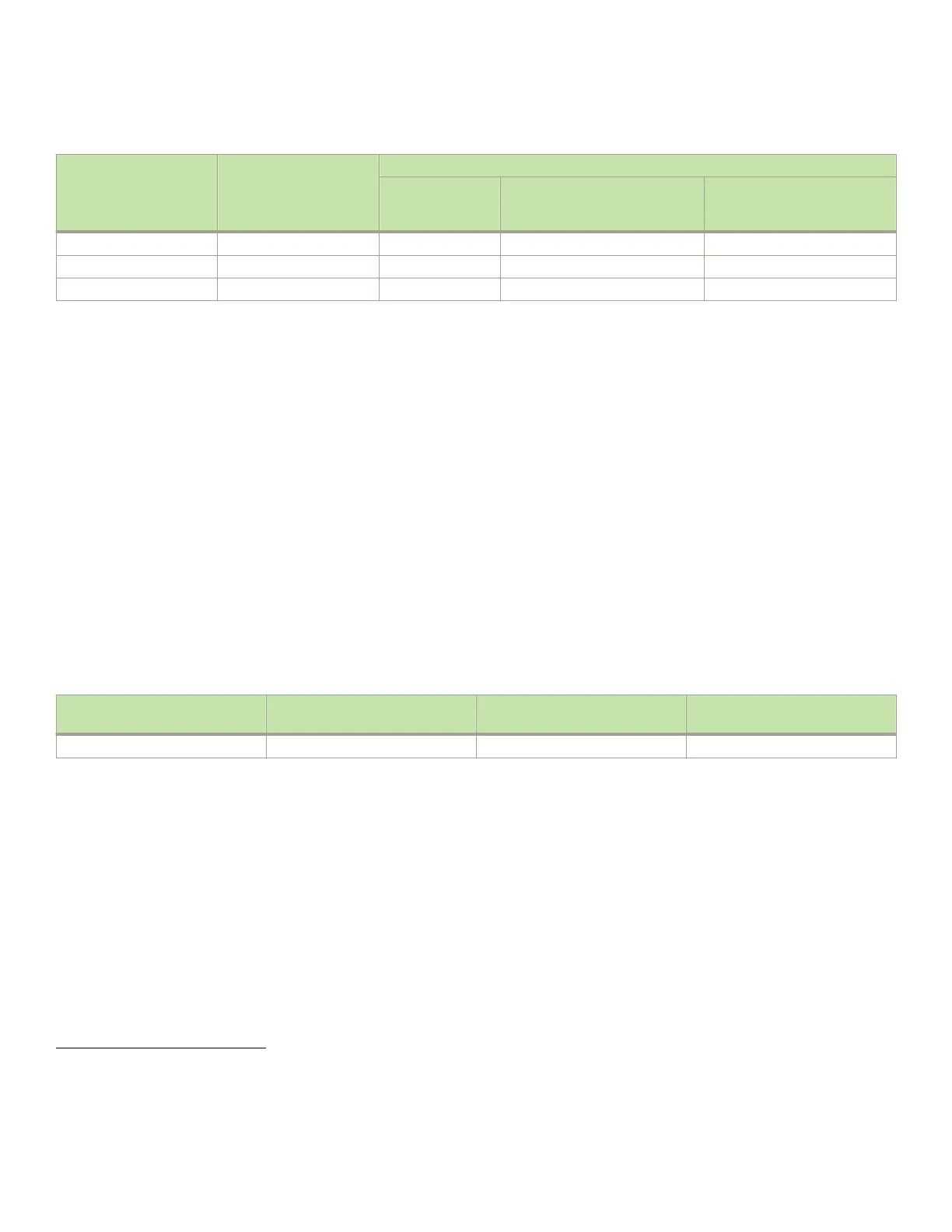TABLE 7 Default load sharing parameters for route sources
Route source Default maximum number
of paths
Maximum number of paths
FSX FCX / ICX 6450 / ICX 6610 /
ICX 6650 / ICX 7450 / ICX
7250
ICX 7750
Static IP route 4
3
6
3
8
3
32
3
OSPF 4
3
6
3
8
3
32
3
BGP4
4
1 4 4 32
How IP load sharing works
When ECMP is enabled, multiple equal-cost paths for the destination IP is installed in the hardware Layer 3 routing table. When an
ingress Layer 3 IP trac matches with the entry in the hardware for Layer 3 routing, one of the paths is selected based on the internal
Hardware hashing logic and the packet gets forwarded on that path.
Disabling IP load sharing
To disable IP load sharing, enter the following commands.
device(config)# no ip load-sharing
Syntax: no ip load-sharing
Changing the maximum number of ECMP (load sharing) paths
You can change the maximum number of paths the Layer 3 switch supports to a value from 2 through 8. On the Brocade ICX 7750, the
value range for the maximum number of load-sharing paths is from 2 through 32.
TABLE 8 Maximum number of ECMP load sharing paths per device
FSX 800 / FSX 1600 FCX ICX 6450 / ICX 6610 / ICX
6650 / ICX 7250 / ICX 7450
ICX 7750
6 8 8 32
For optimal results, set the maximum number of paths to a value at least as high as the maximum number of equal-cost paths your
network typically contains. For example, if the Layer 3 switch you are conguring for IP load sharing has six next-hop routers, set the
maximum paths value to six.
To change the number of IP load sharing paths, enter a command such as the following.
device(config)# ip load-sharing 6
Syntax: [no] ip load-sharing [ num ]
The num variable species the number of paths and can be from 2 through 8, depending on the device you are conguring. On the
Brocade ICX 7750, the value of the num variable can be from 2 through 32.
3
This value depends on the value for IP load sharing, and is not separately congurable.
4
Not applicable for Brocade ICX 6450 and Brocade ICX 7250.
Conguring IP parameters - Layer 3 switches
FastIron Ethernet Switch Layer 3 Routing
74 53-1003627-04
