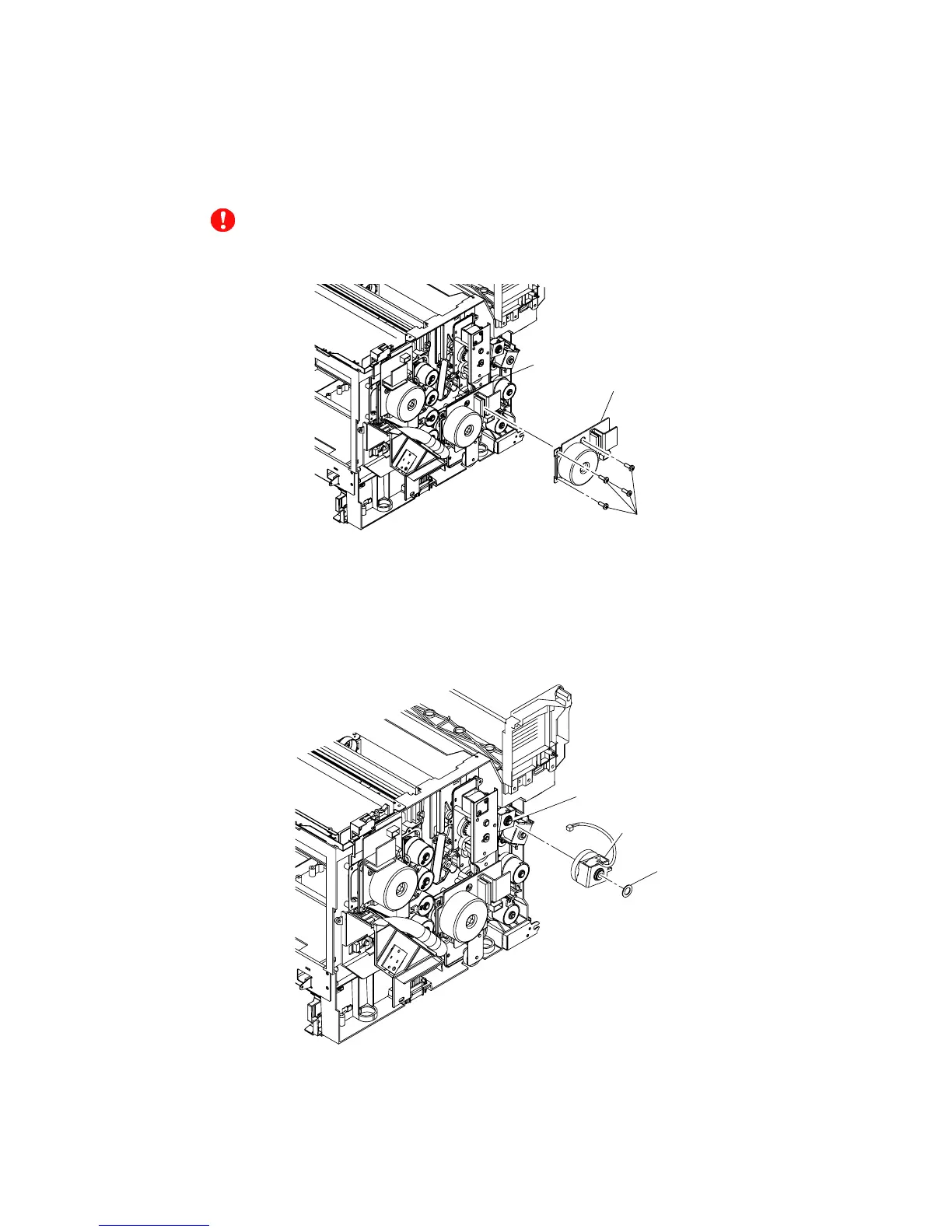Confidential
5-46
(4) Remove the setscrew (BT3x12, 4 pieces) of the main motor PU.
(5) Remove the main motor PU from the OPC drive gear ASSY PU.
CAUTION
Do not damage the output shaft, otherwise, it may cause the degradation of print quality.
Fig. 5-74
5.1.30 Fuser Clutch PU
(1) Remove the washer fixing the fuser clutch PU to the shaft.
(2) Remove the fuser clutch PU from the shaft.
Fig. 5-75
Main motor PU
BT3x12
OPC drive gear ASSY PU
Shaft
Fuser clutch PU
Washe
