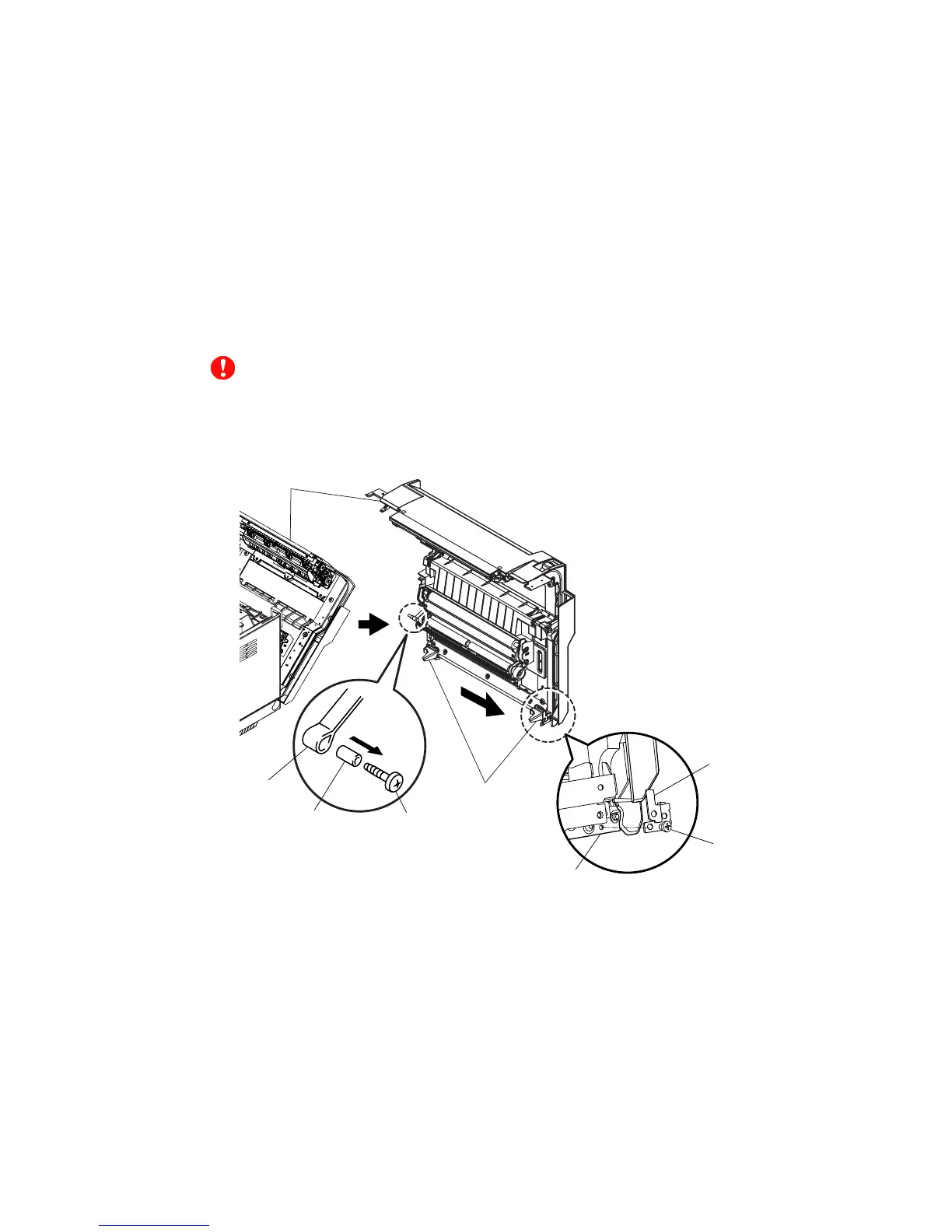Confidential
5-68
5.1.59 Paper Exit Unit
(1) Open the paper exit unit.
(2) Remove the setscrew (BT4x20, 1 piece and collar) from the support band.
(3) Remove the setscrew (ST4x6, 1 piece) from the support plate. In this instance, maintain the
paper exit unit closed.
(4) Open the paper exit unit and remove the support plate.
(5) Slide the paper exit unit to the right side, to release the hinge shaft from the frame.
(6) Pull the paper exit unit to the backside, and then remove it.
CAUTION
When pulling the back cover ASSY PU, make it slowly by releasing the tension of the rear
unit support. Be careful about the abrupt return of the rear unit support due to the reaction of
the spring.
Fig. 5-106
Support plate
Paper exit unit
Hinge shaft
ST4x6
Right-side base
ASSY
Support band
BT4x20
Colla
r
1
2
