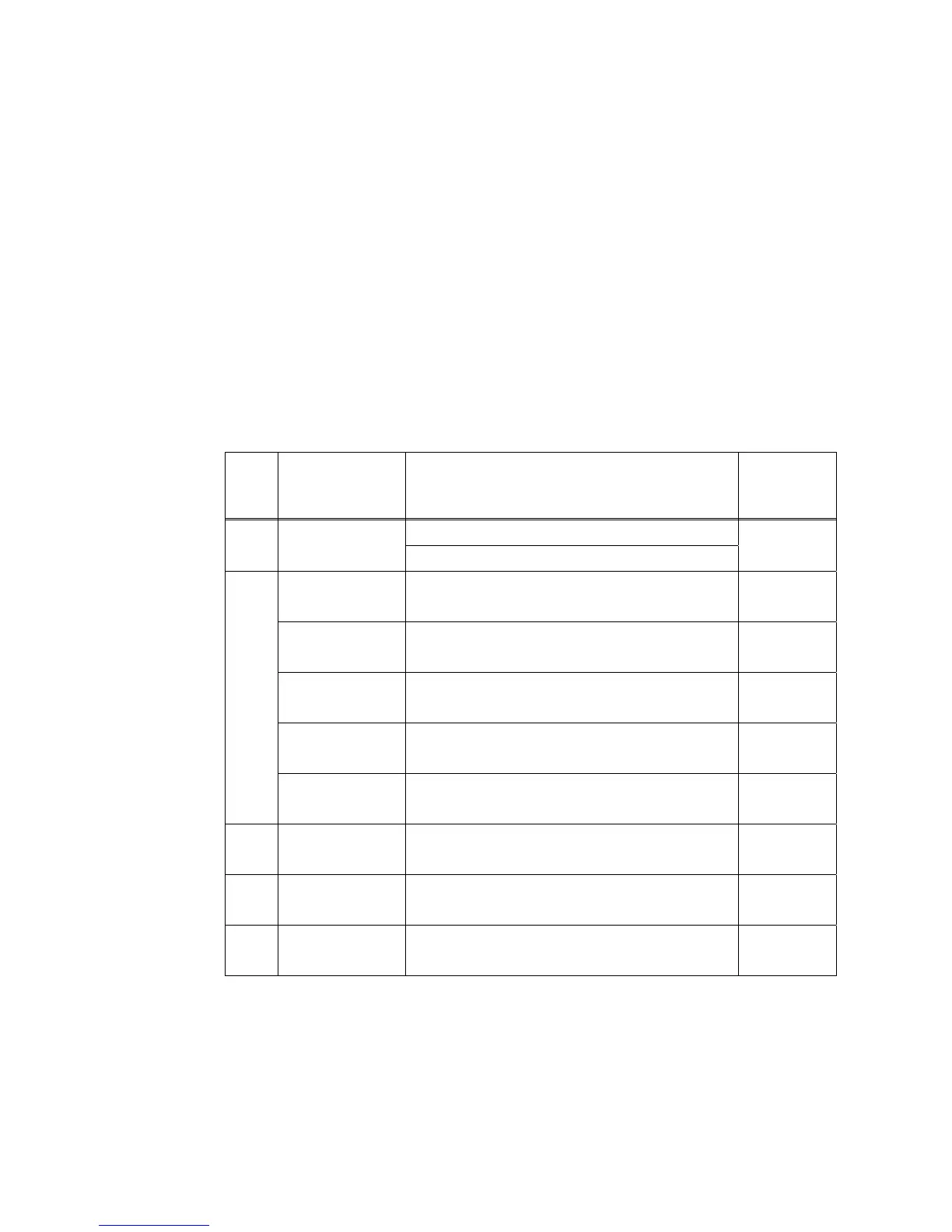6-4 Confidential
6.2 IF YOU REPLACE THE ENGINE CONTROL
BOARD PU
Transfer the data in the NVRAM from the PCB which has been used to the one which is newly
assembled.
(1) Prior to replacing the engine control board PU, confirm the contents of NVRAM regarding the
following subjects.
For the detail of how to enter the engine service mode, please refer to the description of 8.2.1
Entry into the Engine Service Mode.
For the information of Factory Mode function and operating procedure, please refer to the
pages described in the Reference Section below.
< Factory Mode >
Code Subject Confirmation Value
Reference
Section
(Chapter 8)
Top Margin set value
43 Margin Adjust
Left Margin set value
[1]
(Page 8-37)
LP Tune Up
Adjustment value
(“0” in ordinary case)
[3]-1
(Page 8-39)
THV Tune Up
Adjustment value
SIMPLEX (PPC/OHP/ENV/MTS/TS1/TS2) “0”
[3]-2
(Page 8-40)
DBV Tune Up
Adjustment value
(“0” in ordinary case)
[3]-3
(Page 8-41)
CBV Tune Up
Adjustment value
(“0” in ordinary case)
[3]-4
(Page 8-42)
45
FBV Tune Up
Adjustment value
(“0” in ordinary case)
[3]-5
(Page 8-42)
47 Total Page Set
Total print count [5]
(Page 8-43)
48 Each Image Set
Formed image count of 4 colors [6]
(Page 8-44)
49 Next Life Set
Print count for maintenance replacement parts [7]
(Page 8-45)
(2) Execute “46 NVRAM Initial” in the “Factory Mode”.
(3) After implementing the NVRAM initial, input the value confirmed in the procedure (1) to the
NVRAM for completing the setting.
