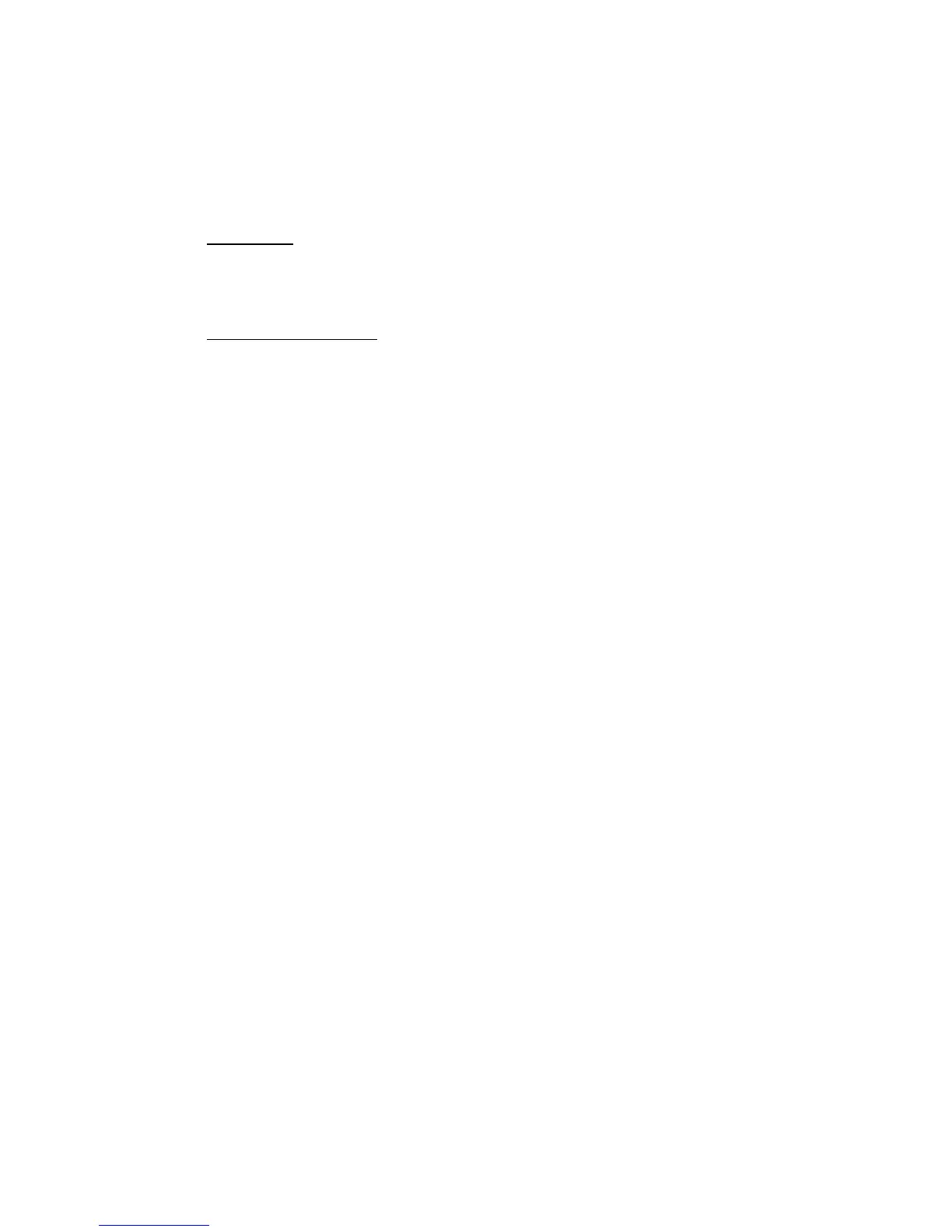8-29 Confidential
8.2.3 Detailed Descriptions of Engine Service Mode Functions
8.2.3.1 Test Print (Code 31)
< When turning the power switch ON while holding down the * and 1 keys >
Function
This function is to print the test print including the grid pattern of one or two colors
(R, G, B) and stripe pattern of the full colors.
Operating Procedure
(1) Press the 6 key in the initial stage of the engine service mode.
The “31 GRID PRINT / <▲ 2>” message appears on the LCD.
(2) Select the pattern you want to print with the 4 or 5 key.
Pattern 1: Grid pattern
Pattern 2: Full color stripe pattern
(Refer to the sample as shown in Fig. 8-12.)
After selecting the pattern, press the 6 key.
(3) When selecting Pattern 1, select the color you want to print with using the 4 or 5 key and
press the 6 key.
When selecting Pattern 2, proceed to Step (4).
(4) The machine prints the pattern of the selected color(s) continuously after warming-up.
(5) Press the 3 key so that the machine stops printing.
(6) Press the 3 key again, and the machine returns to the initial stage of the engine service
mode.
