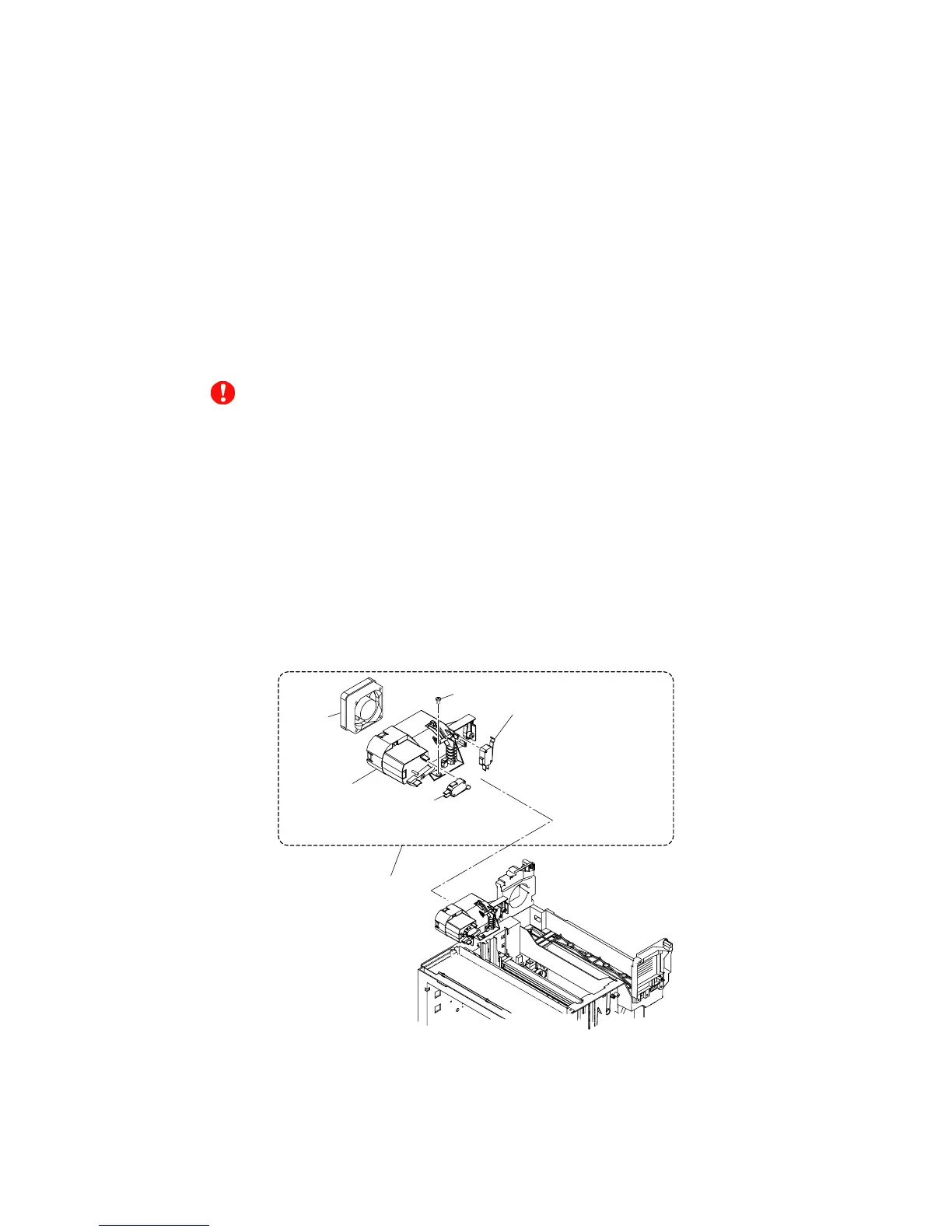Confidential
5-58
5.1.47 Power Supply Fan PU / Interlock Switch PU (Top, Paper Exit) / Power Supply Fan
Duct PU
(1) Remove the setscrew (BT4x10, 1 piece) of the power supply fan ASSY PU.
(2) Remove the power supply fan ASSY PU from the frame.
(3) Disconnect the connector connecting to the power supply fan ASSY PU.
[Interlock switch PU (top, paper exit)]
(4) Remove the power supply fan PU from the power supply fan duct PU.
(5) Remove the interlock switch PU (top) from the power supply fan duct PU.
(6) Remove the interlock switch PU (paper exit) from the power supply fan duct PU.
CAUTION
• Do not have the fan duct ASSY step on the harness.
• Interlock Switch is the important part in terms of the safety. The replacement work of the
interlock switch should be done by the skilled personnel having the sound knowledge on
the product safety.
• This interlock switch PU is the part of unique specification. Do not use any switch other
the specified.
• Each interlock switch PU (3 kinds) at the front, top and paper exit is the same
specification.
• After the replacement, confirm the normal operation of the interlock switch.
• Confirm that the message "Door open" is indicated on the operator panel when the front
door is open.
Fig. 5-94
Powe
