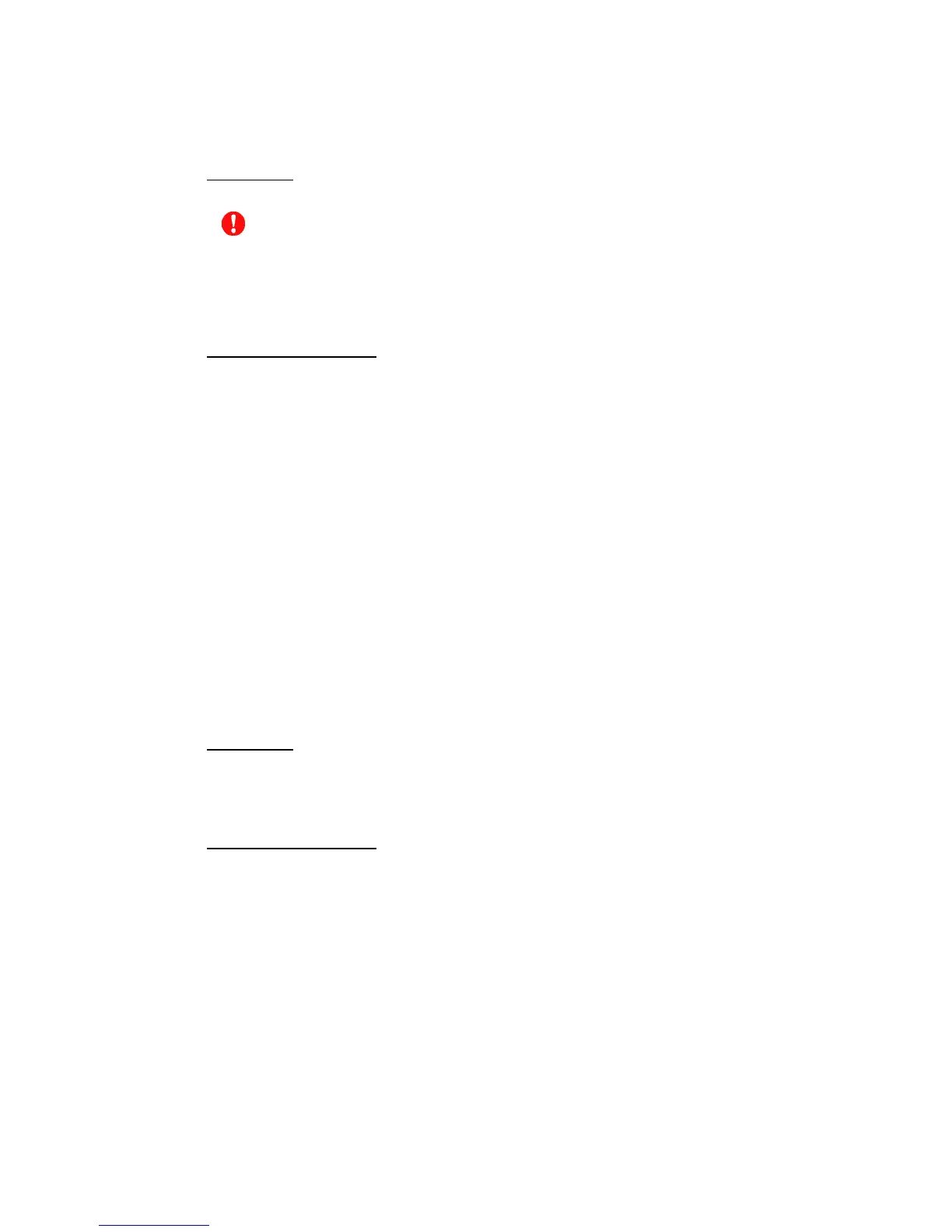8-45 Confidential
[ 4 ] NVRAM Initial (Code 46)
Function
This function is to initialize all data in the NVRAM on the engine control board.
CAUTION
• This function is not used normally. If implementing it, be sure that all data in the
NVRAM is cleared.
• Before implementing this function, read out and record the data in the RAM.
Operating Procedure
(1) Select NVRAM Initial with using the 4 or 5 key in the initial stage of the factory mode.
After selecting, press the 6 key.
The “46 NVRAM INITIAL / ► YES / NO” appears on the LCD.
(2) If implementing the NVRAM Initial function, select YES with using the 4 or 5 key.
Press the 6 key so that all data in the NVRAM is cleared.
・
・・
・For the RAM data, set the six items below.
43: Margin Adjust
44: Life Period Set
45: NVRAM Tune Up
47: Total Page Set
48: Each Image Set
49: Next Life Set
[ 5 ] Total Page Set (Code 47)
Function
This function is to set the total number of pages in the NVRAM.
Always implement the operation when replacing the engine control board.
Operating Procedure
(1) Select Total Page Set with using the 4 or 5 key in the initial stage of the factory mode.
After selecting, press the 6 key.
The “47 TOTAL PAGE / ■ ■ ■ ■ ■ ■ P SET” appears on the LCD.
The total number of print pages is indicated, and the machine is ready to enter the
setting value.
Enter the value onto the blinking digit.
・Move the cursor onto the digit to be entered with using the 4 or 5 key.
・Enter the value with using the 6 key.
・After entering the setting value, move the cursor onto SET with using the 4 or 5 key.
・Press the 6 key to register the setting value.
(2) Press the 3 key, and the machine returns to the initial stage of the factory mode.
