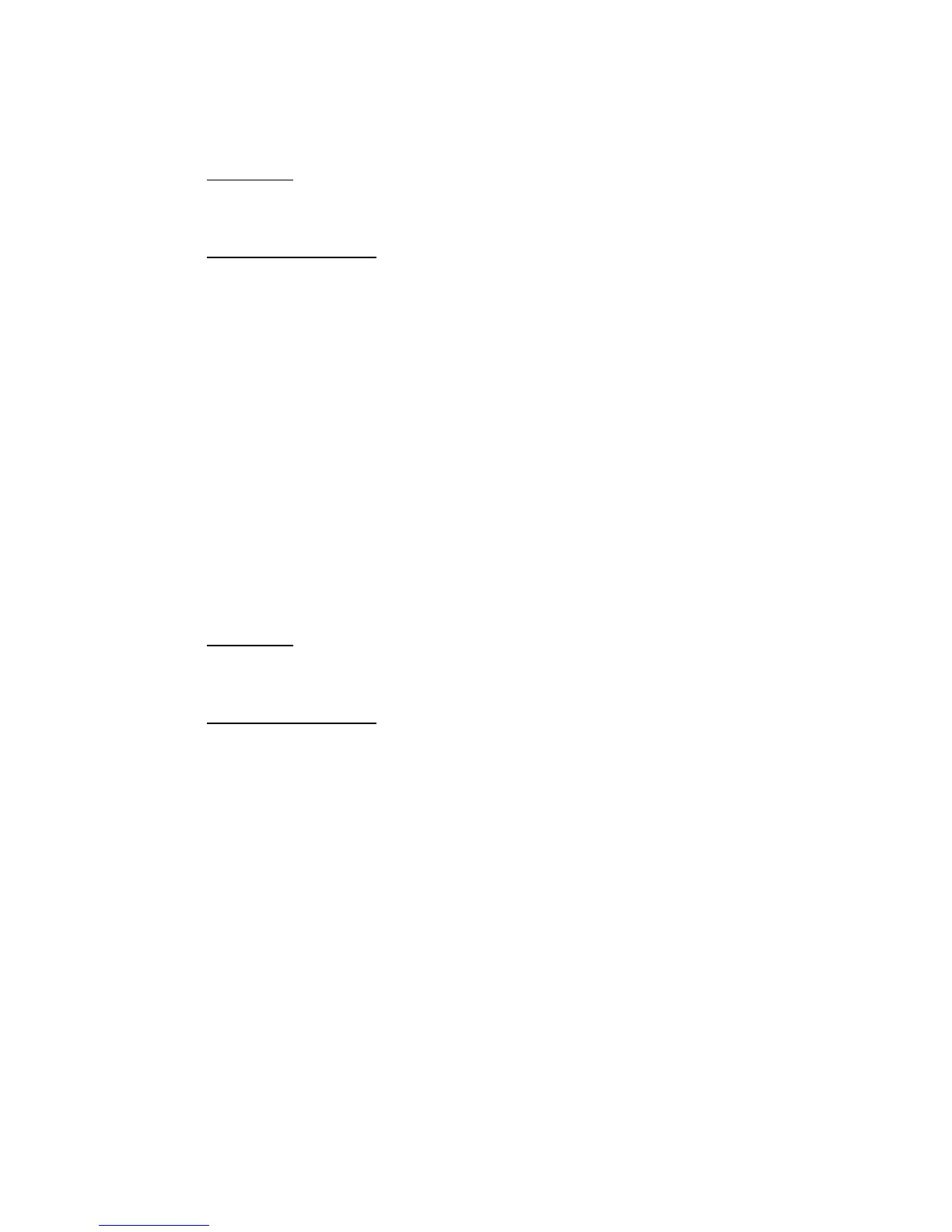8-35 Confidential
8.2.3.3 Tray Type (Code 33)
Function
This function is to select the tray type of the recording paper to be fed.
Operating Procedure
(1) Select the Tray Type mode with using the 4 or 5 key in the initial stage of the engine
service mode.
After selecting, press the 6 key.
The “33 CASSETTE TYPE / <A / B / C / D / E / F>” appears on the LCD.
(2) Select the recording paper tray A, B, C, D, E or F to be set with using the 4 or 5 key and
press the 6 key.
The type of the recording paper tray is set.
A: US
B: EC
C: JPN
D, E, F: Free size
(3) Press the 3 key, and the machine returns to the initial stage of the engine service mode.
8.2.3.4 Total Page (Code 34)
Function
This function is to check the total number of pages the machine has printed.
Operating Procedure
(1) Select the Total Page mode with using the 4 or 5 key in the initial stage of the engine
service mode.
After selecting, press the 6 key.
The “34 TOTAL PAGE / ■ ■ ■ ■ ■ ■ P” appears on the LCD.
The six-digit indication in the lower line shows the total print pages.
(2) Press the 3 key, and the machine returns to the initial stage of the engine service mode.
