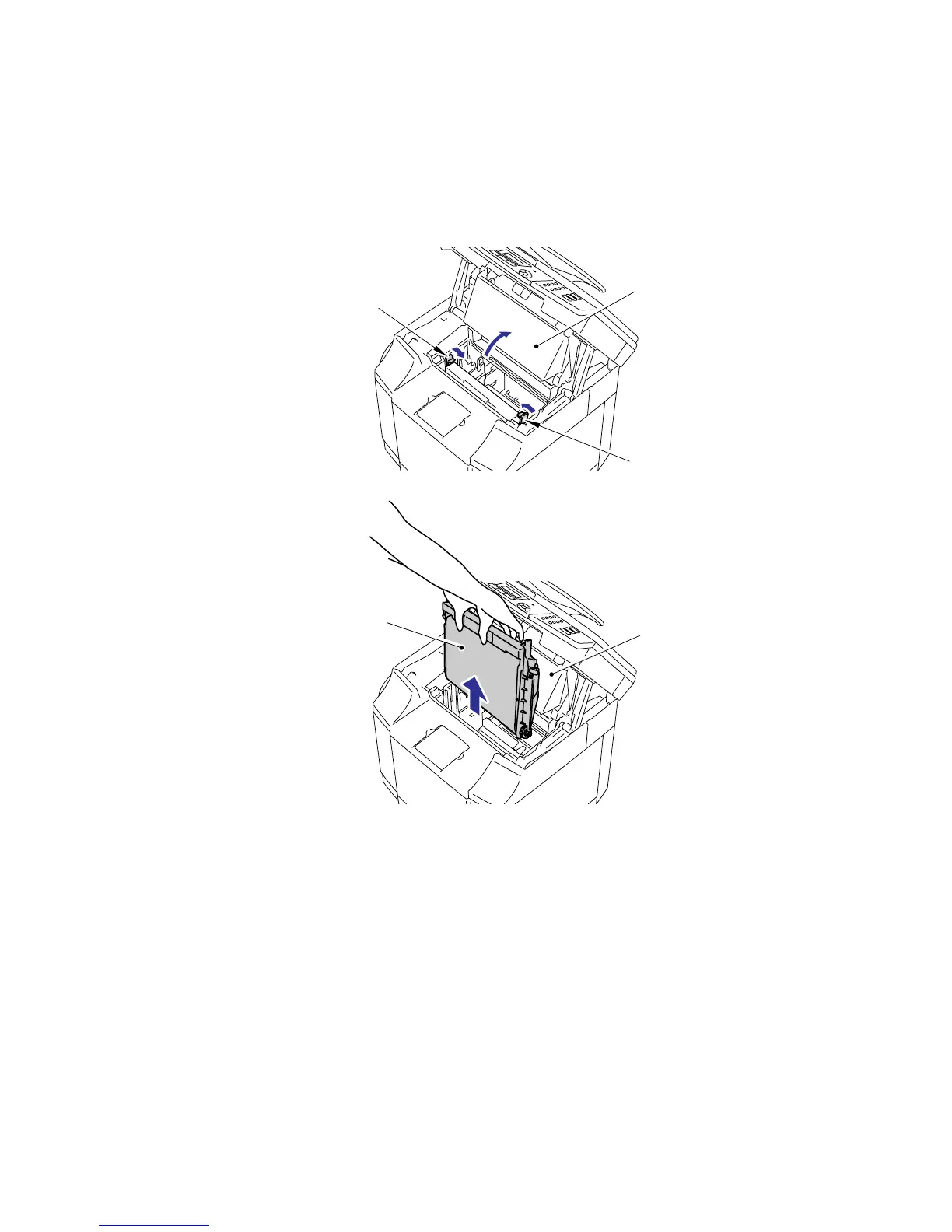Confidential
5-6
5.1.2 OPC Belt Cartridge
(1) Open the scanner unit and the center cover.
(2) To release the lock, push the green lock lever BC on both sides inwards.
(3) Remove the OPC belt cartridge.
Fig. 5-2
NOTE: When replacing the OPC belt cartridge, reset the OPC belt life counter referring to
“IF YOU REPLACE THE OPC BEL CARTRIDGE” in Section 6.4.
5.1.3 Paper Tray
(1) Remove the paper tray.
NOTE: Adjustment is required when the paper tray is changed. Please refer to chapter 6.
Lock lever BC
Center cove
