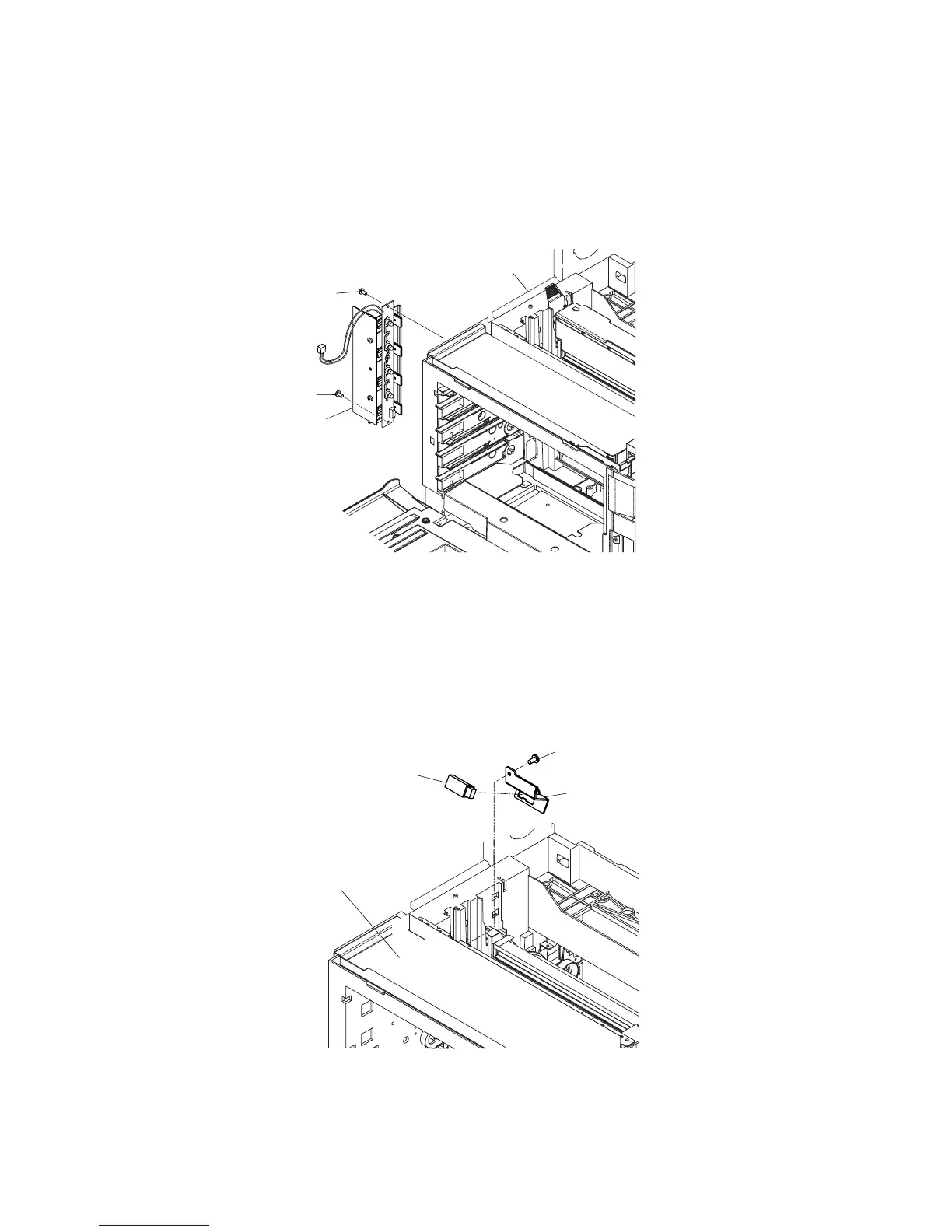Confidential
5-65
5.1.55 Toner Present Sensor PU
(1) Remove the setscrew (BT3x6, 2 pieces) of the toner present sensor PU.
(2) Remove the toner present sensor PU from the frame.
NOTE: When installing the toner key sensor PU, pushing the sensor to the front side and
then tighten the setscrew to fix the sensor.
Fig. 5-102
5.1.56 Belt Sensor
(1) Remove the setscrew (ST3x6, 1 piece) of the sensor base (PB).
(2) Remove the sensor base (PB) from the IOD base.
(3) Disconnect the connector connecting to the belt sensor.
(4) Remove the belt sensor from the sensor base (PB).
Fig. 5-103
Frame
BT3x6
Toner present sensor PU
BT3x6
Senso
