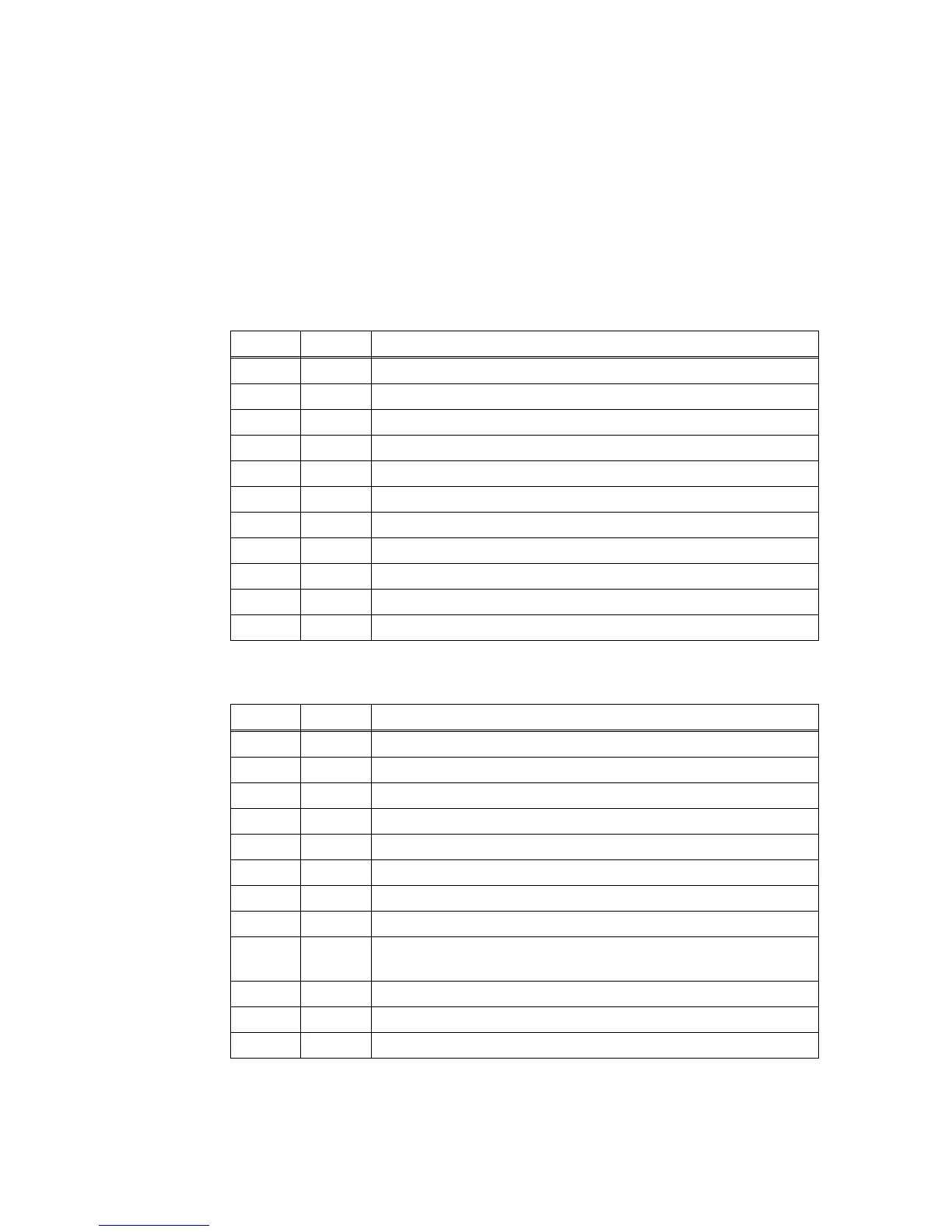Confidential
9-15
9.1.2 Communications Errors
If a communications error occurs, the facsimile equipment
(1)
emits an audible alarm (intermittent beeping) for approximately 4 seconds,
(2)
displays the corresponding error message, and
(3) prints out the transmission verification report if the equipment is in sending operation.
Definition of error codes on the communications list
(1) Calling
Code 1 Code 2 Causes
10 08 Wrong number called.
11 01 No dial tone detected before start of dialing.
11 02 Busy tone detected before dialing.
11 03 2nd dial tone not detected.
11 05 No loop current detected. *
11 06 Busy tone detected after dialing or called.
11 07 No response from the remote station in sending.
11 10 Unobtainable tone detected after dialing.
17 07 No response from the calling station in receiving.
* Available in German models only.
(2) Command reception
Code 1 Code 2 Causes
20 01 Unable to detect a flag field.
20 02 Carrier was OFF for 200 ms or longer.
20 03 Abort detected ("1" in succession for 7 bits or more).
20 04 Overrun detected.
20 05 A frame for 3 seconds or more received.
20 06 CRC error in answerback.
20 07 Error command received.
20 08 Invalid command received.
20 09 Command ignored once for document setting or for dumping-out
at turn-around transmission.
20 0A T5 time-out error
20 0B CRP received.
20 0C EOR and NULL received.
