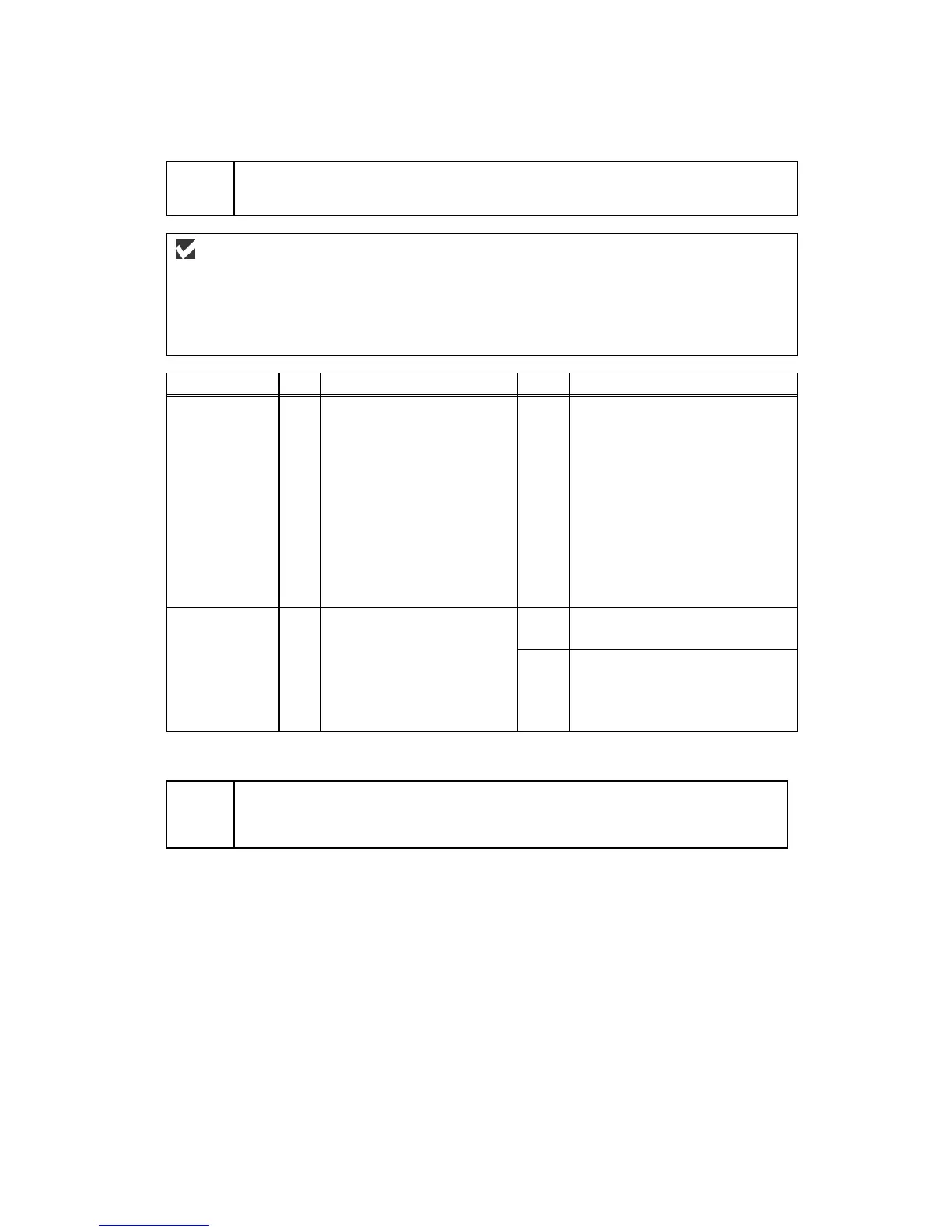Confidential
9-22
S-3
This machine does not appear in Chooser (Mac OS
®
9.1 to 9.2) or Print center
(MacOS
®
X 10.2.4 or greater).w
User Check
(1) Check the machine is turned on.
(2) Check the USB cable is connected correctly.
(3) Check the printer driver is installed correctly.
Possible cause
Step
Check
Result
Remedy
Machine
connection
1 Select ‘Apple System
Profiler’ in Apple Menu.
Are the following items
indicated in the USB box of
the Device and Volumes
tab?
• Product ID:
018Ah
Vender:
Brother International
Corporation (or 0x4f9)
No Check the machine is turned on
and the USB cable is connected
correctly.
Check that the USB cable used
is the shielded twisted pair type
and 5 m or less.
Try to connect the machine and
PC with the USB cable directly.
No Try to re-install the printer
driver.
Driver
installation
2 Are there the following
files in the Extensions
Folder of System Folder?
<For System 9.1 – 9.2>
• BR_PrintMoniter (laser)
• Brother Laser
Yes Turn off the machine and PC
power switch, and check all
connections between them.
Then, turn them on again.
S-4
Make sure that the supplied Macintosh
®
printer driver is installed in the hard disk
and that it is selected with chooser (Mac OS
®
9.1 to 9.2) or print center (Mac
OS
®
X 10.2.4 or greater).
