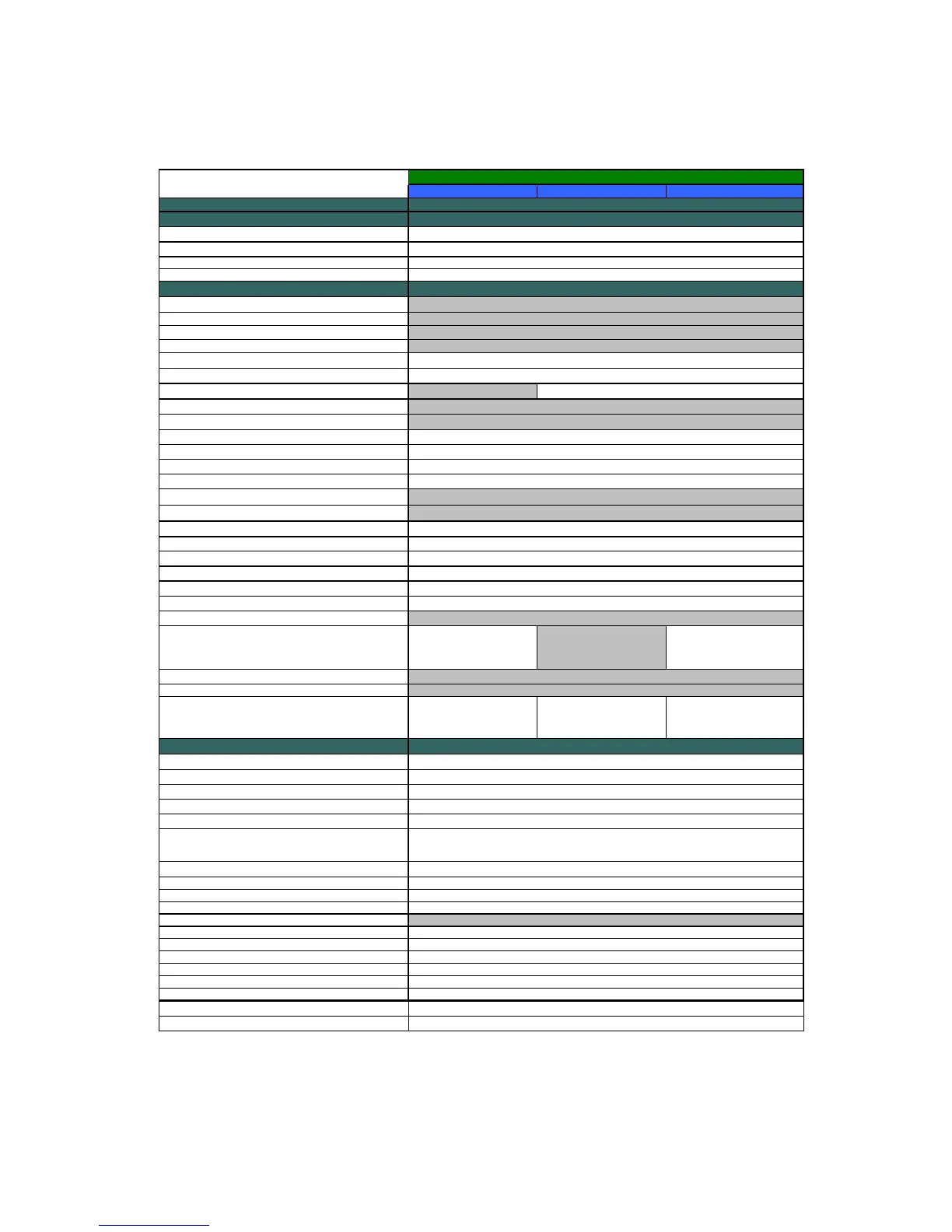e Asia/Pacific
Model Name
GENERAL
PC print pages Counter (Internal / LCD / Print)
Fax RX pages Counter (Internal / LCD / Print)
Warm up Time ( from SLEEP mode )
Paper Type(Media) Setting
TELEPHONE
Handset
Off Hook Alarm
Power Failure Phone
Power Failure Dilalling
Chain Dialing
Automatic Redial
PBX Feature N/A
Speaker Phone
Handset Volume
Speaker Volume
Buzzer Volume
Ring Volume
Hold/Mute Key
Music on Hold
Monitoring the Line on Hold with Music
One-Touch Dial
Speed Dial
Figures of One-Touch & Speed Dial
Resisterable Number Of Characters
Group Dial
Telephone Index (Search)
Pre-registered for FAX BACK SYSTEM ( USA )
Caller ID Yes N/A
Yes(Australia/New
Zealand/Singapore/Hong
Kong only)
Call Waiting Caller ID
Call waiting Ready ( Only for USA )
Distinctive Ringing Yes Yes (UK/Denmark only)
Yes(Australia/New
Zealand/Singapore/Hong
Kong only)
FAX
Modem Speed
Transmission Speed
ITU-T Group
Coding Method
Color FAX (Document Send / Receive)
Color FAX (Memory Send / Receive)
Fax/Tel Switch
Super Fine
Gray Scale
Contrast
Smoothing
Dual Access
Enhanced Remote Activate
Station ID
Remote Maintenance
RX Mode Indication
Resolution Indication
Yes / Yes/ Yes
N/A
SL4C-FB
MFC-9420CN
Less than 45 seconds at 23C
N/A
Yes
Yes/ Yes
N/A (If the machine is under the condition of error in printing, the machine
receives color fax in memory temporariliy)
Delayed Timer
Polled Sending
Yes (up to 50)
Yes (EUR Secure Polling)
