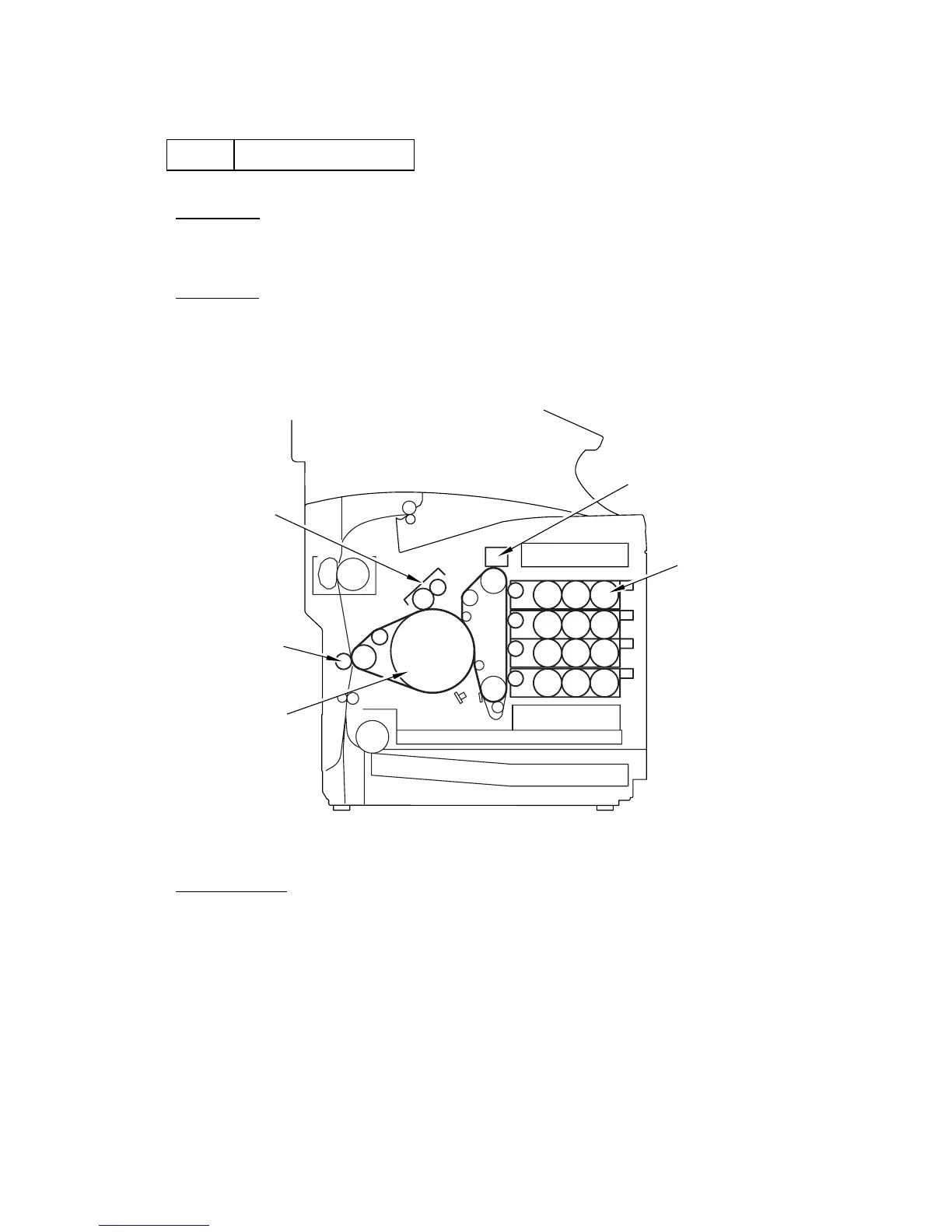Confidential
9-40
I-16
Mixed Color Image
Phenomenon
Mixed color image appears in the print as shown in print sample [16] of Fig.9-1.
Main Causes
(1) Retract error of the toner cartridge PU.
(2) Retract error of the transfer roller ASSY PU.
(3) Retract error of the transfer belt cleaning roller PU.
Fig. 9-17
Countermeasures
(1) Confirm where the mixed color image is caused.
1) If it is on the OPC belt, the cause is the retract error of the toner cartridge.
2) If it is on the transfer belt, the cause is the retract error of the transfer belt or cleaning
roller.
(2) Replace the toner cartridge retract gear PU or the retract solenoid PU with a new one.
(3) Replace the transfer roller clutch PU with a new transfer roller clutch PU.
(4) Replace the belt cleaning roller solenoid PU with a new belt cleaning roller solenoid PU.
Belt cartridge PU
Toner cartridge PU
(K, Y, M, C)
Cleaning roller PU
Transfer unit PU
Transfer roller ASSY PU
