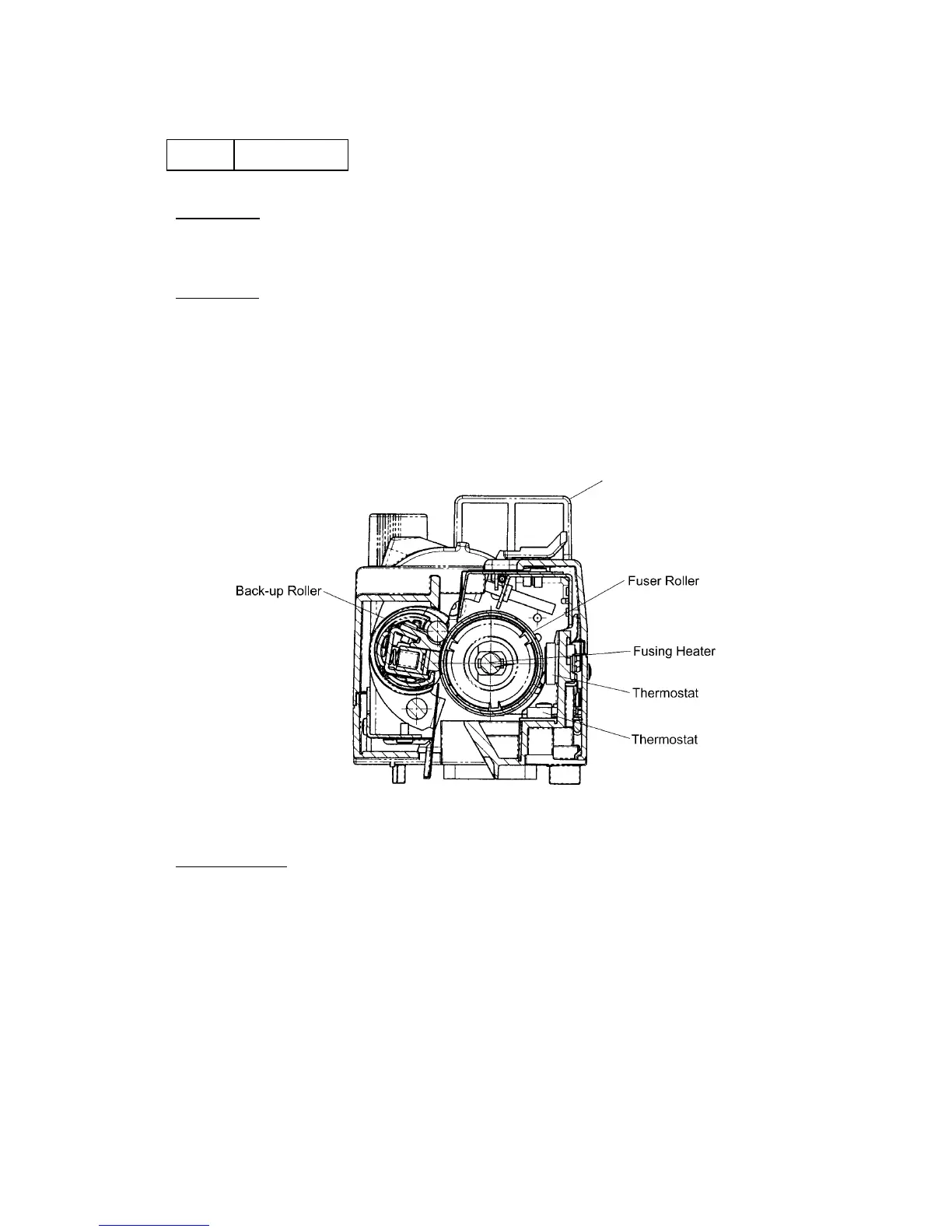Confidential
9-45
I-21
Back Stain
Phenomenon
Back side of the print paper is stained as shown in print sample [21] of Fig.9-1.
Main Causes
(1) Fusing unit:
1) The fuser roller and the back-up roller is stained.
(Print immediately after the inner jam occurred.)
2) Fusing off-set error occurred. (Fusing temperature is not correct.)
3) The fuser roller and the back-up roller are deteriorated.
(2) The transfer roller is stained.
Fig. 9-22
Countermeasures
(1) Clean off the stain of the fuser roller by carrying out the blank printing for couple of pages.
(2) Replace the fusing unit FU with a new fusing unit FU.
(3) Replace the transfer roller ASSY PU with a new transfer roller ASSY PU.
Fusing Unit FU
