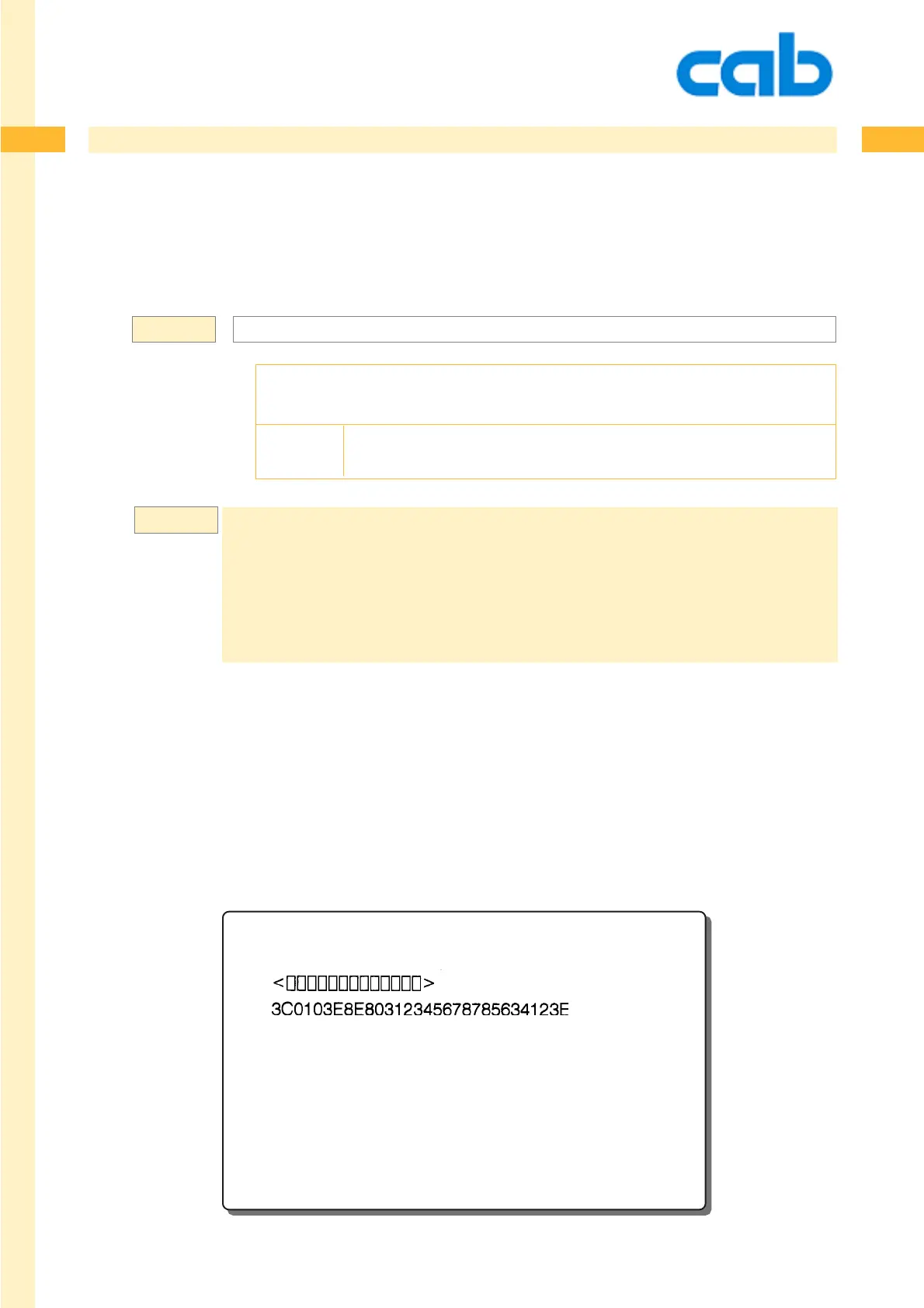345
345
345cab Produkttechnik GmbH & Co KG
Example:
[BIN:x{,y ...} ] Insert Binary data
Converts data into binary values. Converted data are 8 bit data. This can be used e.g. for for 2D
barcodes which require sometimes special contents.
[BIN:x{,y...}]
[BIN:...] - Insert Binary data
x = input data, whereby multiple data can be converted,separated
by a comma.
J
mm
S e;0,0,68,70,100
T:aa;10,10,0,3,4;<[BIN:1][BIN16B:1000][BIN16L:1000][BIN32B:$12345678][BIN32L:$12345678]>
T 10,16,0,3,4;[HEX:aa]
A 1
The data is visible in this sample after copying the binary value into a hex value.
Special Functions
Syntax: