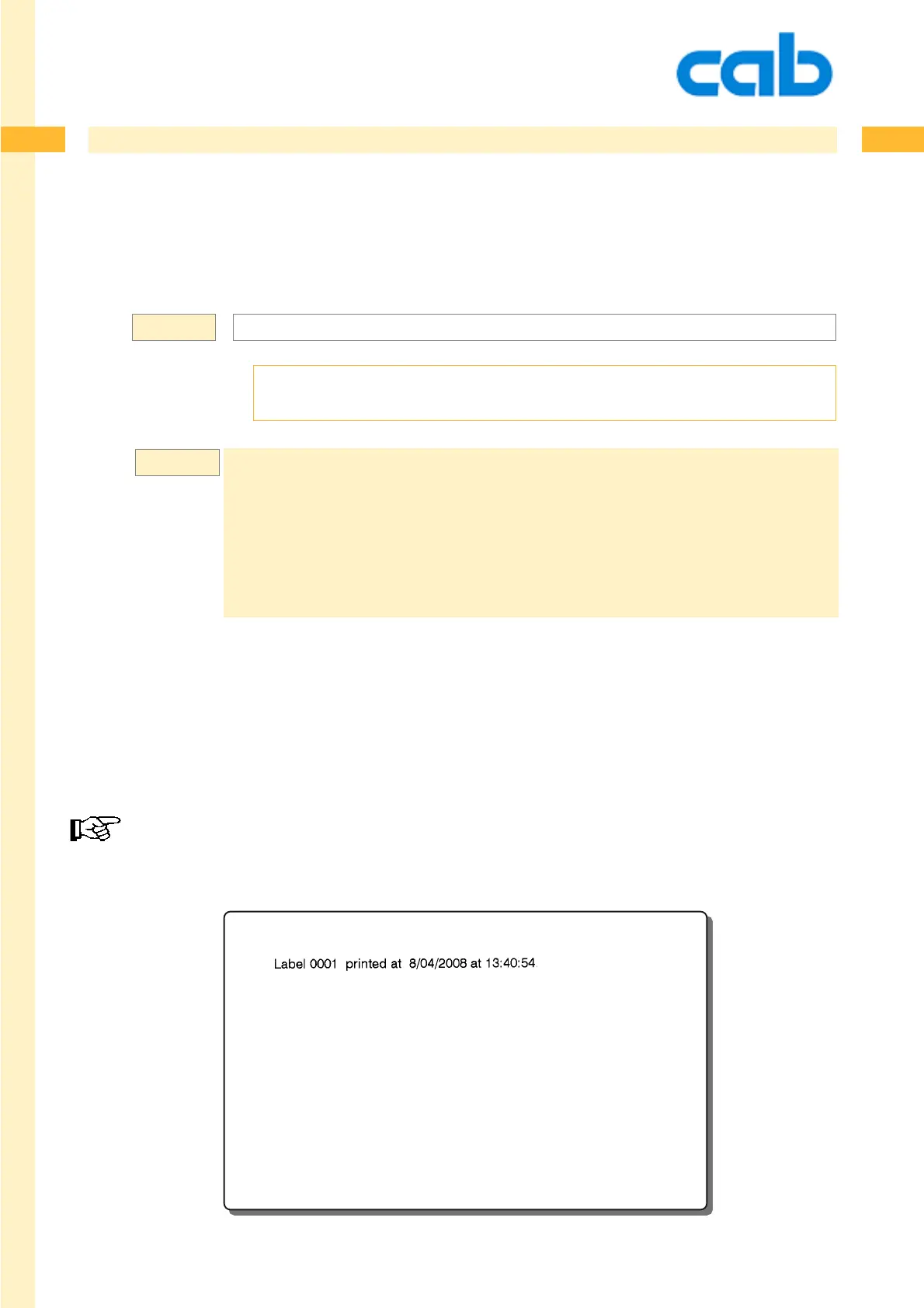382
382
382cab Produkttechnik GmbH & Co KG
Example:
Special Functions
[WLOG] Write LOG file
Writes data to a log file on the memory card. The log file can be is used to keep track of printed labels
and can be used to create a report of these data.
[WLOG]
[WLOG] - Write LOG file
m m
J
S l1;0,0,68,71,100
E LOG;INFO
T:VAL; 5,6,0,3,3;[SER:0001][I]
T:PRINT;5,15,0,3,3;Label [VAL] printed at [DATE] at [TIME].[WLOG]
A3
This example keeps track of the labels, based on the counter value VAL which will
be written to the LOG file "INFO“. Requires also the command: "E LOG...".
Contents of the file INFO.LOG:
Label 0001 printed at 8/04/2008 at 13:40:54.
Label 0002 printed at 8/04/2008 at 13:40:54.
Label 0003 printed at 8/04/2008 at 13:40:55.
Please note: The maximum length is 128 characters. Never switch your printer off while data is written
to the memory card.
Loss of information or damage of the memory card would be the result. This command can not be
used together with the internal flash file system (IFFS).
Syntax: