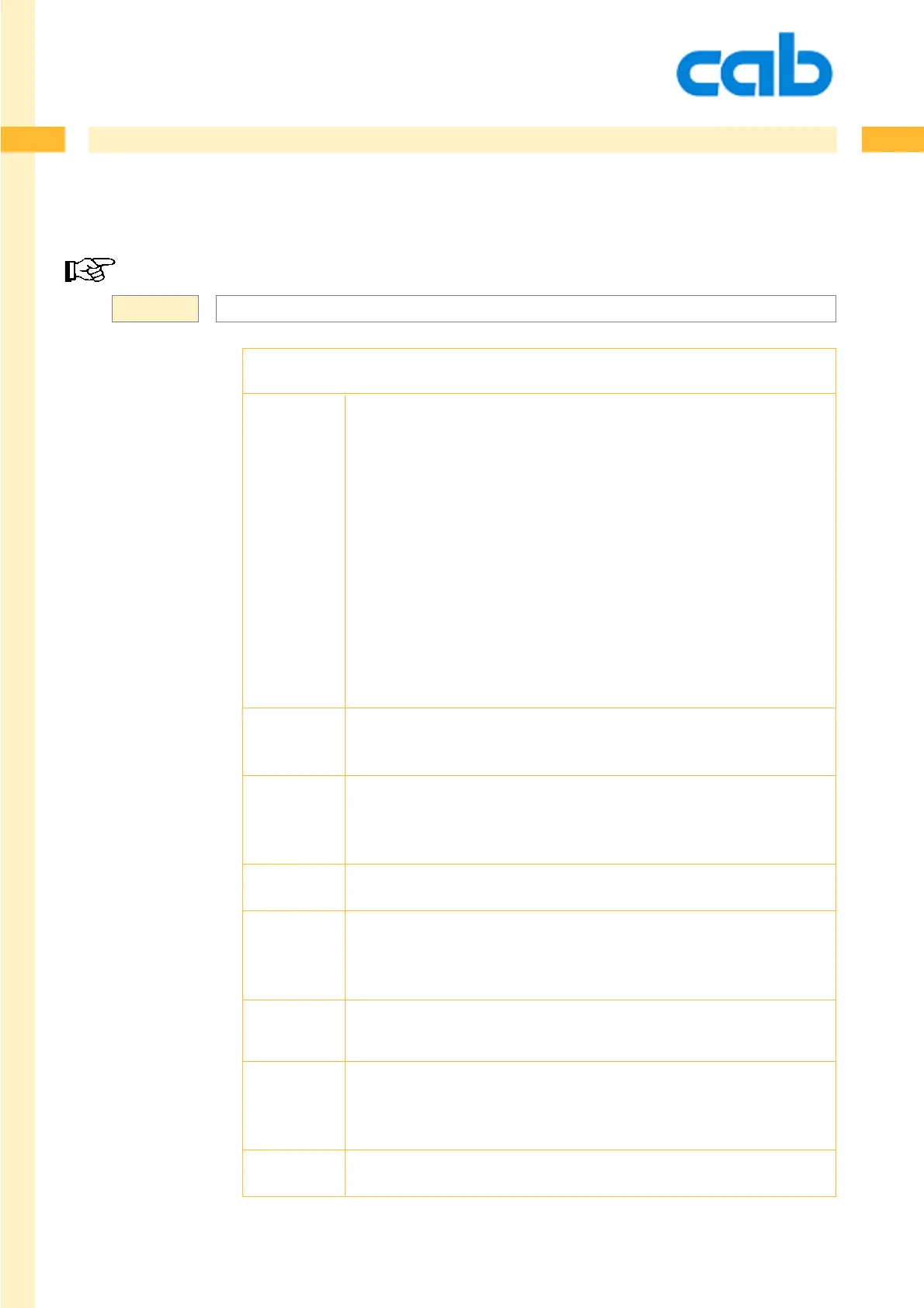255
255
255cab Produkttechnik GmbH & Co KG
O - Set Print Options
The O command is used to set a wide range of options which influences the complete label.
Important: The "O" command must be located directly after the label size command "S....."
O [Ax=y][,B][,Cx][,D][,E][,F][,Hx][,M][,N][,P][,R][,S][,T][,U]
CR
O - Print Options command.
Applicator parameters
The applicator parameters are only available for printers with
(optional) applicator.
The applicator parameters options are not available forMach4.
Hermes A does not support that command with the existing
applicators.
Ax=y Set parameter x to y (in ms, 0-1000ms).
x=0: Start delay supporting air (0-1000ms)
x=1: Stop delay supporting air (0-1000ms)
x=2: Start delay print (0-1000ms)
x=3: Lock time (0-1000ms)
x=4: Blow time (0-1000ms)
B = Lower side is copy of the upper side. (Only available on double
sided printers)
Cx = additional cutting time for the optional perforation cutter.
Values for x = 0.0 - 10.0 ( This value has influence on the
cutting depth)
D = Cutting or dispensing labels always with back feed
E = Ignore paper end (not allowed if the printer runs in continuous form
mode ) - Settings are displayed in the section which describes the
Size command ( S....)
F = Discard the label positions, causes new synchronisation of the
material
Hx = additional Offset between upper and lower printhead
(Only available on double sided printers) x value is in
millimeters
M = Mirrored label printing
continued on the next page
Syntax