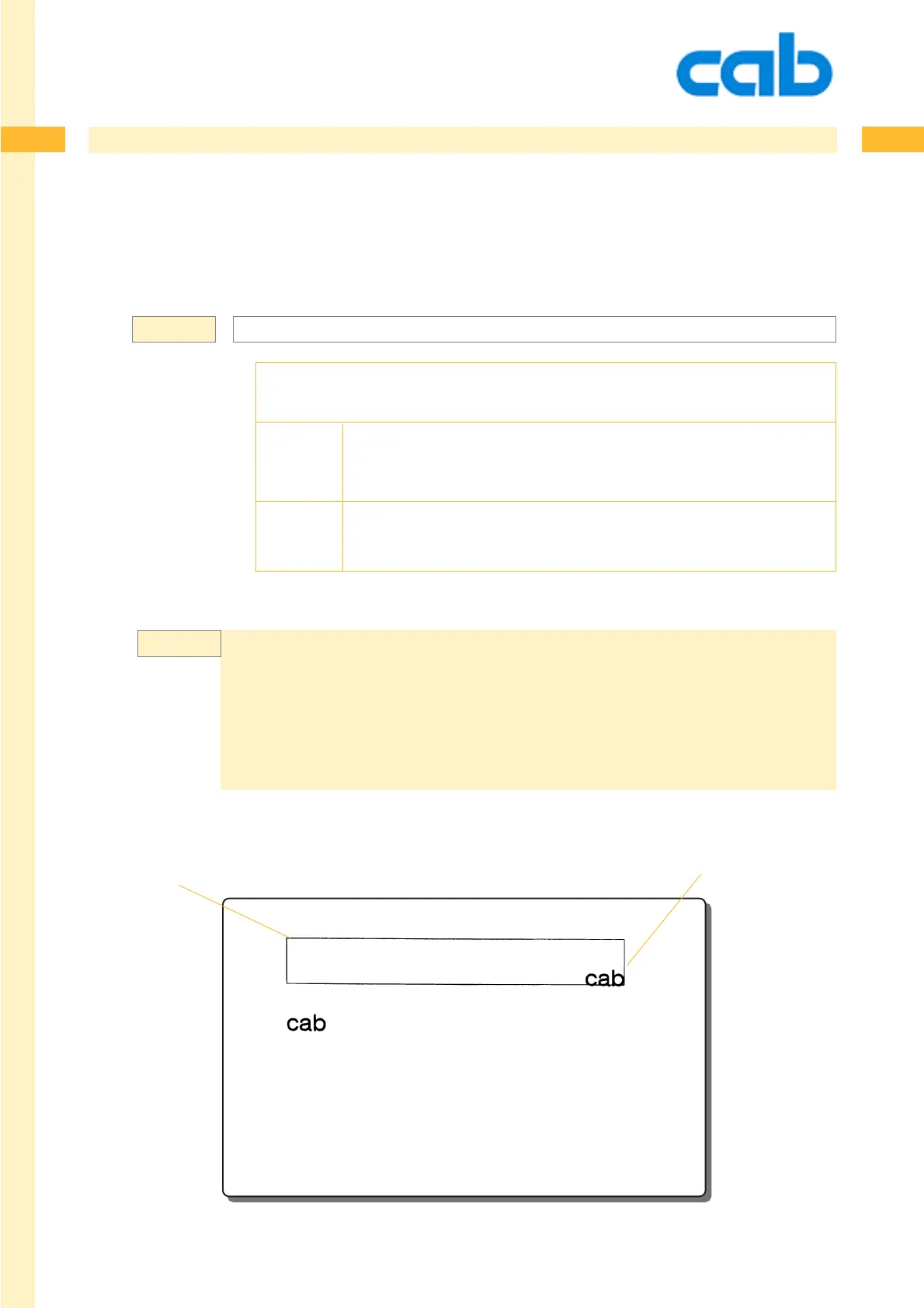359
359
359cab Produkttechnik GmbH & Co KG
Example:
Special Functions
[J: ... ] Justification
The J command can be used to set the orientation of a text string or for a 1D barcode in a specified
area.
[J:ml]
J - Justification
m = l - left
= c -centered
= r - right
l = length of the specified area where the text string will be
justified
Positions are measured in millimeters or in inches, whatever is set by the "m“ command.
m m
J
S l1;0,0,68,71,100
G:AREA;10,10,0;R:70,10,.2,.2
T:NOADJUST;10,30,0,3,5;cab
T:ADJUST;10,20,0,3,5;cab[J:r70]
A 1
The Field „NOADJUST“ is transmitted without modification and the Field „ADJUST“ adjusts the textline
to the right side of the defined area. (Shown with added rectangle.)
[J:r70] = area of justification -marked by the rectangle. In this ara we adjust the text on the right side.
Syntax: