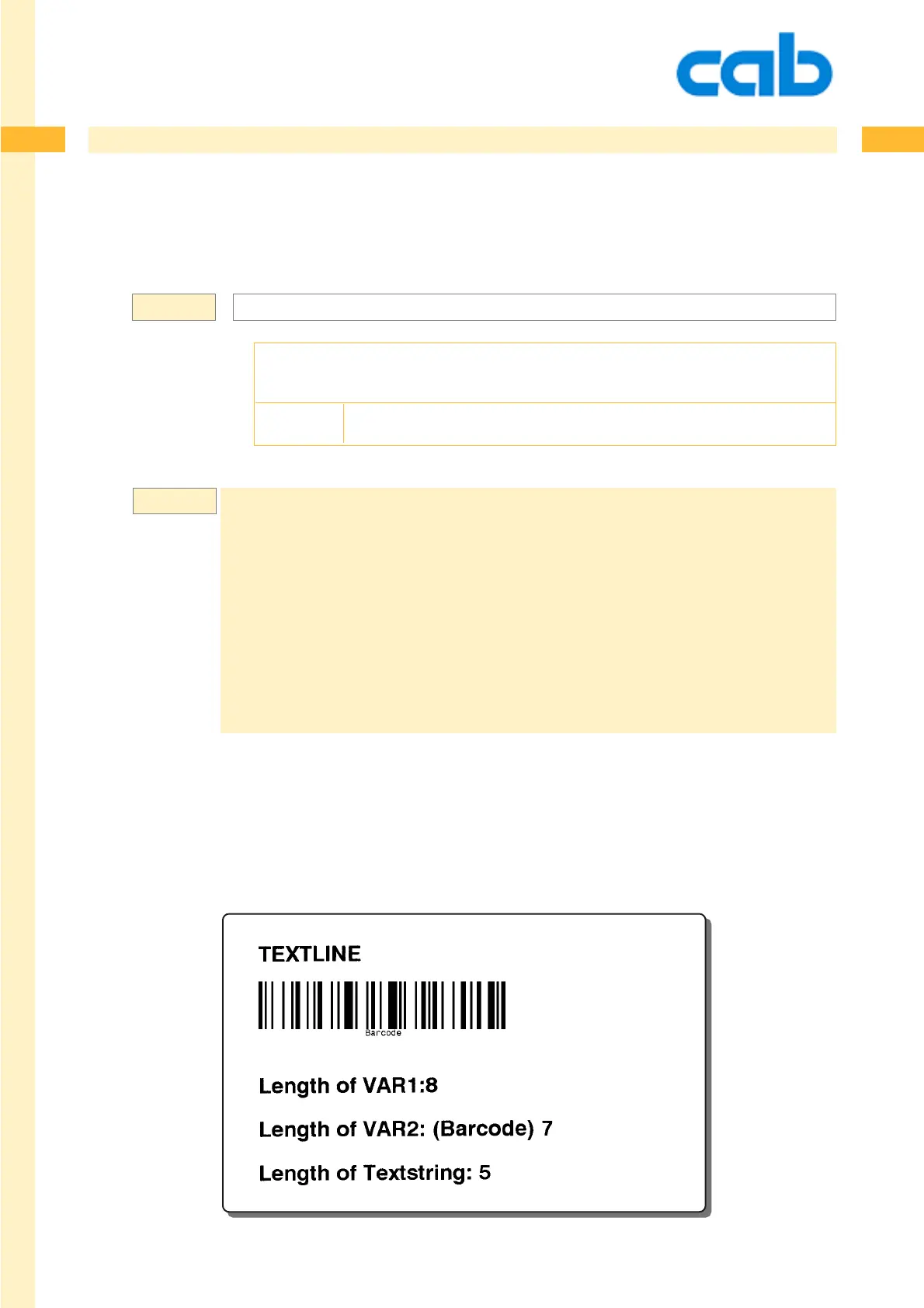361
361
361cab Produkttechnik GmbH & Co KG
Example:
[LEN:x] Text Length detection
This special command delivers the length of the specified text (x)
[LEN:x]
[LEN:...] - text length detection
x = Textstring or variable name
mm
J
O R
S l1;0,0,68,70,100
T:VAR1; 10,10,0,5,5;TEXTLINE
B:VAR2; 10,15,0,CODE128,12,.5;Barcode
T 10,40,0,596,5;Length of VAR1:[LEN:VAR1]
T 10,50,0,5,5;Length of VAR2: (Barcode) [LEN:VAR2]
T 10,60,0,5,5;Length of Textstring: [LEN:Hallo]
A1
Special Functions
Syntax: