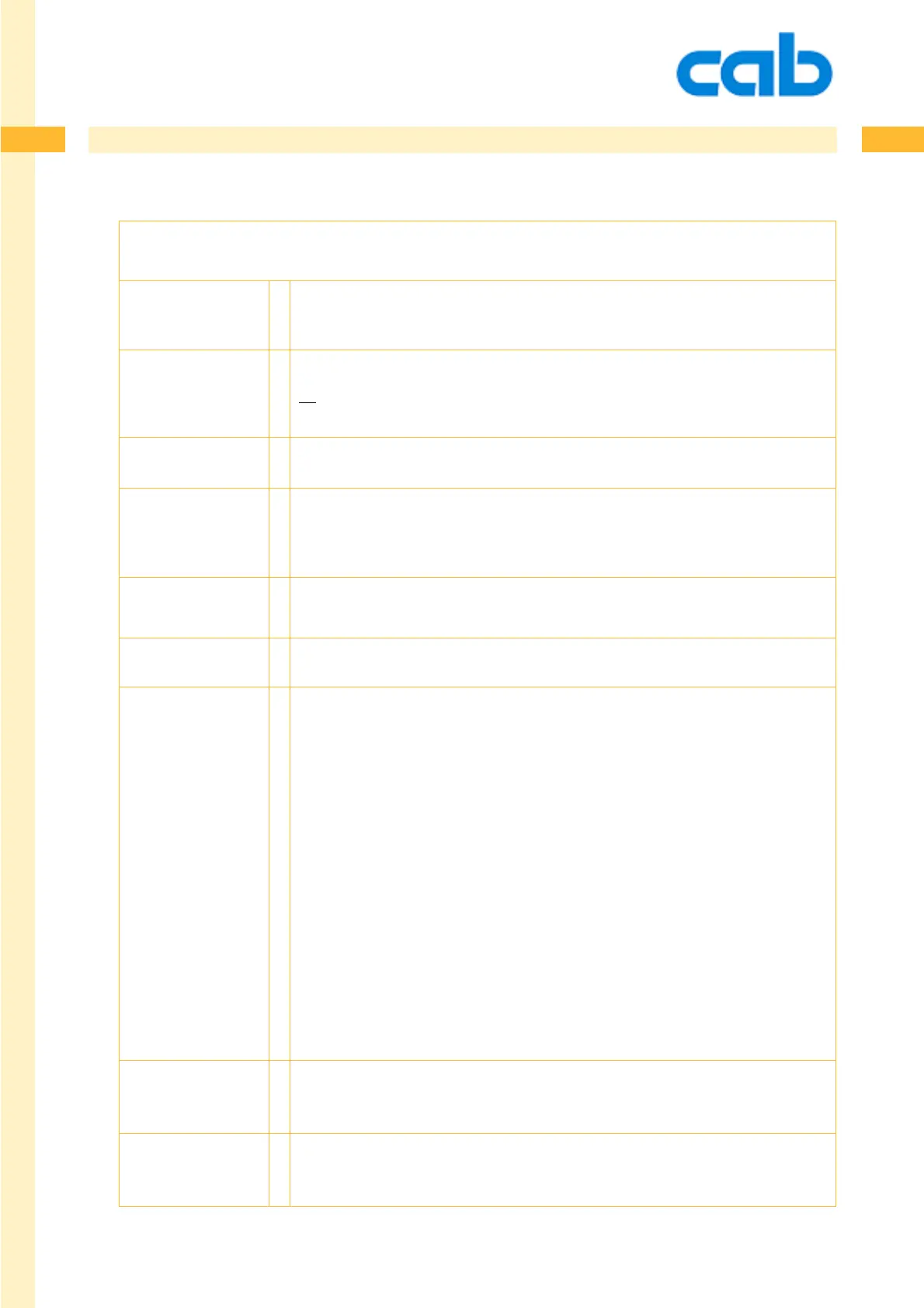404
404
404cab Produkttechnik GmbH & Co KG
abc - POKE Variables:
command type: description
(S=string, I=integer, F=float)
„xoutput“ I status of the peripheral connector control bits (output)
Note: you have to set the peripheral mask to 0 (x m command) before!
„read_controls“ I Value: 0 or 1. 1 allows control characters to pass thru INPUT or INKEY$.
All characters are passed to abc, including the character terminating
the input line (e.g. CR). (This CR can be removed e.g. with TRIM$.)
„bypass“ I Value:0 or 1. 1 allows data from interfaces to go directly to JScript.
„httpswap“ S Can be used to swap the normal root directory and the memory card
on the webserver. E.g. POKE „httpswap“,“/secret“ moves the applet
to /secret/index.htm and /card/index.htm to /index.htm.
„lcd“ I Controls the source for the LCD. 0 is standard, JScript content. 1 is the abc
window.
„lcdx“, „lcdy“ I Offset for the LCD in the abc window.
„led“ I Controls the state of the front panel LEDs (if „lcd“ is 1). Bit coded:
1 = Cancel
2 = Mode (A-Series), Error (M-Series)
4 = Feed
8 = Pause
16 = Arrows (A-Series only)
A+/Mach4 and newer machines:
1=Menu
2=Cancel
4=Feed
8=Pause
16=Enter
32=Up arrow
64=Left arrow
128=Right arrow
256=Down arrow
„ledmask“ I Masks the LEDs to be lit. Independent of „lcd“-value. Same bit coding as
„led“. A 0 masks the respective LED.
„backlight“ I Controls the backlight of the LCD if „lcd“ is 1. 1 is on, 0 is off, 2 is
controlled by JScript (Default).
a-Series basic compiler