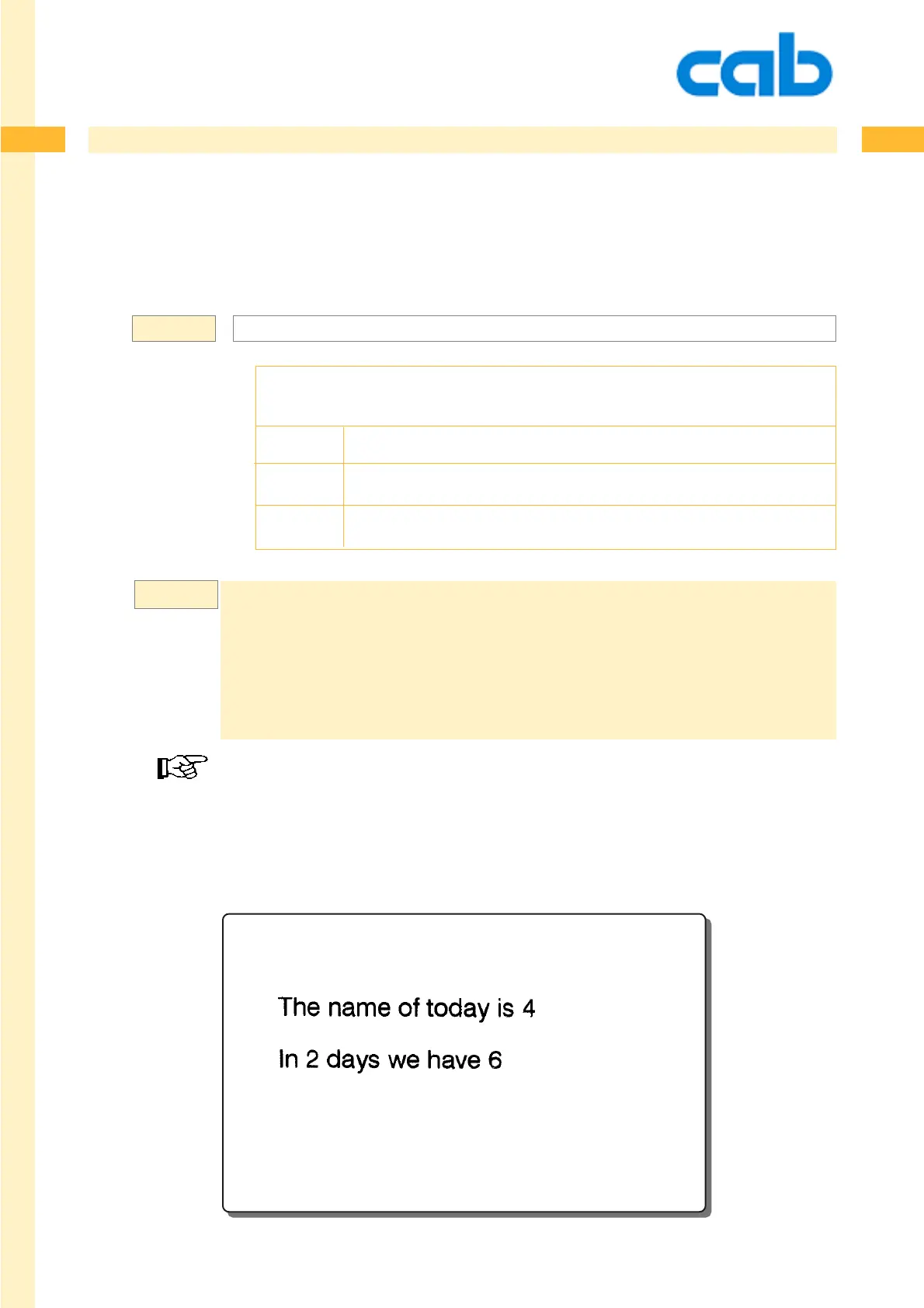294
294
294cab Produkttechnik GmbH & Co KG
Example:
Date Functions
[WDAY... ] Print numeric WeekDAY(0-6)
This function prints the numeric week day - starting on sunday with 0 and ends at saturday with 6.
Please see also the [ISOWDAY] command which numbers each weekday from 1-7, starting on
monday.
[WDAY{:+DD{,+MM{,+YY}}}]
[WDAY...] - print numeric weekday (0-6)
+DD = adds the amount of additional days as numerical value
+MM = adds the amount of additional months as numerical value
+YY = adds the amount of additional years as numerical value
m m
J
S l1;0,0,68,71,100
T 12,25,0,3,5;The name of today is [WDAY]
T 12,35,0,3,5;In 2 days we have [WDAY:02,00,00]
A1
This is the same sample as on the previous page with the difference that we wrote
„WDAY“ in capital letters.
0 = sunday 4 = thursday
1 = monday 5 = friday
2 = tuesday 6 = saturday
3 = wednesday
So we have Thursday today and in two days we have saturday
Syntax:
