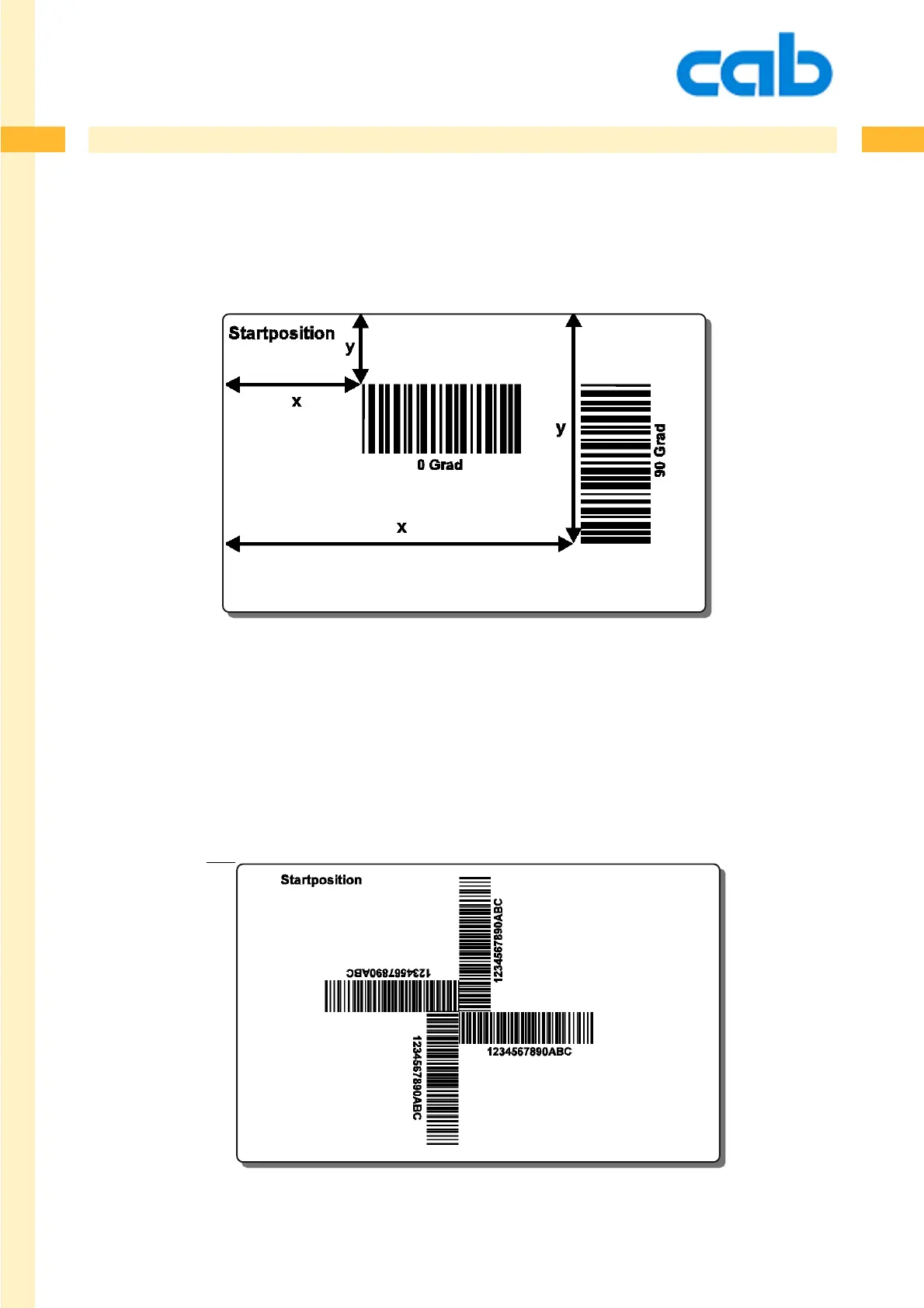105
105
105cab Produkttechnik GmbH & Co KG
Startpositions of Barcodes
The picture below shows the start position of barcodes. Please see also the option command „O“,
which offers a couple of possibilities to manipulate the complete label.
Barcodes - printing direction
In the following picture it is shown how it looks when a barcode is rotated. The X and Y starting points
are identical. Only the rotation parameter has been changed. Barcodes can be rotated in an angle of 90
degrees. So rotation 0,90,180 and 270 degrees has been used for the label below.
Home position