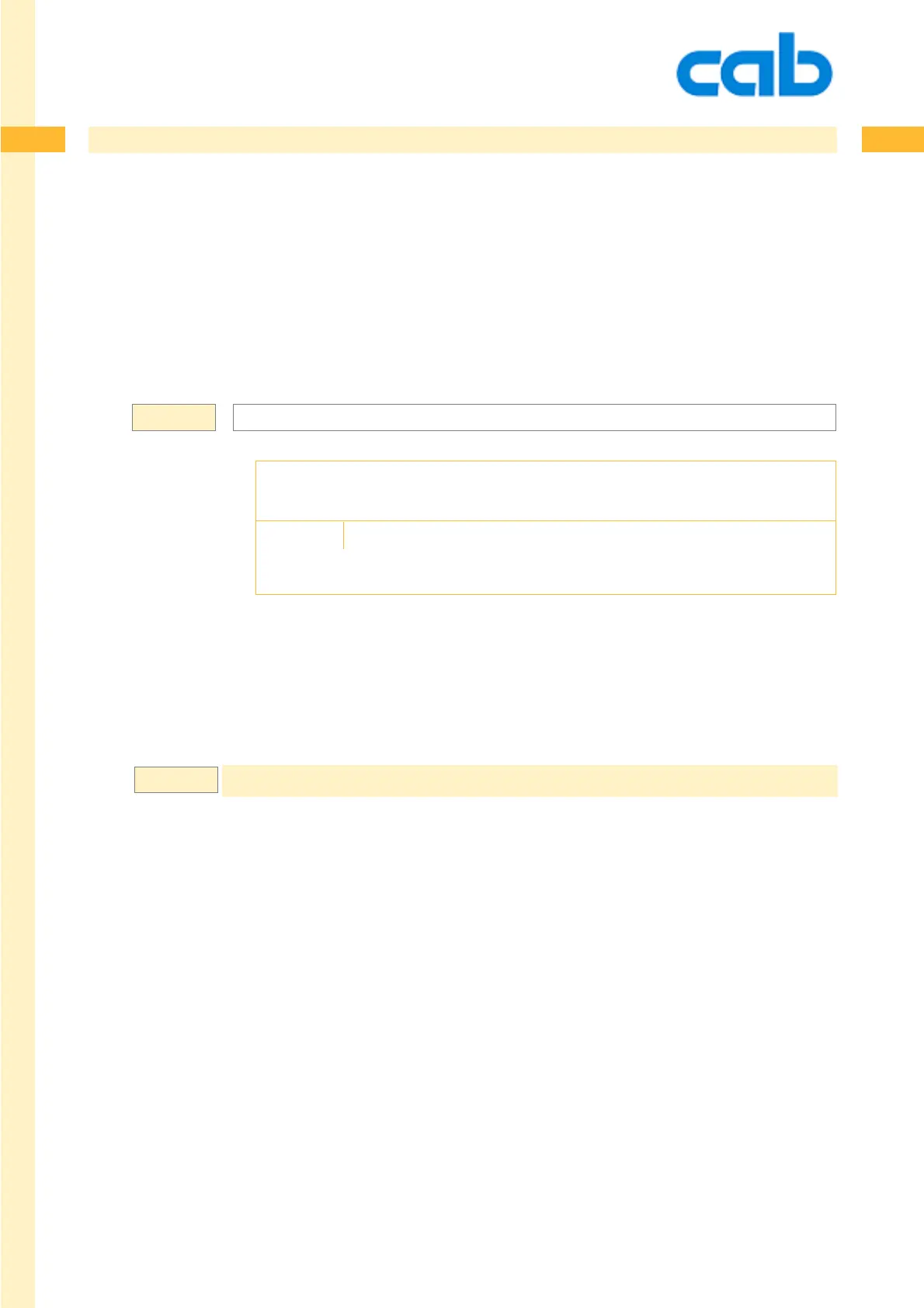375
375
375cab Produkttechnik GmbH & Co KG
Special Functions
[SQL:xx ] SQL database access
Enables the printer to access a SQL database. This command is used together with the cab database-
connector.
It requires that a file has been select first with the command "E SQL....". See also the cab database
connector section later in this manual.
[SQL:xx]
[SQL:...] - SQL database access
xx = any SQL query
e.g. SELECT DESCRIPTION FROM TABLE WHERE SEARCHVALUE=’{Fieldname}’
This example below shows a typical request from the SQL database
T 10,15,0,3,5;[SQL:SELECT PRODNAME FROM TA WHERE ARTICLE= ‘{ARTNO}’]
The command [SPLIT] can be used if multiple fields are requested. These fields
will be delivered, separated by group separators ( GS ).
[SPLIT] helps to separate this content. Please see also the [SPLIT] command.
Example:
Syntax: