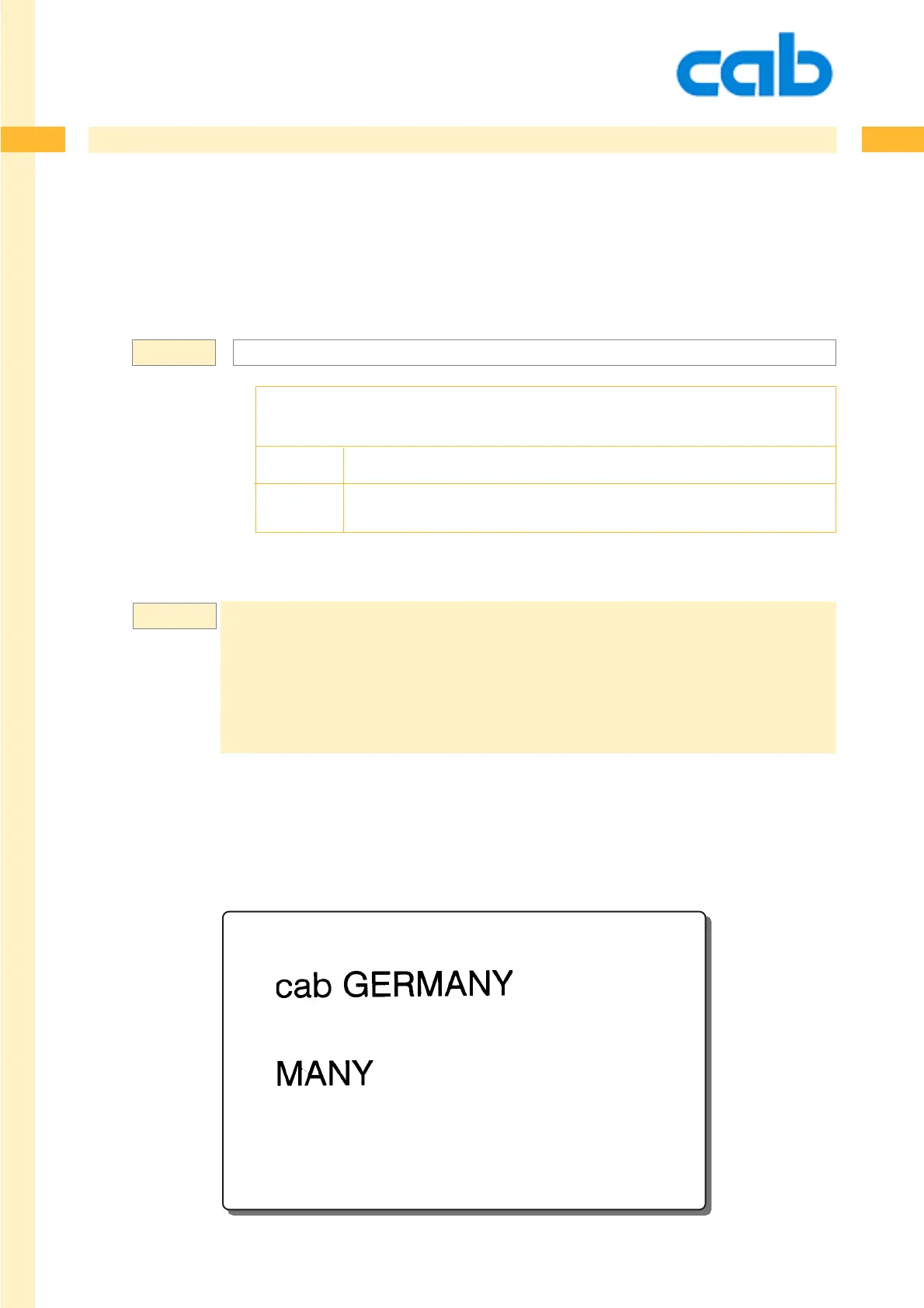365
365
365cab Produkttechnik GmbH & Co KG
Example:
[name,m{,n}] insert substring
Extracts data from an existing data string of an other previously defined field. Parts of field contents can
be used for further operations in another field.
[name,m{,n}]
name = previously defined field name
m = position of the first character to be copied
n = amount of characters to copy
m and n could be also variables from prior calculations
m m
J
S l1;0,0,68,71,100
T:ORIGINAL;10,20,0,3,8;cab GERMANY
T:CUTOFF;10,40,0,3,8;[ORIGINAL,8,4]
A 1
This example uses the previously defined field with the field name „ORIGINAL“ and cuts from the
content "cab GERMANY“ 4 characters, starting at character number 8.
The result is shown below.
Special Functions
Syntax: