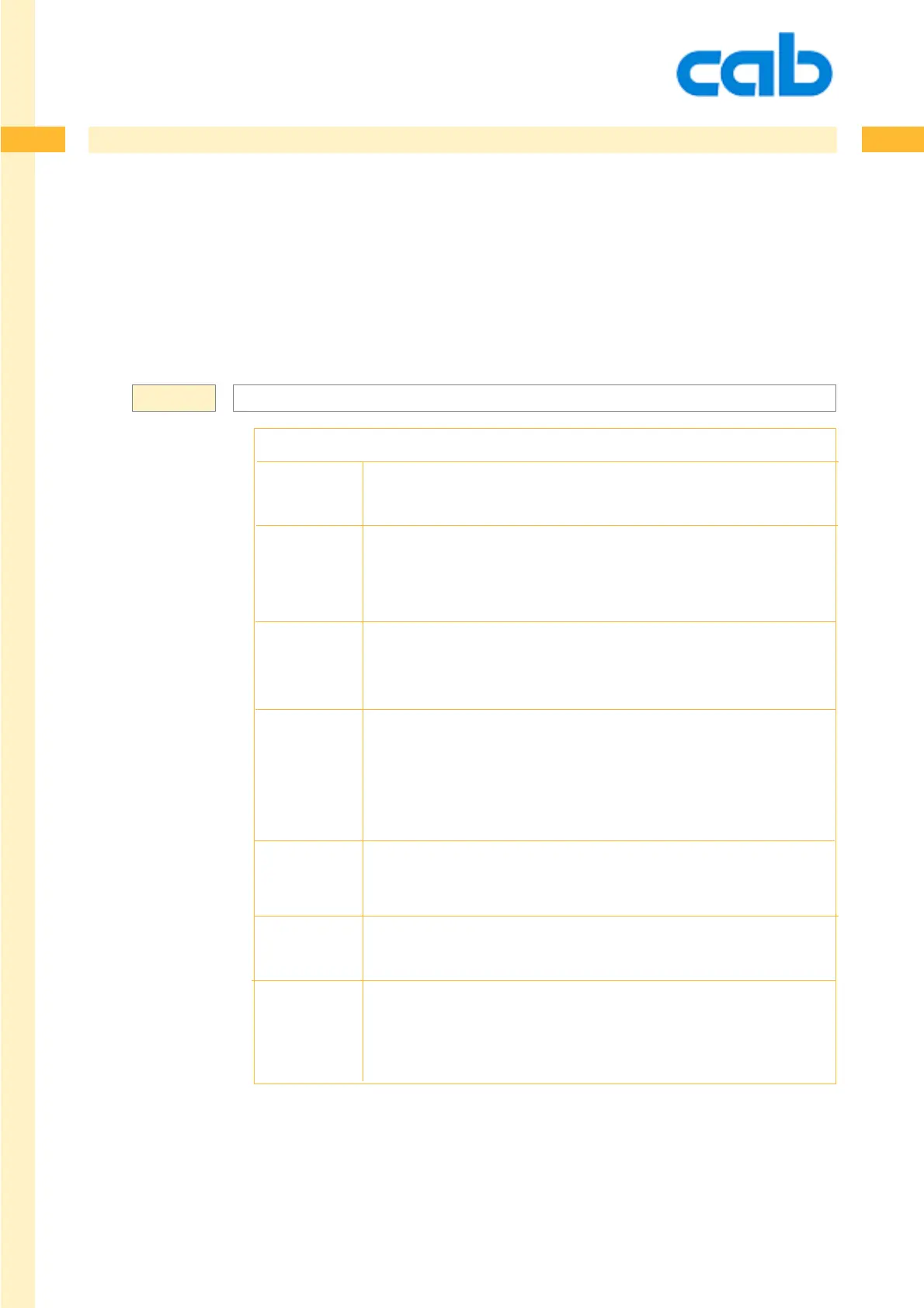80
80
80cab Produkttechnik GmbH & Co KG
q - query Printer
The query printer command is used to get multiple information back from the printer and is e.g.. used
to find out if a font or a picture exists, so that has not to be downloaded a second time. The q command
responds through the printer´s interface. All bidirectional interfaces can be used.
q X;name
CR
q - query different infos from the printer,where X =
b;name CR = Query for a bitmap font. Answer: Y/N.
Requests the printer if a specified bitmap font is available.
d;name CR = Query for a database. Answer: Y/N
Requests the printer if the dBase database (DBF) file
called „name“ is available on the memory card.
e;name CR = Query for media. Answer: Y/N
Requests the printer if the media (FMT) file called
„name“ is available.
f CR = Query for free memory. Answer: xxxxxxxbytes free
Reports the free (available) memory, which may be used for
downloaded data. Requests the printer if the image ( IMG )
file called „name“ is available either in memory or on
memorycard.
i;name CR = Query for image Answer: Y/N if available in
memory, or C if the pictogram is available on memory card.
l;name CR = Query for label Answer: label name
Requests the printer if a specified label is available.
m CR = Query for the memory card type
Answer: Format "type, xxx kByte.CR", - The response will
be "No card CR“ if no memory card is attached to the printer
continued on the next page
Syntax: