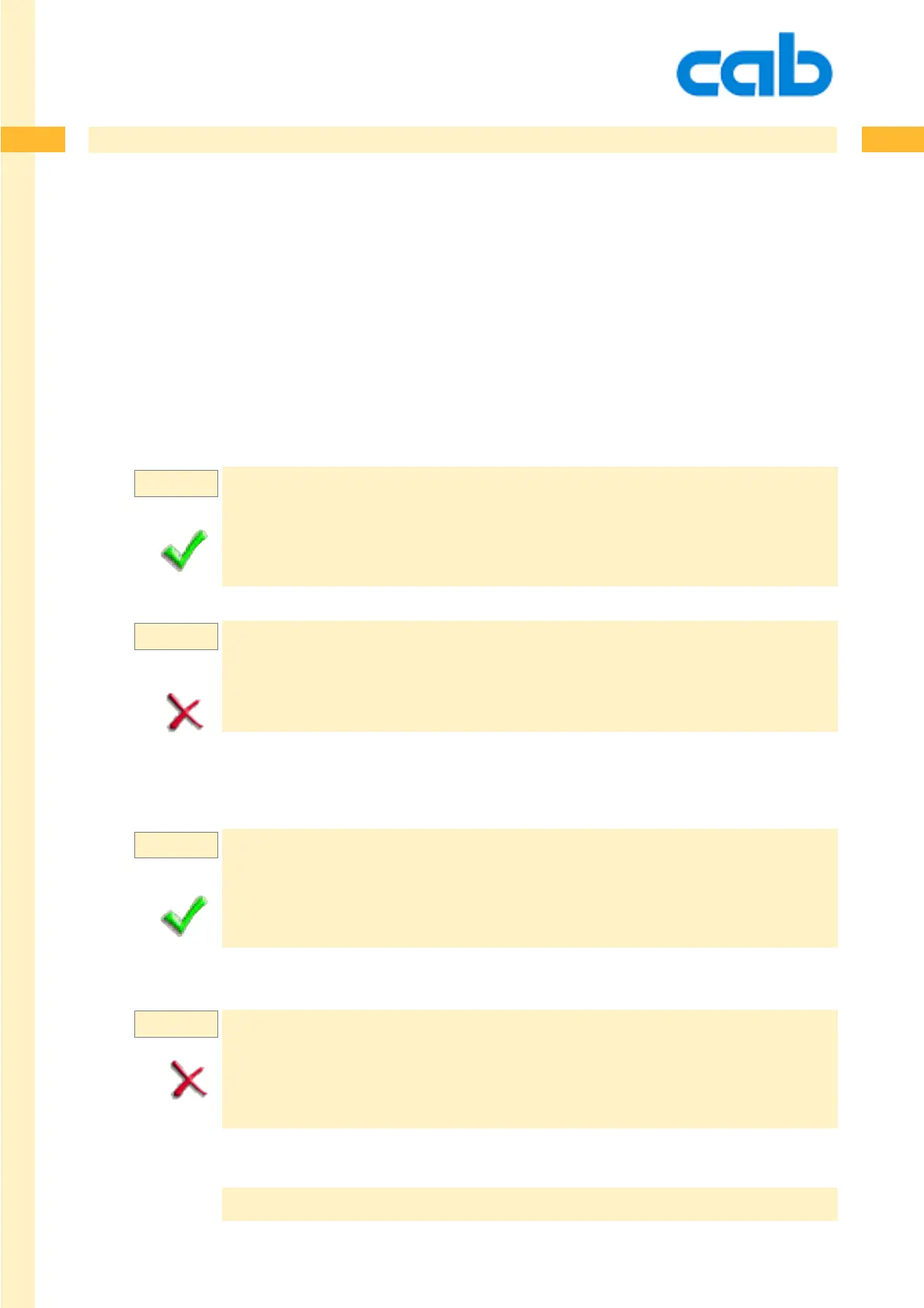275
275
275cab Produkttechnik GmbH & Co KG
Chapter 5: Special Content fields
Example:
Example:
Example:
Example:
Special Content fields
Special content fields are defined in squared brackets [ ]. This brackets can be used in regular text
field, as long as they do not include a special content field command.
Special content fields consist of reserved words, special phrases or special parameters.
cab printers will interpret this fields as a special command instead of printing these as text values.
Special content fields offer the most powerful functions in JScript.
In the following description optional parameters are shown in these brackets { }.
The following examples will help you to understand the functions of special content fields.
It is possible to link values, but it is not allowed to insert an option into another option:
Possible:
J
S l1;0,0,68,71,100
T 12,25,0,3,9;It is [H12] [MIN][SEC]
A1
Not possible !!!
J
S l1;0,0,68,71,100
T 12,25,0,3,9;It is [H12: [MIN][SEC]]
A1
Values must be clearly defined to avoid that the JScript interpreter gets into „trouble“
Possible:
J
S l1;0,0,68,71,100
T 12,30,0,3,7;[ISODATE]
T 13,55,0,3,7;[ISODATE:5,2,11]
A1
Not possible !!!
J
S l1;0,0,68,71,100
T:VALUE1; 12,30,0,3,7;15[I]
T 12,55,0,3,7;[ISODATE:+VALUE1] *
A1
* This expression would work properly when the plus sign is not
used:
T 12,55,0,3,7;[ISODATE:VALUE1]