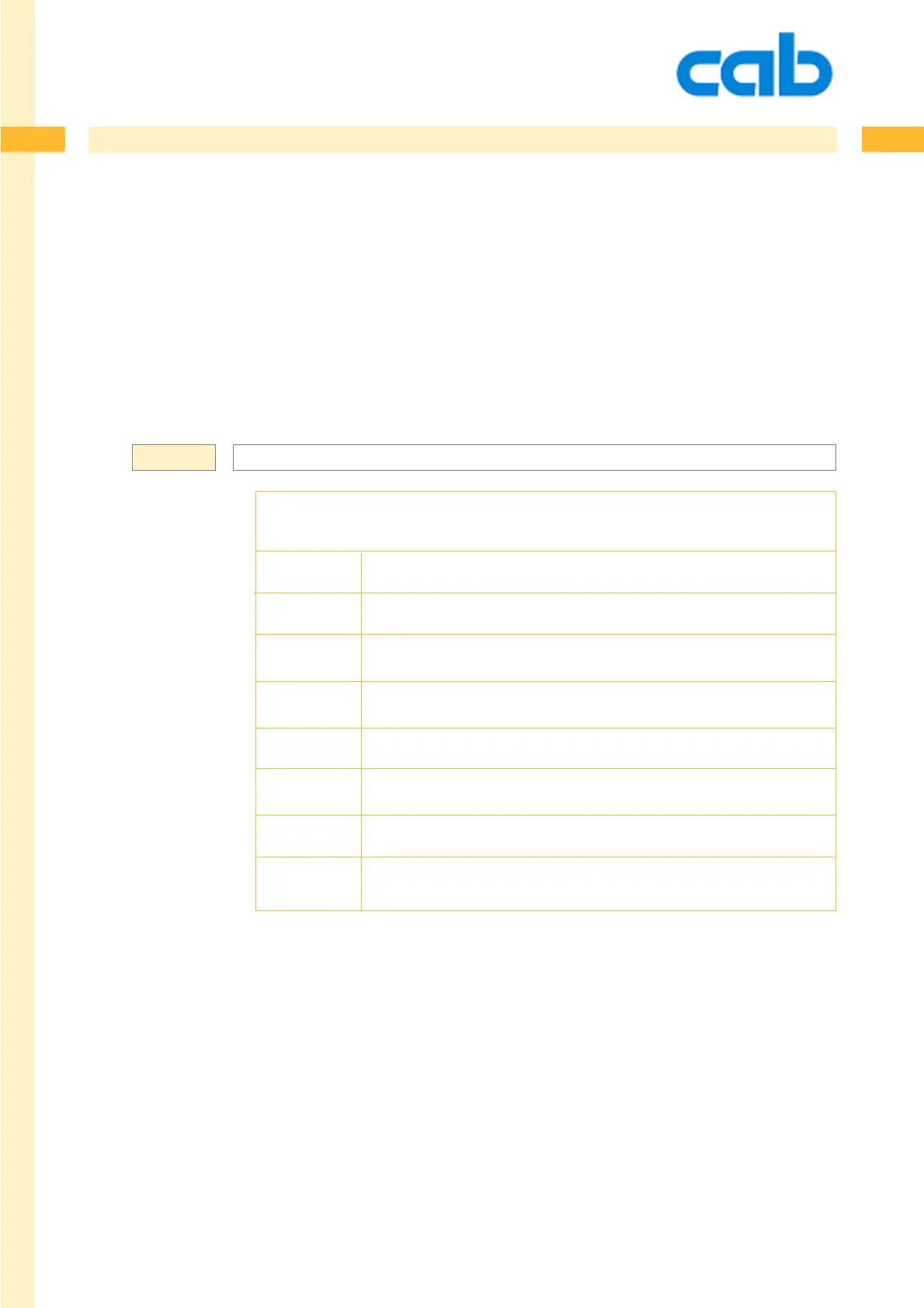95
95
95cab Produkttechnik GmbH & Co KG
B - Barcode Definition
The B command defines a barcode field in the label format. The most common barcode types are
supported by the cab printers.
The parameters for each barcode are different, depending on the selected barcode type.
Barcodes can be printed in one of four different directions (0°,90°,180° and 270°). Height and width of
the barcode elements are adjustable. Human readable text lines can be easily added.
B[:name;]x,y,r,type[+options],size;text CR
B - Barcode field
[:name;] = Optional fieldname
x = X - Coordinate
y = Y - Coordinate
r = Rotation
type = Barcode type
[+options] = Optional parameters
size = Barcode height and width, ratio
text = Barcode data
This is the global structure of a barcode field, a detailed description follows on the next pages
Syntax: