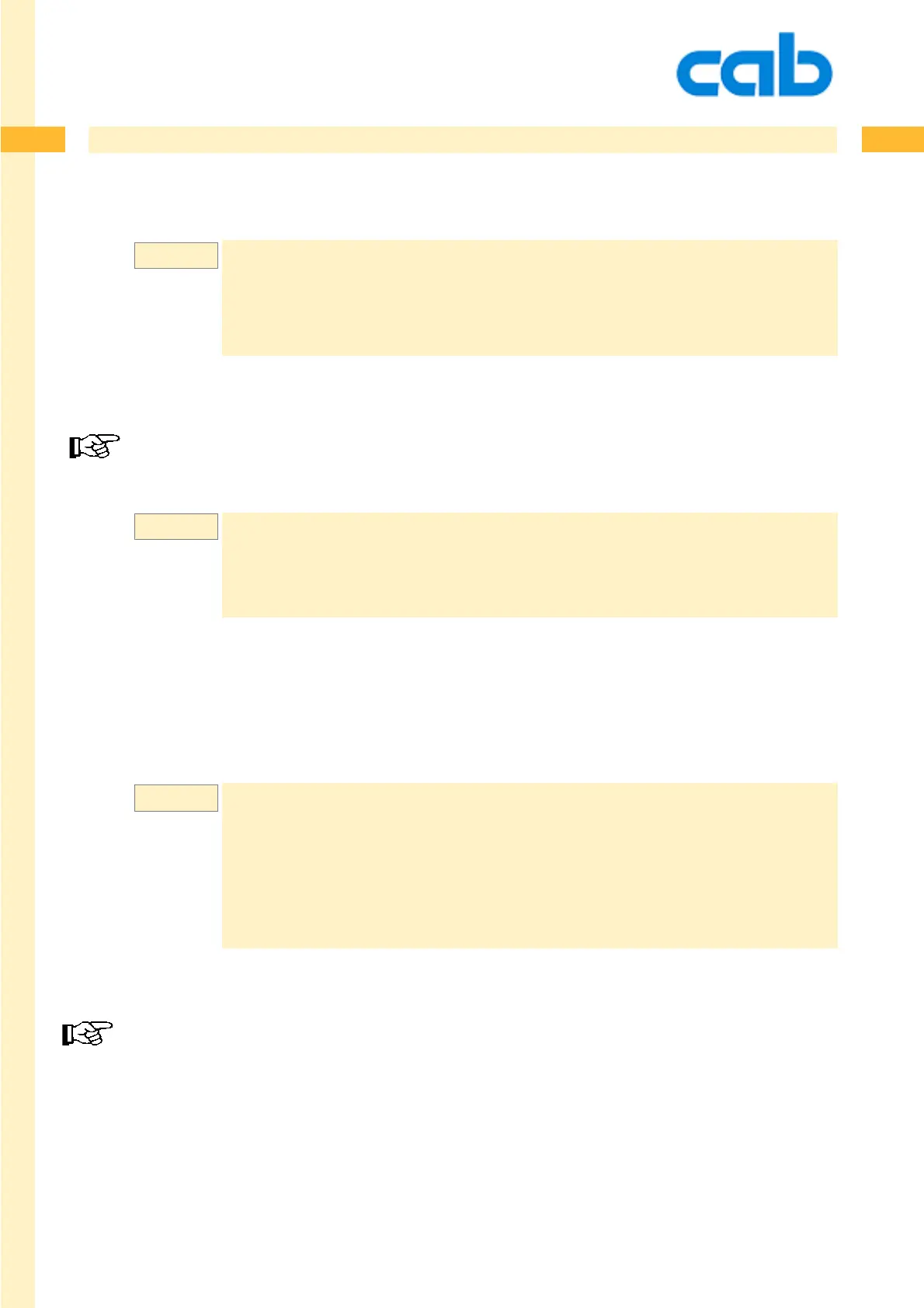94
94
94cab Produkttechnik GmbH & Co KG
A - Amount of Labels
J
S l1;0,0,68,71,100
T 25,25,0,3,8;Suppress Printout
A [NOPRINT]
Transmits the label for further usage into the label buffer. The Printout is suppressed with the
[NOPRINT] option.
It is also possible to shorten the [NOPRINT] option into [NO] - which has the same function.
J
S l1;0,0,68,71,100
T 25,25,0,3,8;[?:Input?]
A [?]
Requests the user (on the printer´s display) for data entry ( [?:Input?] ) and prompts for the amount of
labels to print.
The data entry will be done through the printers control panel or through an attached keyboard.
m m
J
S l1;0,0,68,73,100
E DBF;CDPLAYER
T:IDX;25,225,0,3,5;[SER:100]
T0,40,0,3,6;>>[DBF:TYP,typ,NAME]<<
A [$DBF]
Prints all records of the database CDPLAYER.DBF, where the serial numbering function is used to
create the index file, starting at 100.
Special function: Transmitting „A“ without parameter causes the printer to print a infinite
number of labels.
Don´t forget the „carriage return“ after the last command in the label !
Example:
Example:
Example: