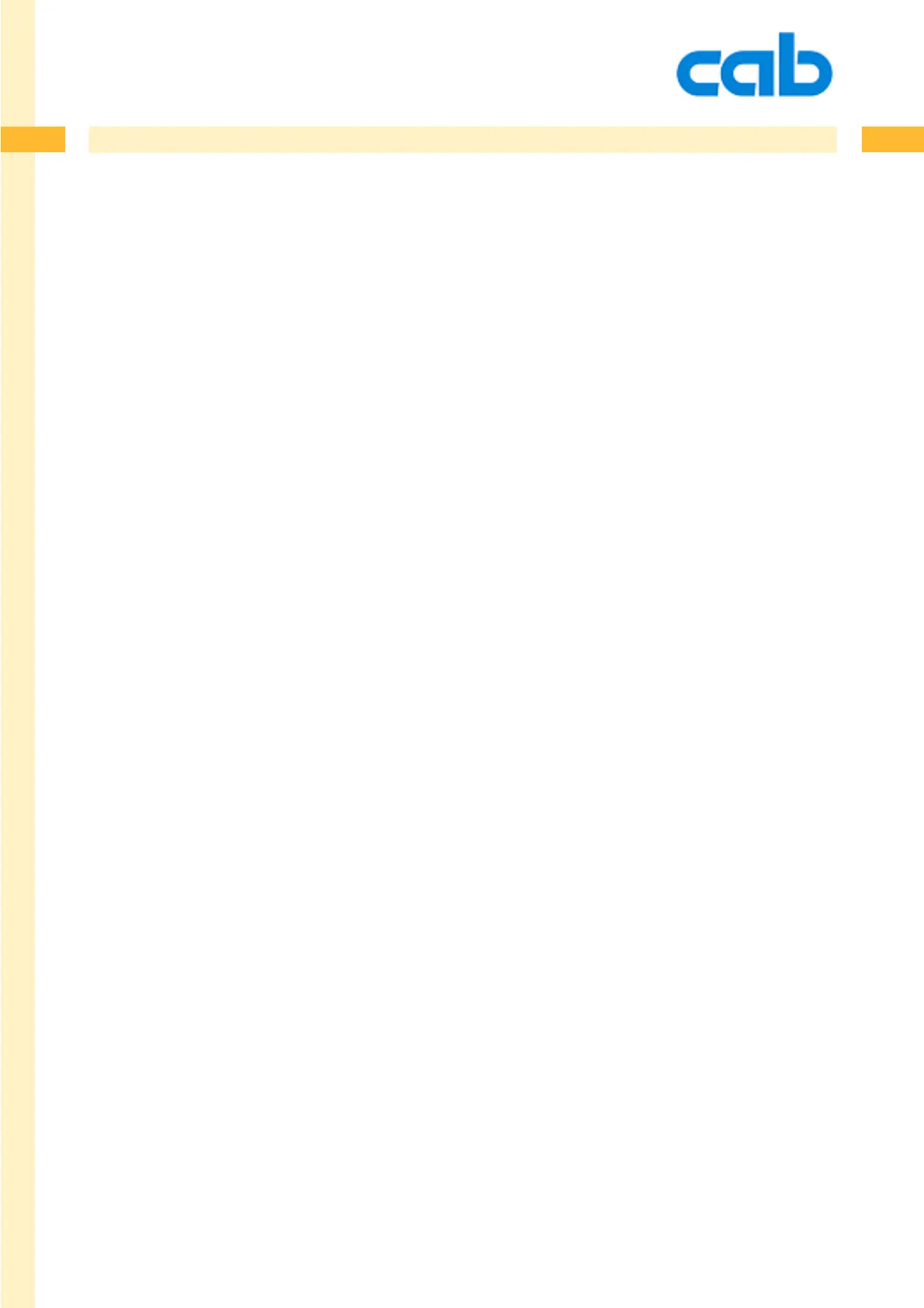392
392
392cab Produkttechnik GmbH & Co KG
How it works:
The cab SQLClient contacts the cabDataBasConnector via Ethernet TCP and sends a SQL Query.
Cab Database Connector receives the SQL inquiry and sends it via ADO (ActiveX DATA Object)
to the database server.
cab Database Connector receives a data record from the database server and sends it via TCP to
the cab SQLClient. The cab SQLClient receives the requested data record as a character field.
Supported Databases:
MS ACCESS, Ms SQLServer, Oracle, Dbase and ODBC connections.
Important: Jet40Sp3_Comp.exe and mdac_typ.exe must be installed.
Usually these files are present, if Office 2000 or Windows 2000 is installed.
These files can also be downloaded from www.microsoft.com/data.
cab Database Connector and SQLClient
With the cab Database Connector and the built in SQL client , printers can retrieve data online via
Ethernet TCP/IP directly from a database.
When the printer works as a stand alone print station, you do not need to store and maintain the data-
base files on the compact flash cards anymore.
You can access all types of databases with an ODBC driver or a Microsoft ADO-Interface.
It is now possible to access more than one table and it is much faster than accessing data on the flash
card.
cab DataBase Connector
