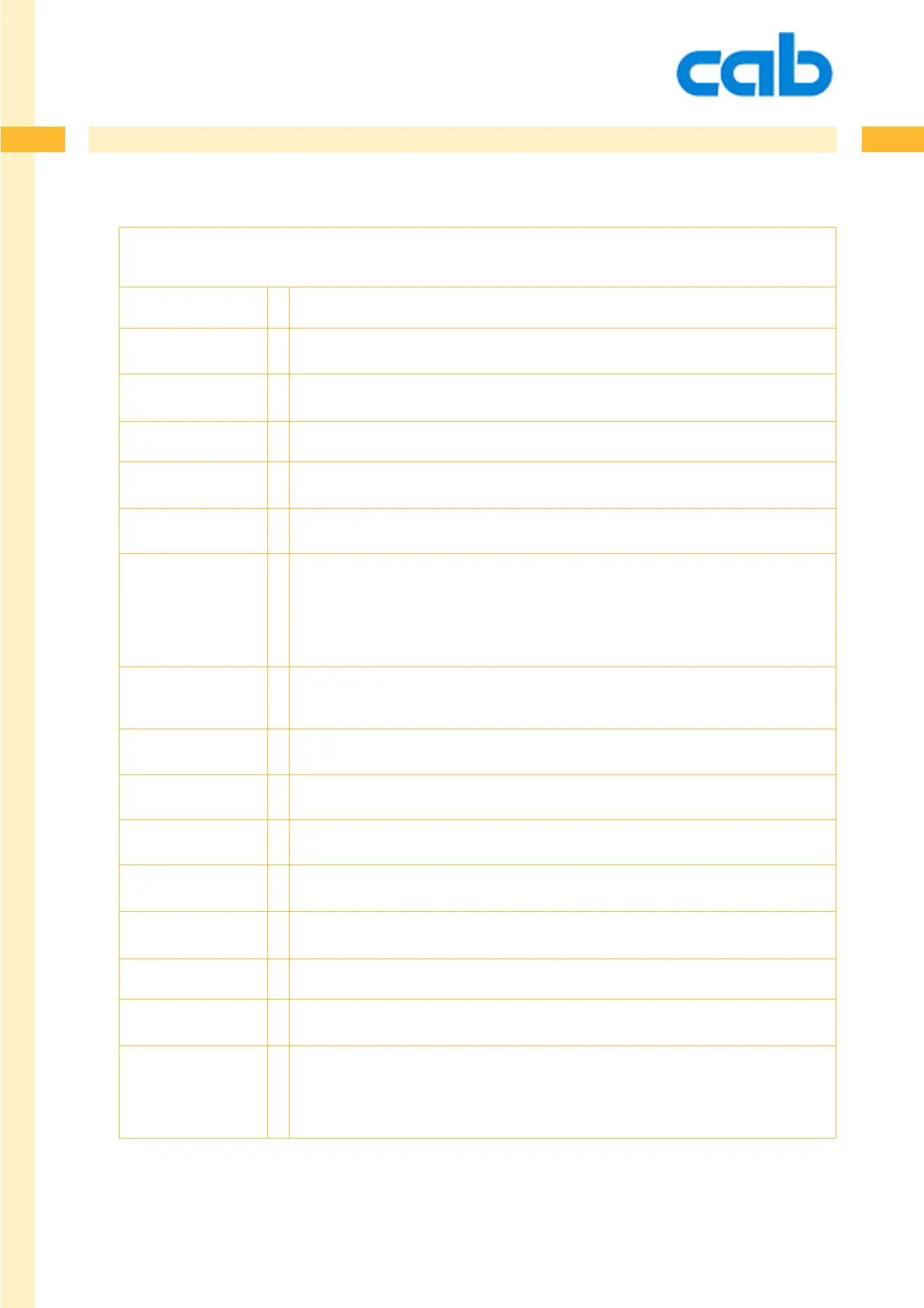401
401
401cab Produkttechnik GmbH & Co KG
abc - PEEK Variables:
command type: description
(S=string, I=integer, F=float)
„os“ S Delivers „cab A-Series“ - only for compatibility with Yabasic
„version“ F Version of Yabasic
„resolution“ F Resolution of printer in dpi
„width“ F Maximum print width in mm
„transparent“ I Value: 0 or 1. 1 switches off ESC-command interpretation
„mlength“ F measured length of last label distance (mm), if not known it is 0
„direction“ I direction of paper move
1 if forward,
-1 if backward and
0 if standing
„slength“ F stored label distance (mm), if not known or invalid it is 0. This is effectively
the distance of the last defined label before being switched off
„imageheight:name“ I gives the height of an image „name“ in dots, 0 if not known
„imagewidth:name“ I gives the width of an image „name“ in dots, 0 if not known
„freememory“ I gives the free main memory (available for abc or Jscript)
„status“ S state of the printer (same as ESC s answer string)
„xstatus“ S Extended state of the printer (same as ESC z answer string, but without CR)
„xinput“ I status of the peripheral connector input pin (XSTART)
„xoutput“ I reads actual peripheral control bits
„line“ I number of the actually printed label
a-Series basic compiler