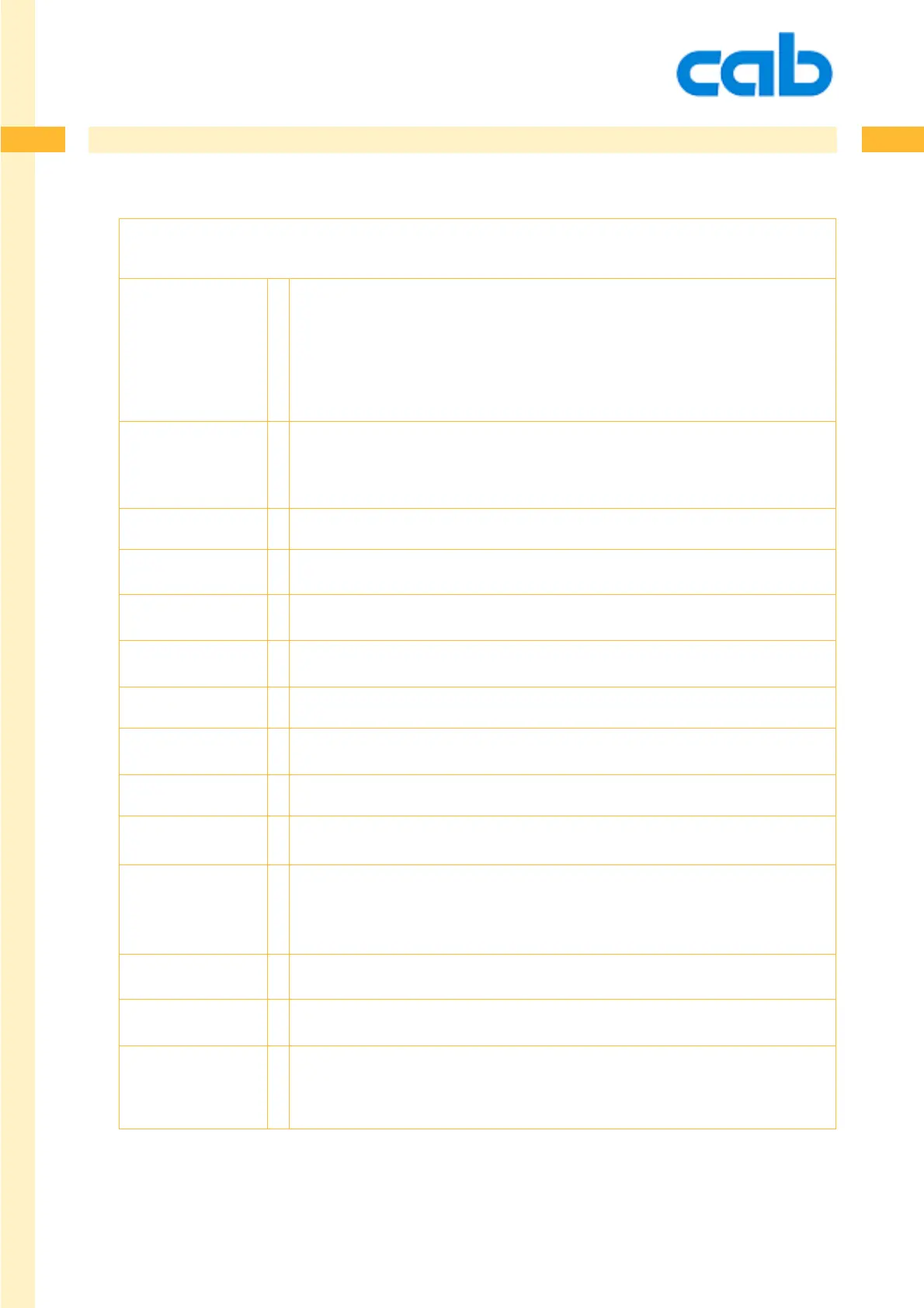402
402
402cab Produkttechnik GmbH & Co KG
abc - PEEK Variables:
command type: description
(S=string, I=integer, F=float)
„jphase“ I Phase of JScript-Interpreter:
0 waiting for label definition
1 in process of label definition
2 during printing
3 standby, waiting for new job or new data for old one
„source“ S Name of last data source:
„RS232“, „RS422“, „RS485“, „IEEE1284“, „RAWIP“,
„USB“, „FTP“, „LPD“, „unknown“
„ticks“ I timer tick since startup of printer in 1/128th seconds
„sec70“ I time in unix format - i.e. seconds since Jan 1, 1970.
„peri“ S Returns name of peripheral (similar to JScript " q p" command
„winf“ S Returns the contents of the WINF buffer (similar to the ESC i command)
„peelpos“ I Returns a 1 if the label is in peel-off position.
„manufacturer“ S Returns the manufacturer of the machine (e.g. „cab“).
„machine“ S Returns the type and name of the printer (e.g. „A4+/300“).
„firmware“ S Returns the firmware version of the machine („e.g. „V3.05 (Sep 13 2006)“)
„iobox“ I Returns the input state of the I/O box on USB. Returns -1 if not
available.
Input data is binary ORed, values ranging from 1 for input 1 to 8 for input 4.
„serial“ S Returns the serial number of the PCB.
„user“ S Returns the content of the non-volatile user space (A+/Mach only).
„rfid_rssi“ I Returns the signal quality of a detected RFID tag. Range is 0 to 100.
a-Series basic compiler