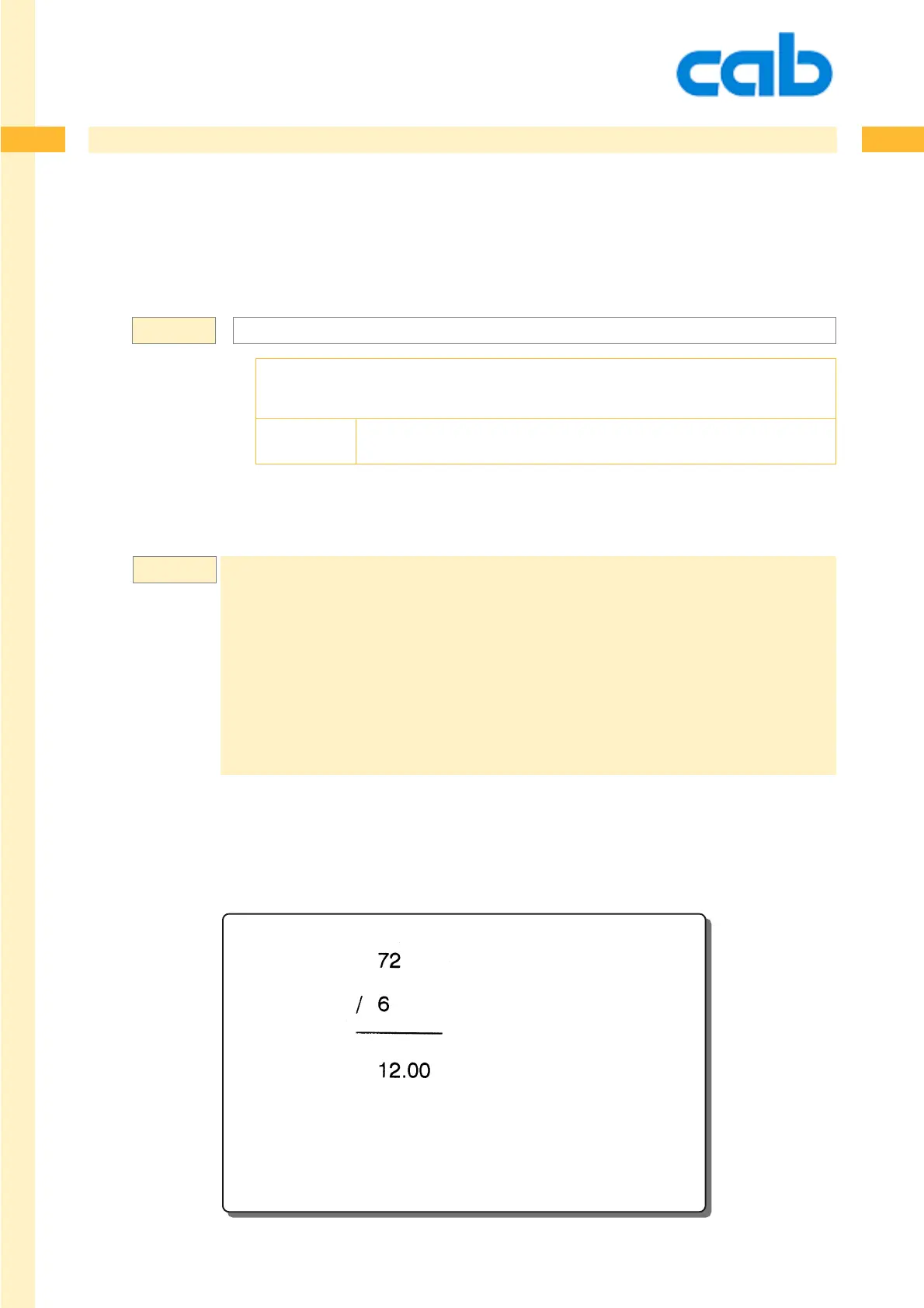323
323
323cab Produkttechnik GmbH & Co KG
Example:
Mathematical Functions
[/ :op1,op2] Division
Divides operand1 (op1) by operand2 (op2) and prints the result in the defined field on the label.
[/:op1,op2,...]
[/ :...] - Division
op1,op2... = Operand1 (op1) divided by operand2 (op2) ...
2 digits behind the comma are preset as default value. The values might be existing informations of
other fields and numbers. Field operators might also be marked „invisible“ - see option [I] to print only
the result.
m m
J
S l1;0,0,68,71,100
T:var1;25,10,0,3,5;72
T:var2;20,20,0,3,5;/
T:var3;25,20,0,3,5;6
G 20,25,0;L:20,0.3
T:res;25,35.0,.0,3,5.0;[/:var1,var3]
A1
This example divides var1 ( 72) by var3 (6) which are defined as fixed values in the label. The addition
sign and the line shall help to have a better overview. The result (res) uses the calculation options.
This option is for example useful to calculate the total price of a weighted product, where the data of
var1 might be the weight of the product and var3 might be a fixed value which could be the price per
unit.
Syntax: